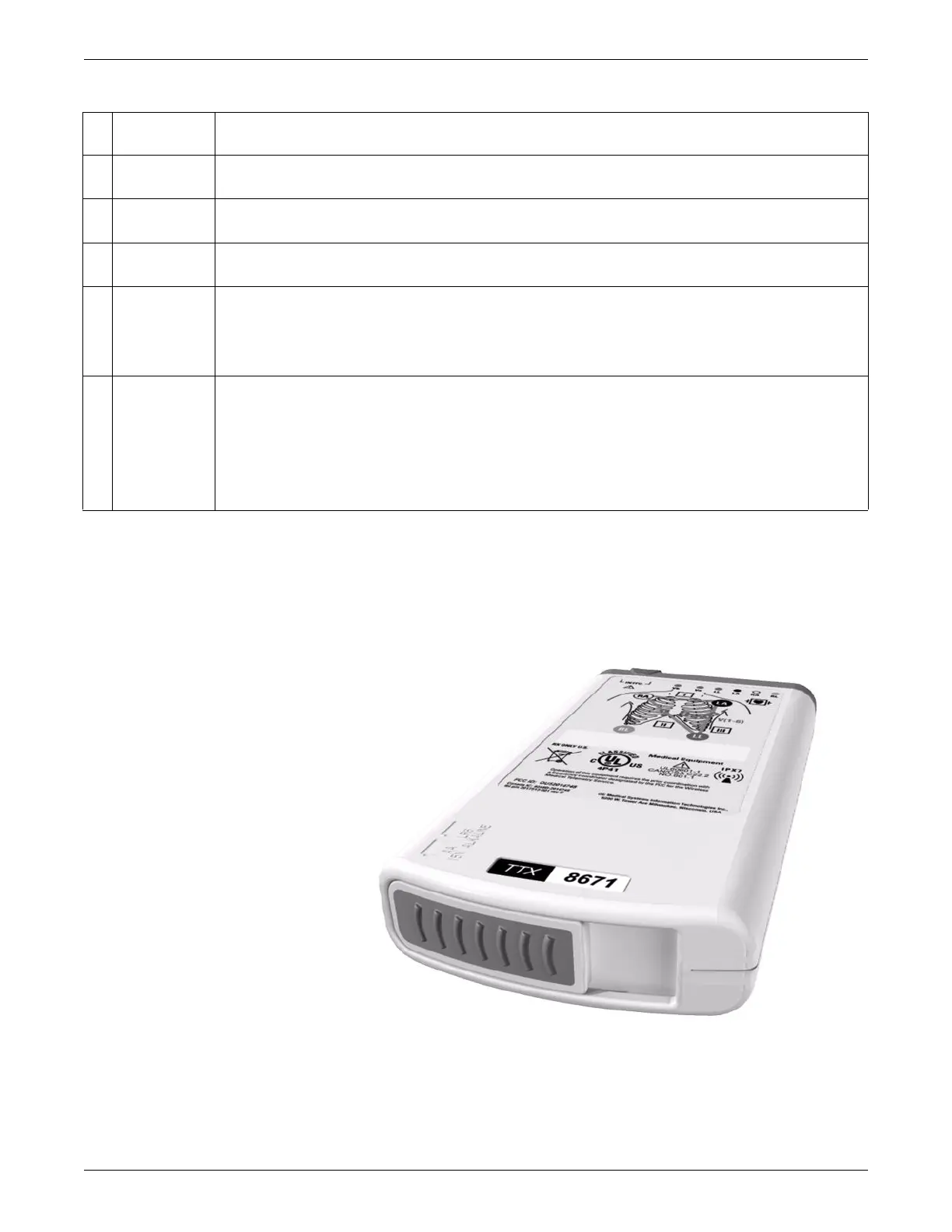Equipment Overview
2001989-351A ApexPro™ 2-11
Labels
The main back label contains the ECG orientation chart, the serial number and any
certification markings required for each country (FCC, UL, etc.) This label also
provides the color coordination for the multi-link cables.
320A
The TTX number label corresponds to the TTX number that is programmed into the
transmitter.
FWell for dust
covers
Location for attaching the set of dust covers.
G Dust covers Transmitters have a set of 2 dust covers, used when the interface connectors are not being used. Markings on the
covers indicate the number of the interface connector port.
H Change
Battery LED
The Change Battery LED flashes when battery power is running low and the batteries need changing.
I Graph button Initiates the printing of a graph strip. Pressing the Graph button initiates printing a 20-second graph strip to the writer
or printer.
J Pause Alarm
LED
To pause the alarms for the programmed amount of time (typically 5 minutes), press the Graph button and the
Verify Leads button simultaneously. The Pause Alarm LED flashes. “ALARM PAUSE” also displays in the patient’s
waveform window on the CIC Pro center screen. At the end of the pause time, the LED on the transmitter no longer
flashes and alarms are reactivated. To reactivate the alarms before the pause time has elapsed, press both buttons
simultaneously again.
K Event Marker
button
(Available on
the ApexPro
CH and T14
transmitter
only.)
When pressed, displays a message on the CIC Pro center that a graph is being generated to mark an event. This
function can be turned off at the CIC Pro center.
