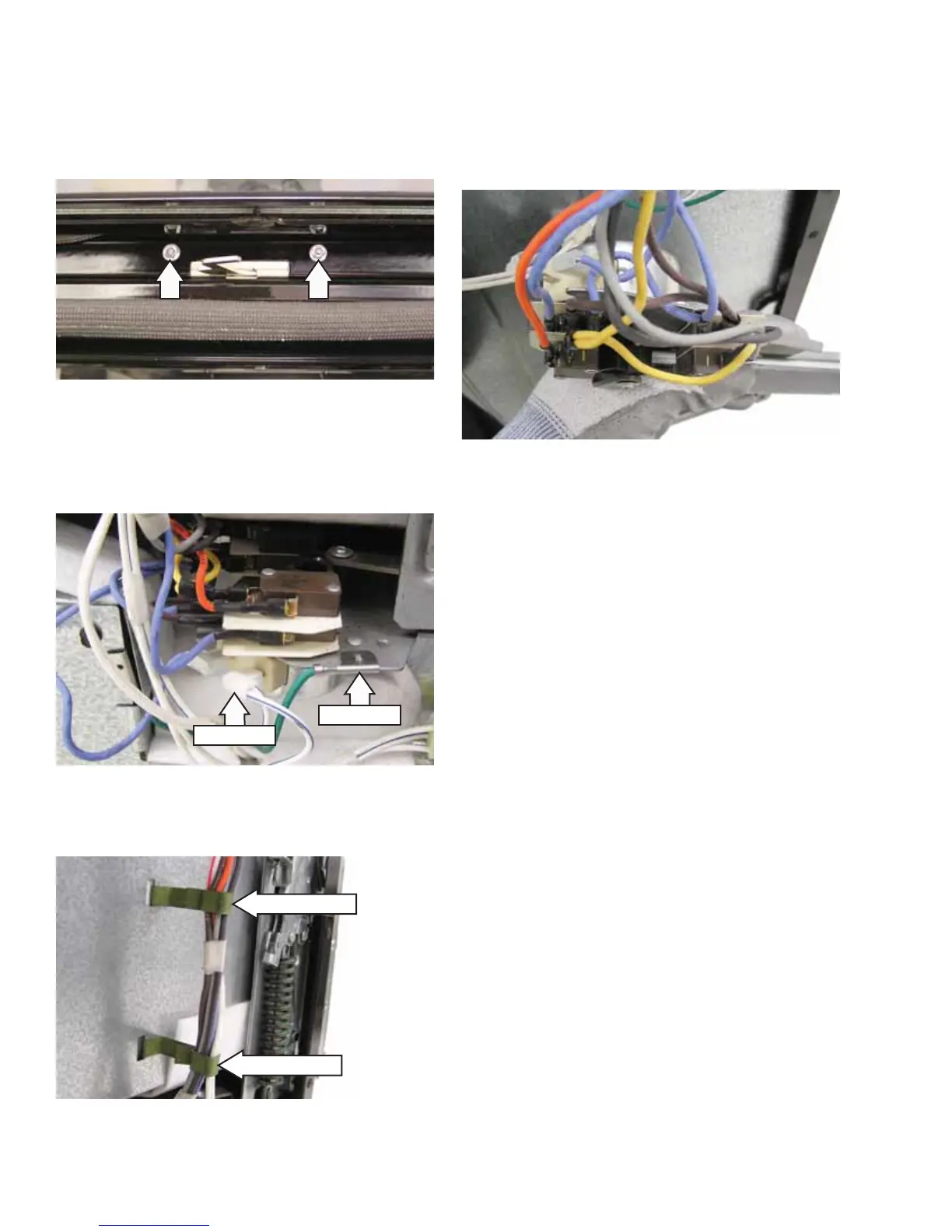– 40 –
To remove the lower oven door lock assembly:
1. Remove the left side panel. (See
Side Panel.)
2. Remove the two 1/4-in. hex-head screws
holding the door lock assembly to the frame.
3. Disconnect the wires from the lower oven TCO
(see Cavity Thermal Cut Out (TCO)), the white wire
from the latch motor, and the ground wire from
the lock assembly bracket.
5. Pull the lock assembly out from the left side of
the frame.
6. Mark, then disconnect the 11 wires attached to
the lock assembly or transfer the wires, 1 at a
time, to the replacement lock assembly.
Disconnect
Disconnect
4. Remove the wire bundle from the 2 wire
retainers.
Wire Retainer
Wire Retainer