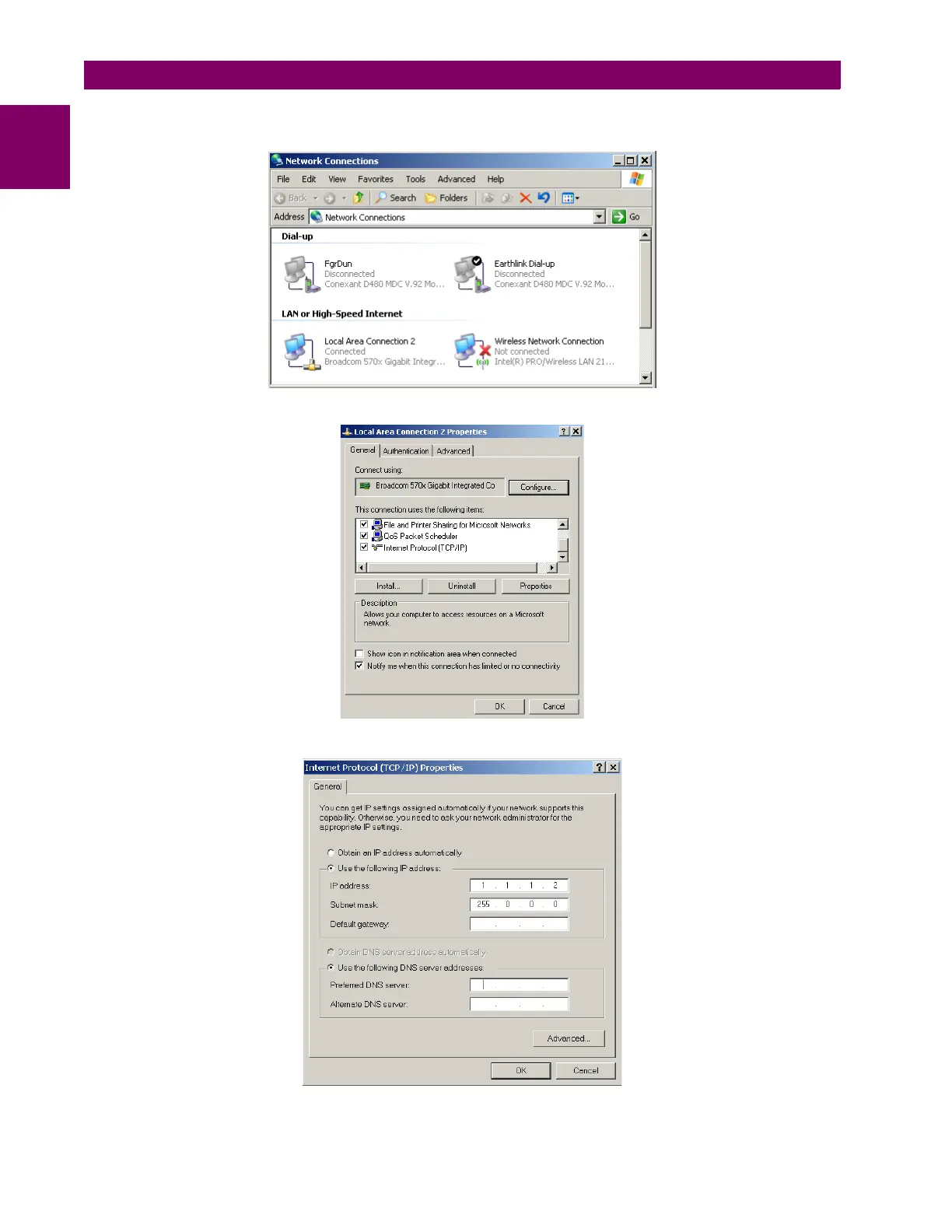1-10 D60 Line Distance Protection System GE Multilin
1.3 ENERVISTA UR SETUP SOFTWARE 1 GETTING STARTED
1
1. From the Windows desktop, right-click the My Network Places icon and select Properties to open the network con-
nections window.
2. Right-click the Local Area Connection icon and select Properties.
3. Select the Internet Protocol (TCP/IP) item from the list, and click the Properties button.
4. Click the “Use the following IP address” box.