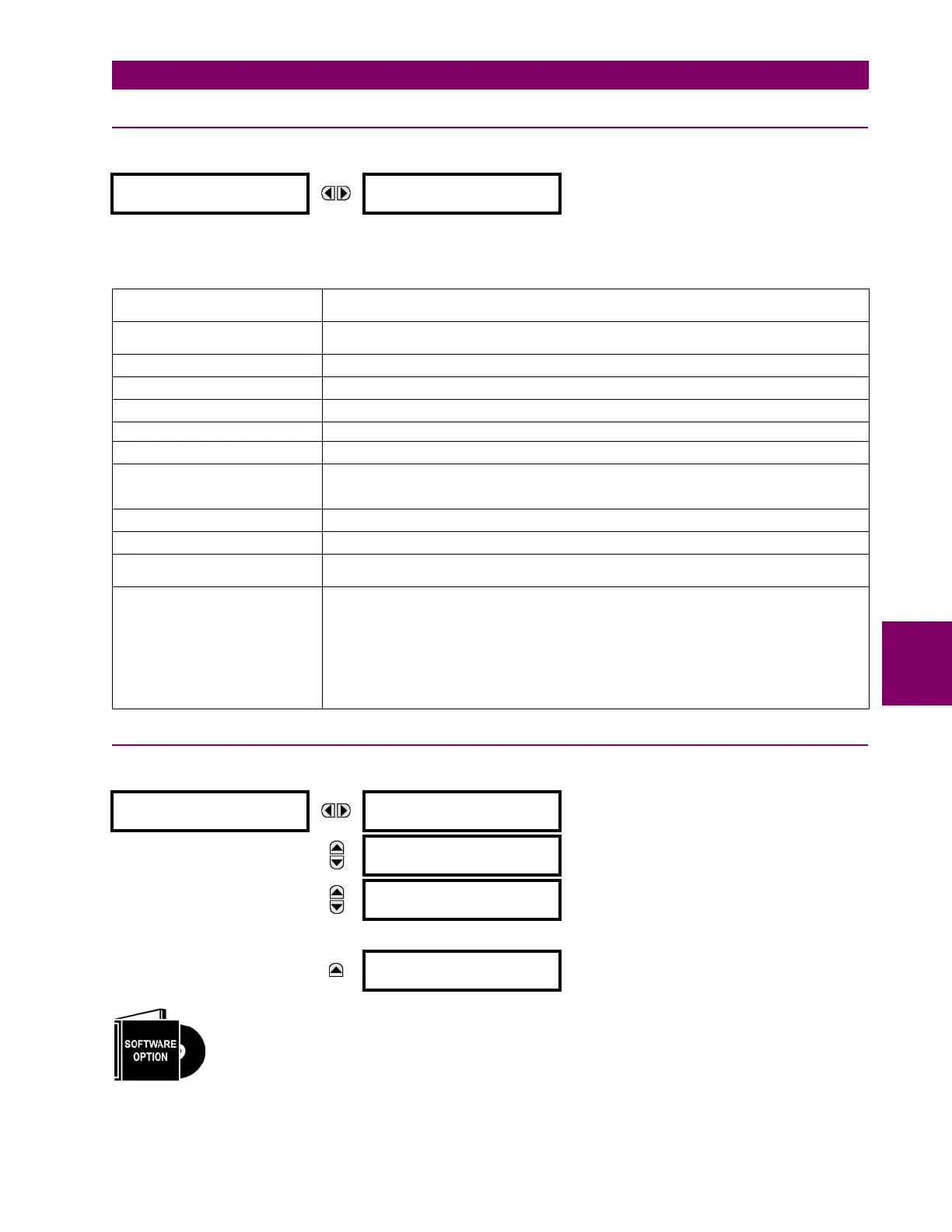GE Multilin D60 Line Distance Protection System 6-21
6 ACTUAL VALUES 6.3 METERING
6
6.3.7 FLEXELEMENTS™
PATH: ACTUAL VALUES METERING FLEXELEMENTS FLEXELEMENT 1(8)
The operating signals for the FlexElements are displayed in pu values using the following definitions of the base units.
6.3.8 IEC 61580 GOOSE ANALOG VALUES
PATH: ACTUAL VALUES METERING IEC 61850 GOOSE ANALOGS
The D60 Line Distance Protection System is provided with optional IEC 61850 communications capability.
This feature is specified as a software option at the time of ordering. See the Order Codes section of chap-
ter 2 for details.
FLEXELEMENT 1
FLEXELEMENT 1
OpSig: 0.000 pu
Table 6–2: FLEXELEMENT BASE UNITS
BREAKER ARCING AMPS
(Brk X Arc Amp A, B, and C)
BASE = 2000 kA
2
cycle
dcmA BASE = maximum value of the
DCMA INPUT MAX setting for the two transducers configured
under the +IN and –IN inputs.
FREQUENCY f
BASE
= 1 Hz
PHASE ANGLE
BASE
= 360 degrees (see the UR angle referencing convention)
POWER FACTOR PF
BASE
= 1.00
RTDs BASE = 100°C
SOURCE CURRENT I
BASE
= maximum nominal primary RMS value of the +IN and –IN inputs
SOURCE ENERGY
(Positive and Negative Watthours,
Positive and Negative Varhours)
E
BASE
= 10000 MWh or MVAh, respectively
SOURCE POWER P
BASE
= maximum value of V
BASE
I
BASE
for the +IN and –IN inputs
SOURCE VOLTAGE V
BASE
= maximum nominal primary RMS value of the +IN and –IN inputs
SYNCHROCHECK
(Max Delta Volts)
V
BASE
= maximum primary RMS value of all the sources related to the +IN and –IN inputs
Z
BASE
Z
BASE
= PhaseVTSecondary / PhaseCTSecondary, where PhaseVTSecondary and
PhaseCTSecondary are the secondary nominal voltage and the secondary nominal current of the
distance source. In case multiple CT inputs are summed as one source current and mapped as
the distance source, use the PhaseCTSecondary value from the CT with the highest primary
nominal current.
Distance source is specified in setting under
SETTINGS > GROUPED ELEMENTS > SETTING
GROUP 1(6) > DISTANCE.
PhaseVTSecondary and PhaseCTSecondary are specified in setting under
SETTINGS > SYSTEM
SETUP > AC INPUTS.
IEC 61850
GOOSE ANALOGS
ANALOG INPUT 1
0.000
MESSAGE
ANALOG INPUT 2
0.000
MESSAGE
ANALOG INPUT 3
0.000
MESSAGE
ANALOG INPUT 32
0.000