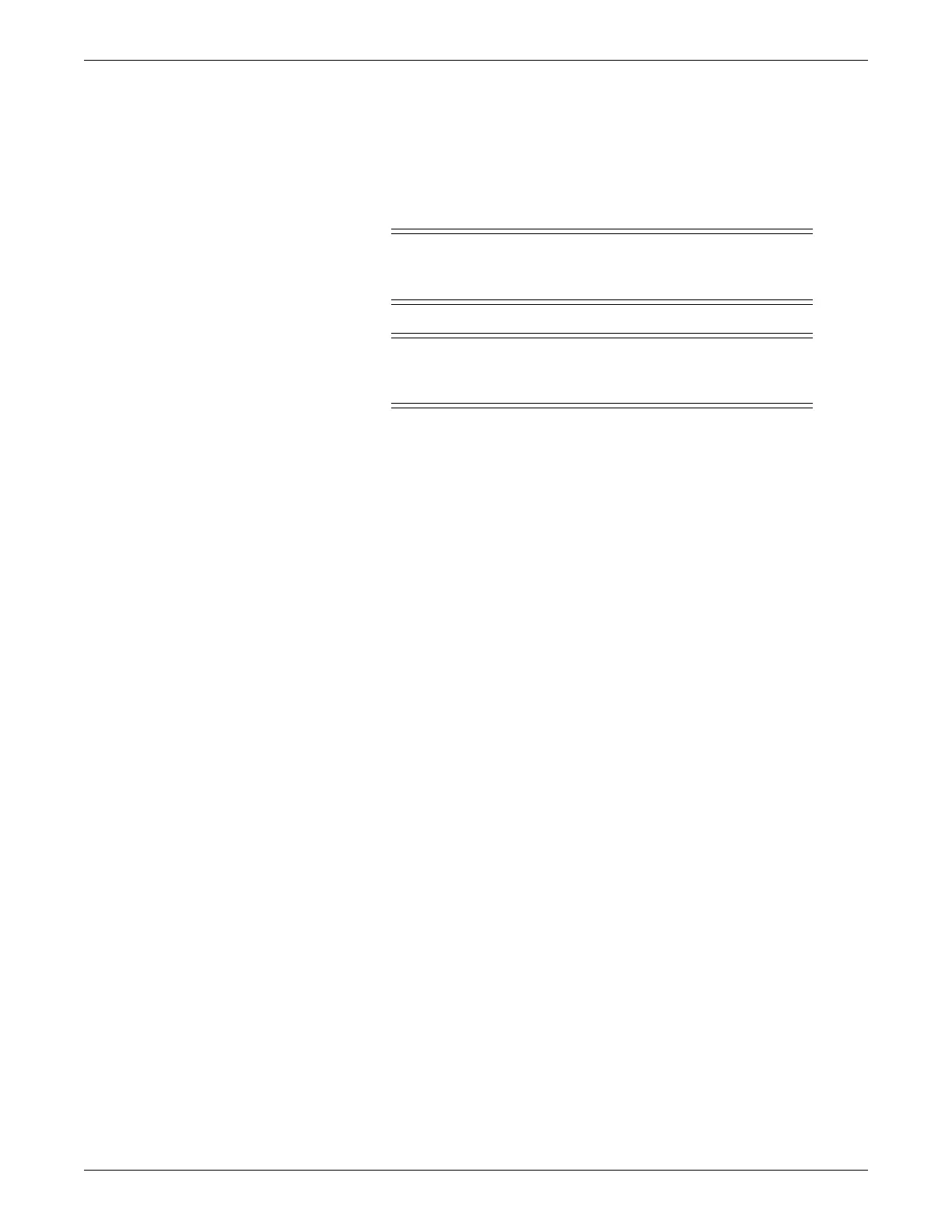Maintenance
2000966-386D Dash™ 3000/4000/5000 A-3
Cleaning and disinfecting
Procedure
WARNING
—Disconnect the monitor from AC power before cleaning or
disinfecting its surface.
CAUTION
—Failure to follow these rules may melt, distort or dull the exterior
surface finish, blur lettering on labels or cause equipment failure.
NOTE
For additional information, refer to the How to Reach Us page of the manual for
contact information. Also see the operator’s manuals provided with each
handheld and patient monitoring device to safely clean or disinfect telemetry
transmitters, acquisition modules, patient monitors, ECG cables, and leadwires.
NOTE
Clean the exterior surface on a regular basis in compliance with your institution’s
infection control and biomedical engineering department.
Complete the following procedure to clean the exterior surfaces of this equipment:
1. For cleaning all displays, including touchscreen and standard displays, do the
following:
a. Turn off the power to the touchscreen and standard displays before you start
cleaning the displays.
b. Wipe the exterior with a soft lint-free cloth, lightly moistened with
household glass cleaner.
2. For cleaning the equipment, wipe the exterior with a soft lint-free cloth, using the
following solution as recommended in the APIC Guidelines for Selection and
Use of Disinfectants (1996):
Sodium hypochlorite (5.2% household bleach) minimum 1:500 dilution
(minimum 100 ppm free chlorine) and a maximum 1:10 dilution.
Any sodium hypochlorite wipe product that meets the above guidelines can
be used.
NOTE
Wring excess disinfectant from wipe before using.
NOTE
Any contact of the disinfectant solutions with metal parts may cause
corrosion.
3. Wipe off cleaning solutions with a clean, lightly moistened cloth.
