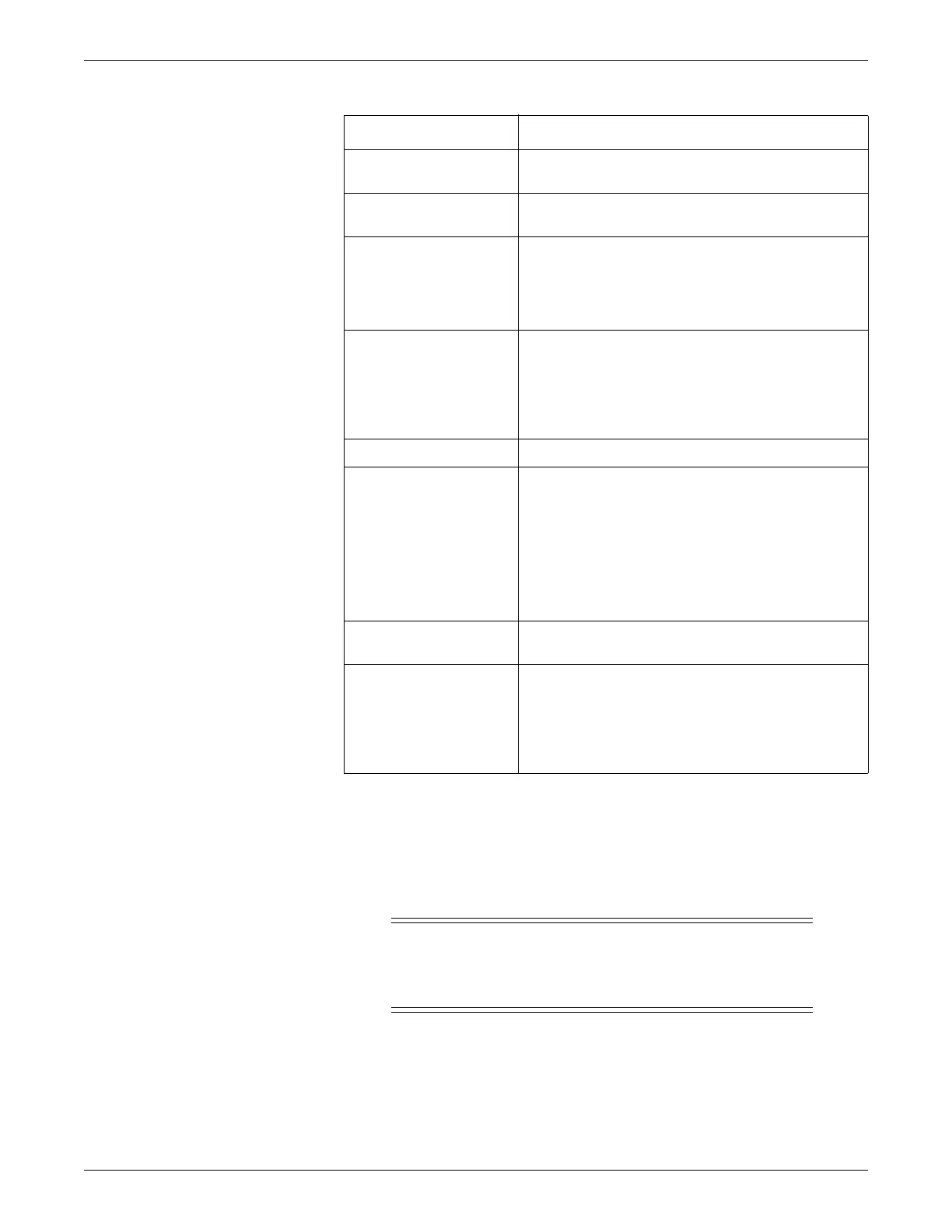4-6 Dash™ 3000/4000/5000 2000966-386D
Alarms
Silencing Alarms
Temporarily
WARNING
—Alarms do not sound, alarm histories are not stored, alarm graphs
do not print and alarms are not sent to the central station during an
alarm pause.
To silence alarms, press the Silence Alarm key. A “SILENCED” message displays
and alarms will not sound. The length of time alarms are silenced depends on:
The patient-monitor type.
Option Function
ALL LIMITS Select the high and low alarm limits for all monitored
parameters.
ARRHYTHMIA ALARM
LEVEL
Select the alarm level for arrhythmias.
PARAMETER ALARM
LEVEL
Select the alarm level for all monitored parameters.
NOTE
In NEONATAL-ICU, the heart rate limit alarm level
cannot be set to MESSAGE.
ALARM VOLUME Select the alarm tone volume.
NOTE
In NEONATAL-ICU, the alarm volume cannot be
turned off. The lowest alarm volume can be set to is 10
percent.
ALARM HELP Select to learn about alarms levels and hear alarm tones.
DISPLAY OFF ALARM
PAUSE
Select one of the following options to temporarily pause
patient and system status alarms.
MONITOR/CENTRAL PAUSE — Preserve the
collected patient data, turn off the display and alarm
light and pause alarms at the central station.
MONITOR PAUSE — Turn off the display and alarm
light, print local alarms and send patient data and
alarms to the central station.
CLEAR ALARMS Clear all alarm information displayed in the ALARM
WINDOW.
ALARM HISTORY NOTE
CARDIAC software package only.
View ST references, stored arrhythmia waveforms and ST
alarm event for CRISIS, WARNING and ADVISORY alarms.
For more information, refer to Alarm History on page 6-2.
