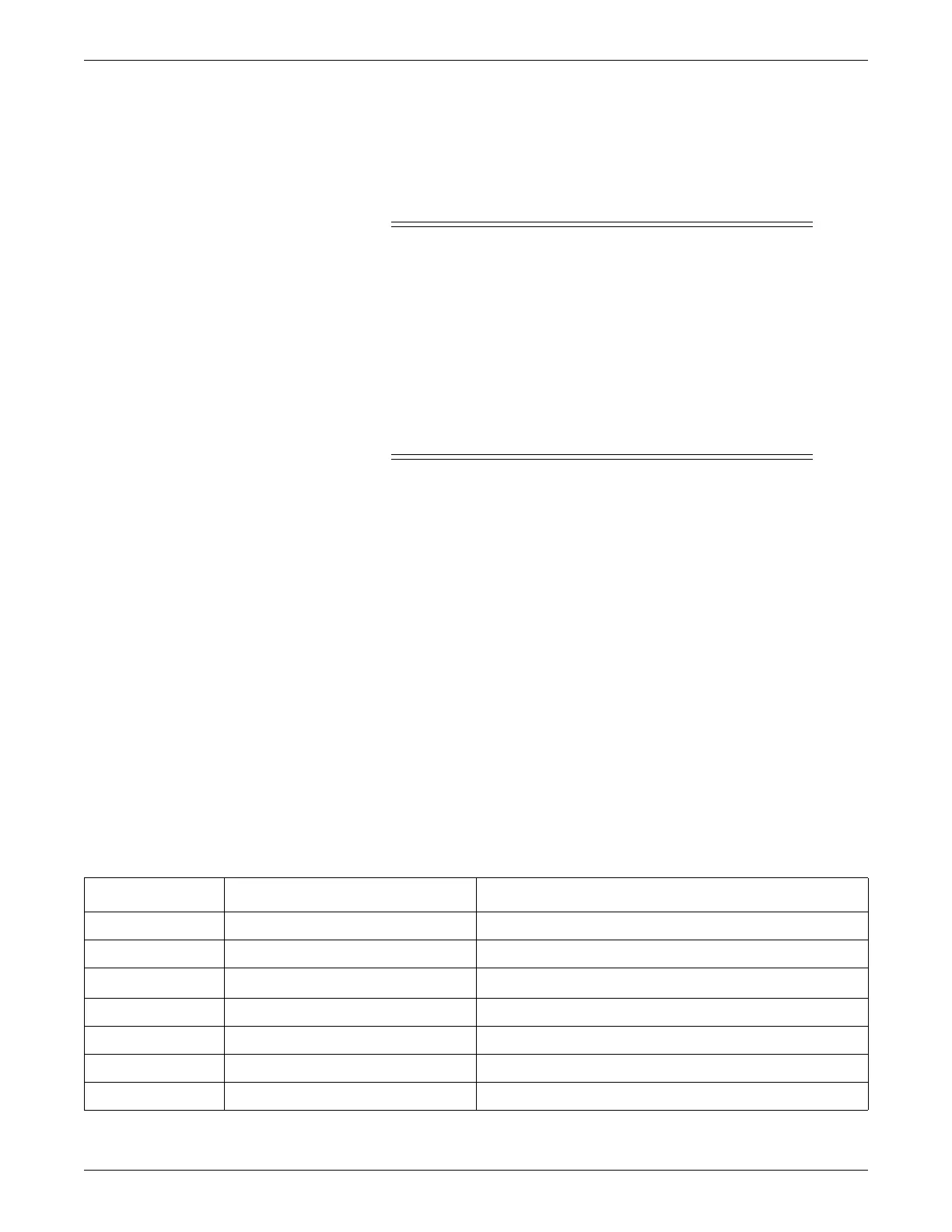2-10 Dash™ 3000/4000/5000 2000966-386D
Equipment Overview
Isolate the monitor from the interfering source or device or remove the
interfering source or device.
Laser Printer
WARNING
SHOCK HAZARD—Laser printers are UL 60950/IEC 60950
certified equipment, which may not meet the leakage current
requirements of patient care equipment. This equipment must not be
located in the patient vicinity unless the medical system standard EN
60601-1-1 is followed.
Do not connect a laser printer to a multiple portable socket outlet
(MPSO) supplying patient care equipment. The use of MPSO for a
system will result in an enclosure leakage current equal to the sum of
all the individual earth leakage currents of the system if there is an
interruption of the MPSO protective earth conductor.
A laser printer can be accessed through a central station. For more information, refer
to Chapter 7.
PRN 50-M Digital Writer
The built-in, four channel writer prints on two-inch wide paper.
Remote Control
The hand-held remote control operates the monitor. It connects to the monitor via a
communications cable with a DIDCA connector plugged into the Aux port on the
monitor or the docking station.
The remote control is available in three versions:
Adult
Neonatal
Operating Room
Each version offers a unique set of buttons and a Trim Knob control.
Button Version Function
12-Lead Adult Opens the 12 LEAD ECG ANALYSIS menu.
Admit/Discharge Adult and Neonatal Opens a menu to admit or discharge a patient.
Airway Gases: CO2 Operating Room Opens the CO
2
menu.
Airway Gases: Gas Operating Room Opens the GAS menu.
Alarm Volume Neonatal Opens the ALARM VOL menu.
All Limits Adult and Neonatal Opens the ALL LIMITS menu.
Cardiac Calcs Adult and Operating Room Opens the CARDIAC CALCS menu.
