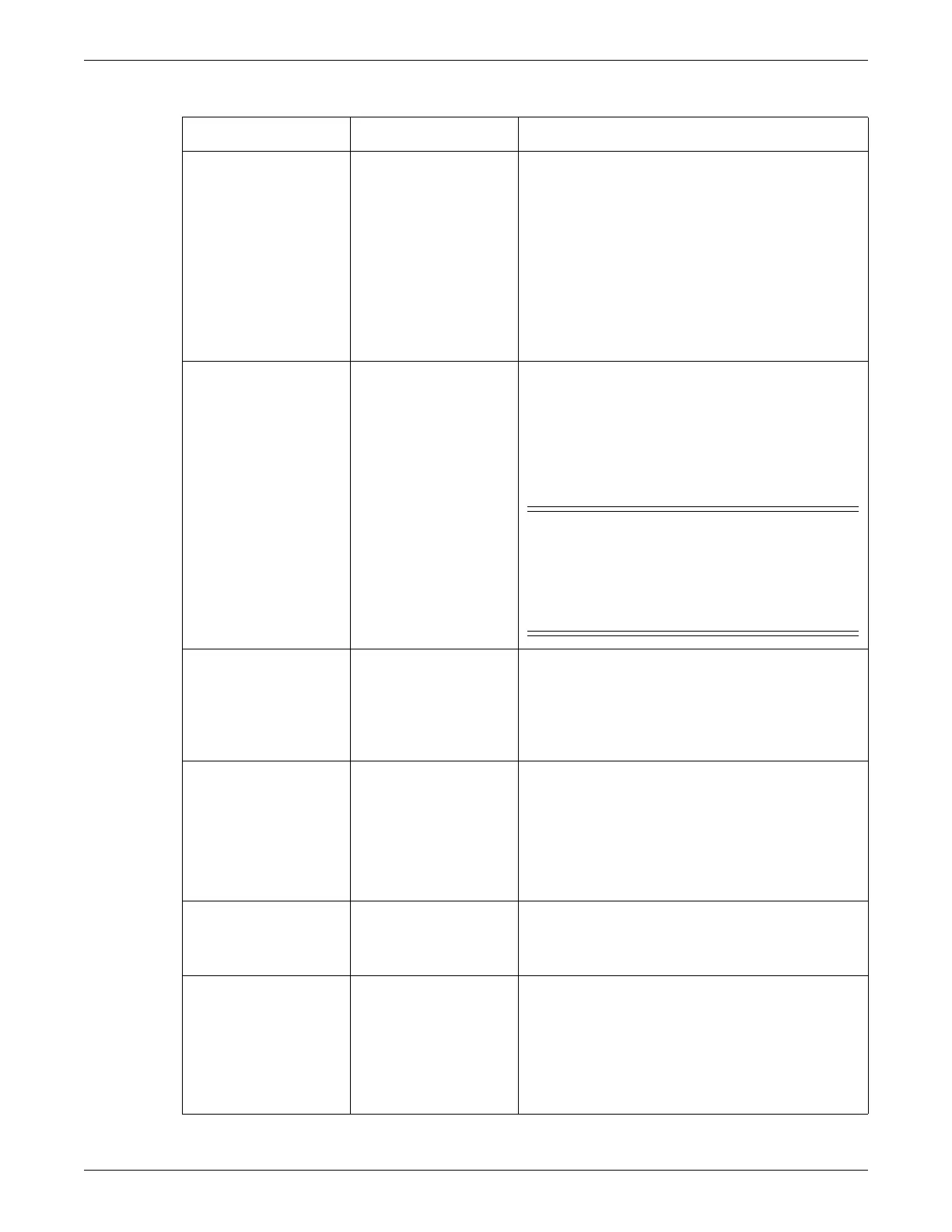Managing Patients
2000966-386D Dash™ 3000/4000/5000 5-9
Option Software Option Function
VIEW ON ALARM
All
1
Select one of the following options:
OFF — Do not allow this monitor to view other
monitors.
ON — Display alarm messages from alarming monitors
in the care unit.
If running AutoView XM, the alarm levels that trigger an
automatic display on a host monitor are defined in the
AVOA ALARM LEVEL setting.
AUTO — When running AutoView XM, select this
option to display alarm messages and enable an
automatic split-screen view on alarm on a host monitor.
VOA BROADCAST All Select one of the following options:
OFF — Do not send any alarms from this monitor to
other monitors on the network.
ON — Send all ADVISORY, WARNING and CRISIS
alarms to other monitors on the network. Only monitors
that have this monitor selected to automatically view on
alarm receive the alarms.
WARNING
ALARM NOTIFICATION LIMITATION—If a viewing bed is
configured to auto view a bed that has SEND AUTO VIEWS
turned OFF, the viewing bed will only receive the alarm line
message, NOT the split-screen view or the accompanying
audible alarm. To avoid this limitation, verify that all viewing
beds in the watch list have SEND AUTO VIEWS turned ON.
VOA ALERT TONE All Select one of the following options:
OFF — No tone sounds at host monitor.
ON — Tone sounds once at host monitor.
REPEAT — Tone sounds at the host monitor until the
condition is resolved.
AVOA ALARM LEVEL AutoView XM Select the lowest alarm level to automatically view on the
host monitor. All alarm levels of higher priority will also
display.
NOTE
If the monitor is not running AutoView XM, all patient
status warnings, system warnings and CRISIS alarms
in the care unit display in the alarm message window.
REMOTE SILENCE All Select the highest alarm level that can be silenced at the
host monitor. All alarm levels of lesser priority can also be
silenced. Alarms cannot be silenced in OPERATING
ROOM.
AVOA SILENCE AutoView XM Select when the split view of the alarming monitor is
removed after an alarm is silenced at the host monitor.
SILENCED — Split view of silenced monitor displays
until RETURN or MAIN MENU is selected, even if
another monitor is alarming.
NEW ALARM — Split view of silenced monitor
replaced when another monitor alarms.
