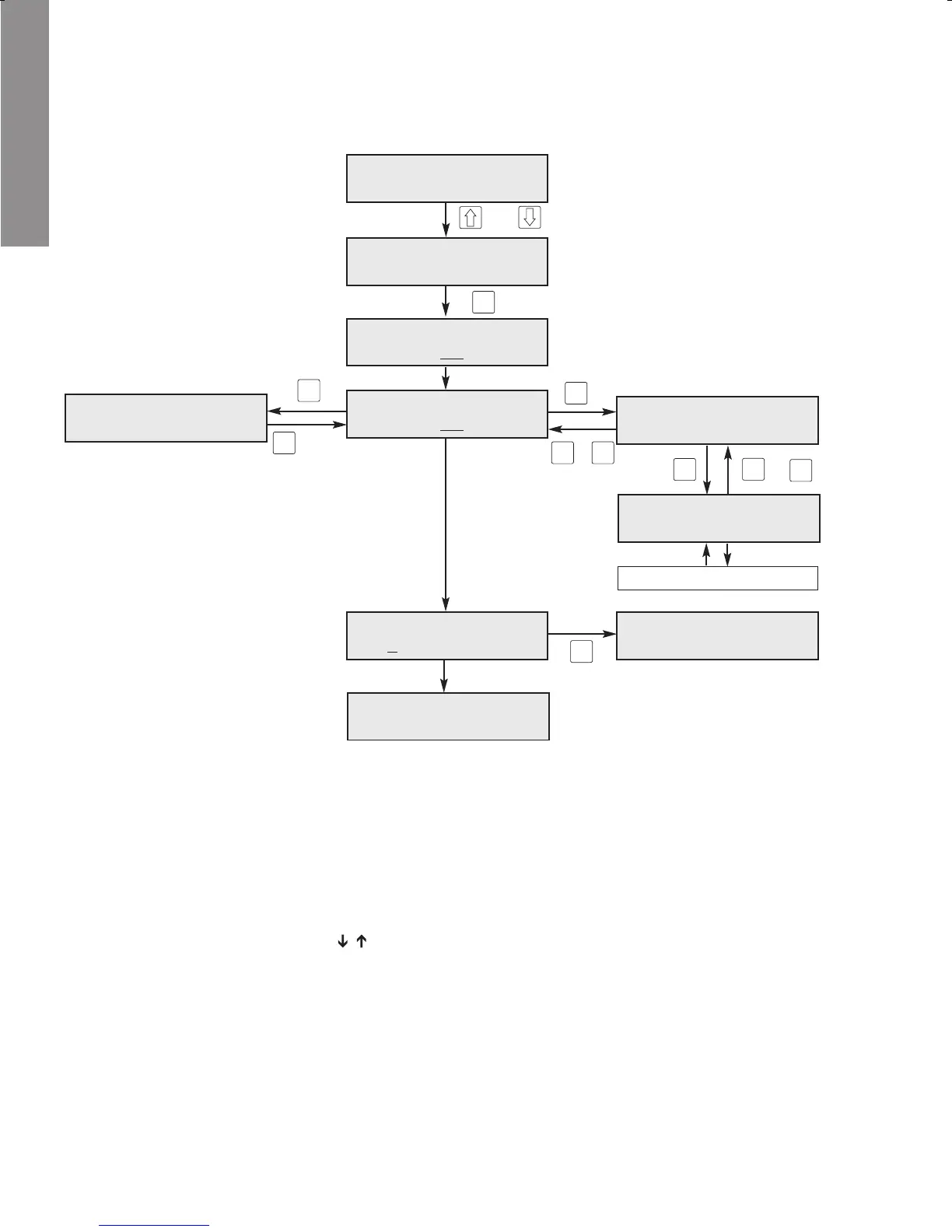Stopping the run and viewing end parameter values
When the programmed time or volthour is attained, the program will enter the End
mode. It is also possible to break the run manually by pressing STOP. In both cases, the
voltage, current and power will go to zero as indicated by the HV on LED switching off.
The end parameter values are displayed. Switch between elapsed time and integrated
voltage by
/
. An alarm will sound if selected in the program. You can stop the alarm
by pressing STOP.
A run cannot be continued after pressing STOP.
Disconnect the leads and proceed with post-electrophoretic techniques. Since diffusion
will begin as soon as the voltage is turned off, you should remove the gel and begin
staining, blotting or autoradiography immediately.
SET: P1 OFF
200 V 40 mA 10 W
Select by
1. Choose Program number.
2. Start the run.
3. During a run you can view the
settings. It is also possible to interupt
the run and make changes in the
program.
4. Stop the run manually.
5. The run is stopped automatically.
SET: P2
A
2:00 h
600 V 50 mA 30 W
RUN: P2
A
0:01 h
300 V 50 mA
25 W
RUN: P2
A
1:45 h
600 V
50 mA 24 W
END: P2
A
2:00 h
600 V 35 mA 21 W
SET: P2
A
2:00 h
600 V 50 mA 30 W
PAUSE: P2
A
0:30 h
500 V 50 mA 100 W
P-SET: P2
A
2:00 h
600 V 50 mA 30 W
END: P2
A
1:45 h
600 V 40 mA 24 W
or wait 5 s
set
pause
continue
pause
continue
run
or
set
pause
continue
or
STOP
RUN: P2
A
0:30 h
500 V 50 mA
25 W
Programming
run
Start by
exit
exit
18
Electrophoresis Power Supply EPS 601 User Manual 18-1130-19 Edition AD
5 Operation
ENGLISHFRANÇAISDEUTCHESPAÑOLITALIANO
Fig. 4. Step-by-step summary of run and pause function.