©2017 ADT Canada Inc. All rights reserved. ADT, the ADT logo, and the names of products and services are ADT trademarks or registered
trademarks.Unauthorizeduseisstrictlyprohibited.Thirdpartytrademarksarepropertyofthetrademarkowners.
Licencenumber:RBQ5591‐1473‐01
Page1
Emergencybackuppowersupply
BatteryReplacementInstructions
GESimon3System
Thoseresidentialsecurity systemhaveabackupbatterydesignedtosupplypowertothesecuritysystemduringalimited
power outage. The battery must be replaced from time to time due to age and usage. The backup battery needs to be
replacedwhenthekeypaddisplaysa“BAT”or“SYSTEMLO
BATTERY”message.
Inmostcasesyoucanreplacethebatteryyourself,typicallysavingyoutimeandmoney.Theprocessrequirestheremoval
oftwowiresfromtheoldbatteryandreconnectingthesamewirestothenewbattery.Beforereplac ingthebattery,please
readinstructio n scarefully,includingtheBatterySafety
Warninginstruction sonpage2.
1 – Ensure you have your Personal Identification Code (PIC) and then call 800 653‐9111 to have your system
placedontest.
2–ConfirmyoureceivedthecorrectbackuppowersupplyfromADT.(Picture1)
3–Locatethepanel’stransformerandunplug.(Picture2)
4 – Press the plastic tab located on top of the unit down and open up the front cover of the system keypad.
(Picture3)
5–Oncethefrontcoverisopened,presstabupwithaflatheadscrewdriverandswingchassisdown.(Picture4)
6–Remove2setscrewsandopenupemergencybackuppowersupplytraycover.(Picture5)
7–Removeoldemergencybackuppowersupplyandreplacewithnewemergencybackuppowersupply.
(Picture6)
8–Closeemergencybackuppowersupplytraycover;re‐install2screws;andclosechassis.Closethefront
coverofthesystemkeypad.
9–Pluginthepanel’stransformerafter1minute.
10–Testsystemafterreplacingbattery.
11–Call800653‐9111andrequestthatthesystemberemovedfromtest.
12–Takeyouroldemergencybackuppowersupplyto
thenearestrecyclingcentre.






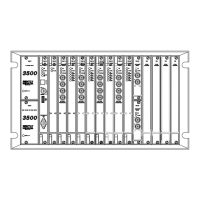




