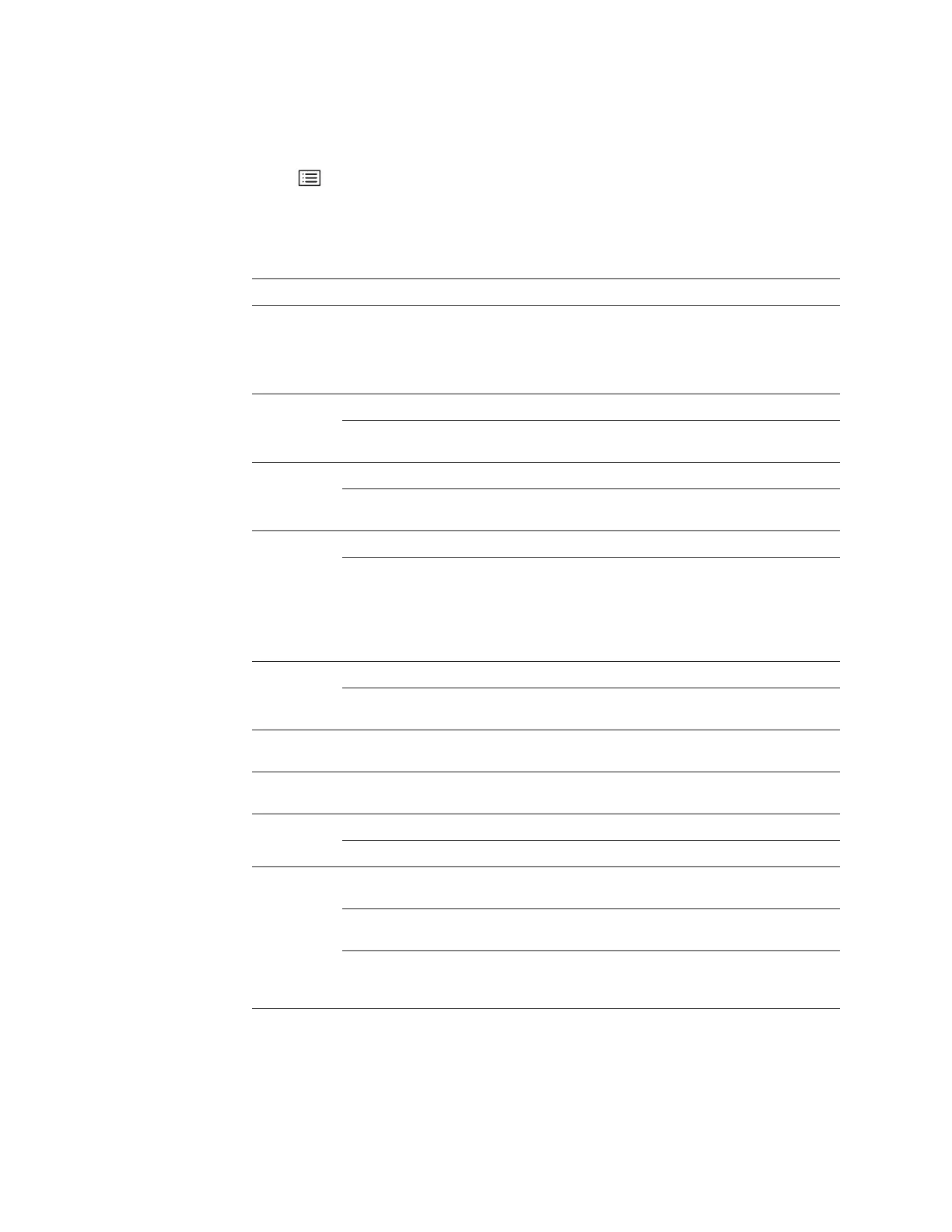44 Chapter 4 Setting Up the Software GE Inspection Technologies XLG3 VideoProbe System
Reviewing Settings for the System
1. Press .
2. Select Setup Menu > System.
3. Select the desired item:
Item Choices Description
System Info System information appears:
• Total memory capacity
• Remaining memory
• Software revision levels
• Language
Language Select Choose from a list of languages.
Load System automatically installs a language file from an external storage device,
if any. You must then select the language.
Time/Date Show On, off.
Set Change the time or date. Time is always in 24-hour format. Date is always in
day/month/year format.
Steering Tip Map On, off. The tip map is a grid that indicates probe-tip position.
Zoom Mode Steer Only — In this mode, when you move the joystick in a zoomed live
view, the probe tip articulates. The image changes as the camera moves.
Pan Only — In this mode, when you move the joystick in a zoomed live view,
the probe tip does not articulate. The image changes as the system
electronically pans the camera’s full view.
MDI Load, Unload Load or unload an existing inspection on the XLG3.
Annotate -- On,
Off
If off, the menu-directed inspection on-screen prompts are not saved in the
image.
Update
Software
For use with the XLG3 Update Software CD-ROM or thumbdrive.
Feature
Update
For use with the XLG3 Feature Installation CD-ROM or thumbdrive.
Video Output
Format
NTSC Standard in US and elsewhere.
PAL Standard in Europe and elsewhere.
LCD Display Full The image fills the screen. The top and bottom are cropped. There are no
black bands at the sides.
4x3 The complete image that the camera “sees” is displayed. The top and bottom
are not cropped. There are bands of black at the sides.
Unscaled The image nearly fills the screen. The top and bottom are slightly cropped;
there are narrow bands of black at the sides. Unscaled is automatically
selected when measuring for most accurate placement of cursors.
