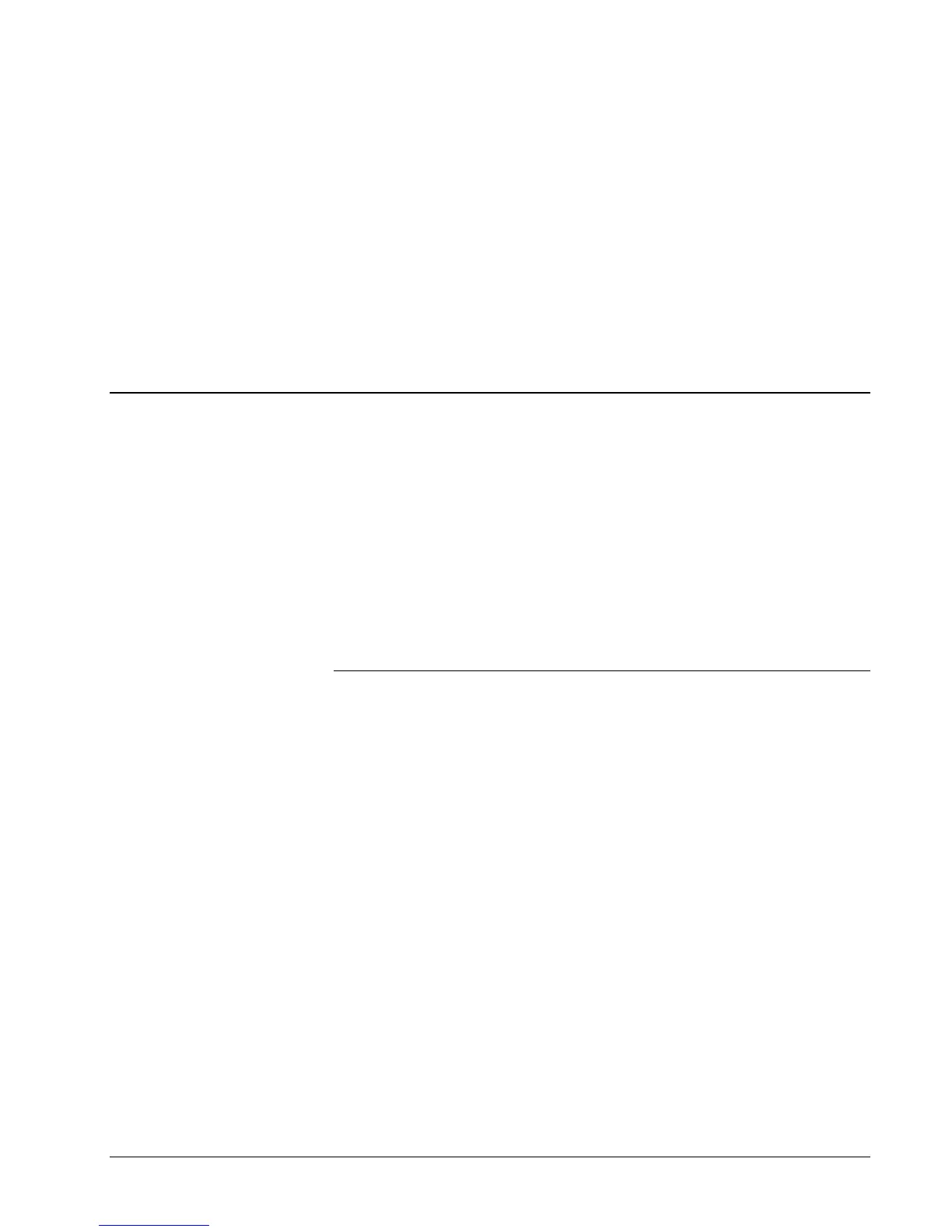EX2100 User’s Guide GEH-6632 Chapter 5 Diagnostic Interface-Keypad
5-1
Chapter 5 Diagnostic Interface-Keypad
Introduction
This chapter provides operating guidelines for the Diagnostic Interface, more
commonly called the keypad. The keypad is a door-mounted, local control unit that
enables you to:
• Monitor frequency, current, power, and voltage
• Start and stop the exciter
• Set and adjust configuration parameters
• Examine and reset fault conditions
This chapter is organized as follows:
Section Page
Using the Pushbuttons.............................................................................................. 5-2
Reading the Display................................................................................................. 5-5
Changing Display Units.................................................................................... 5-7
Adjusting Display Contrast............................................................................... 5-7
Status Screen............................................................................................................ 5-8
Reading the Meters........................................................................................... 5-8
Alternate Status Screen (Display I/O)...................................................................... 5-8
Using the Menus ...................................................................................................... 5-9
Viewing and Resetting Faults .................................................................................. 5-9
Editing Parameters................................................................................................. 5-10
Parameter Backup........................................................................................... 5-11
Firmware and Hardware Information..................................................................... 5-13
Protecting the Keypad............................................................................................ 5-14
Modifying the Protections .............................................................................. 5-14