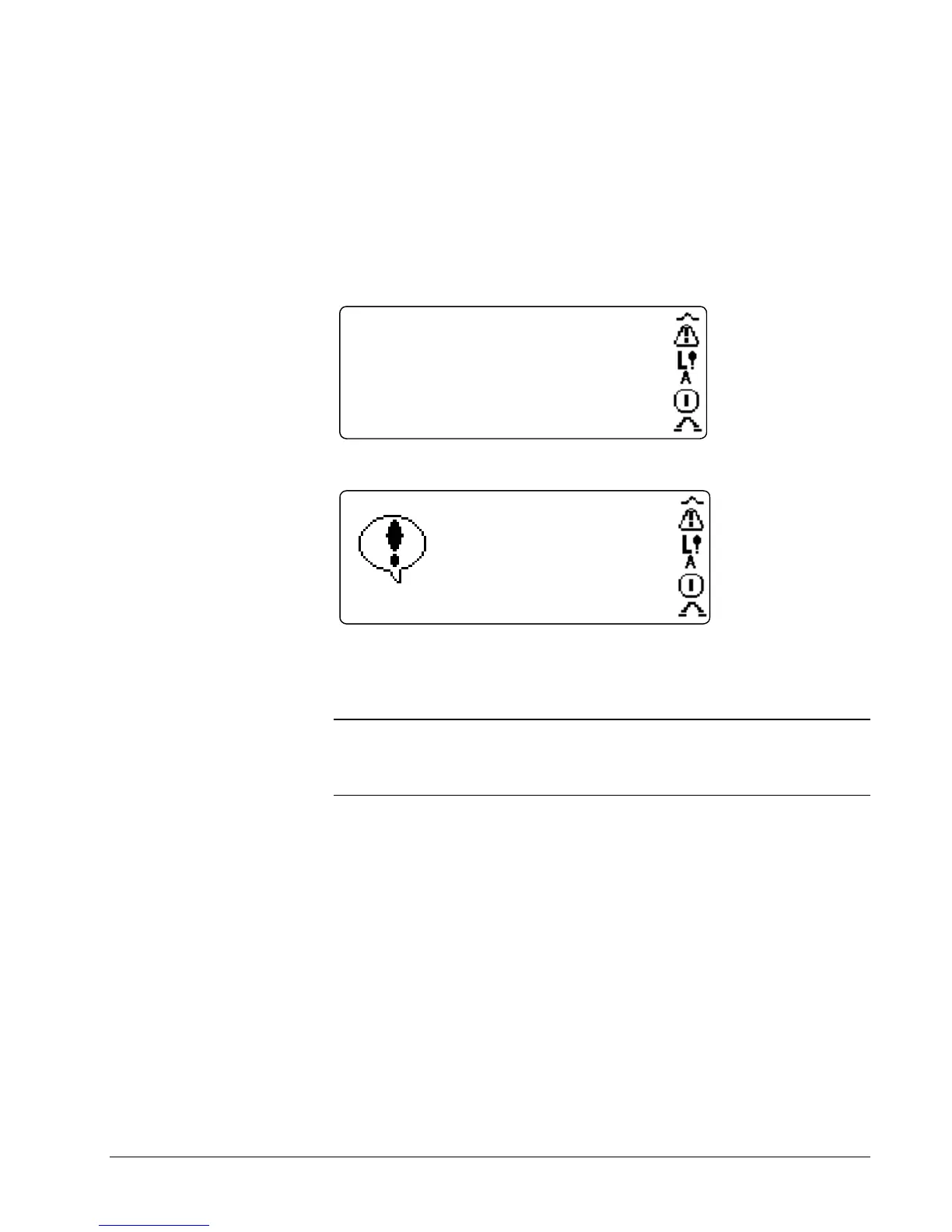EX2100 User’s Guide GEH-6632 Chapter 5 Diagnostic Interface-Keypad
5-15
2. Enter the password as follows:
a. Use the Up and Down Arrow buttons to index through the valid digits (0
through 9).
b. Use the Right and Left Arrow buttons to move the cursor to the digit to
edit.
- Press Enter to accept the Password.
- If the password that was entered matches the saved Password value,
you can then modify the Privilege Level or Password.
Keypad Security
Keypad privilege =Configure &
Keypad password =
If it does not match, the keypad displays an error message.
Incorrect password!
Press Any Key to Continue
3. Use the Up and Down Arrow buttons to select either the Privilege Level or
Password.
4. Press Enter to edit the parameter. (See Editing Parameters.)
Note When you modify the keypad password, be sure to select Save Parameters To
Backup. Otherwise, the password stored in the active parameter will not match the
backup parameter set. That causes the Compare Current Parameters to Backup to
identify the Keypad Password parameter as different.