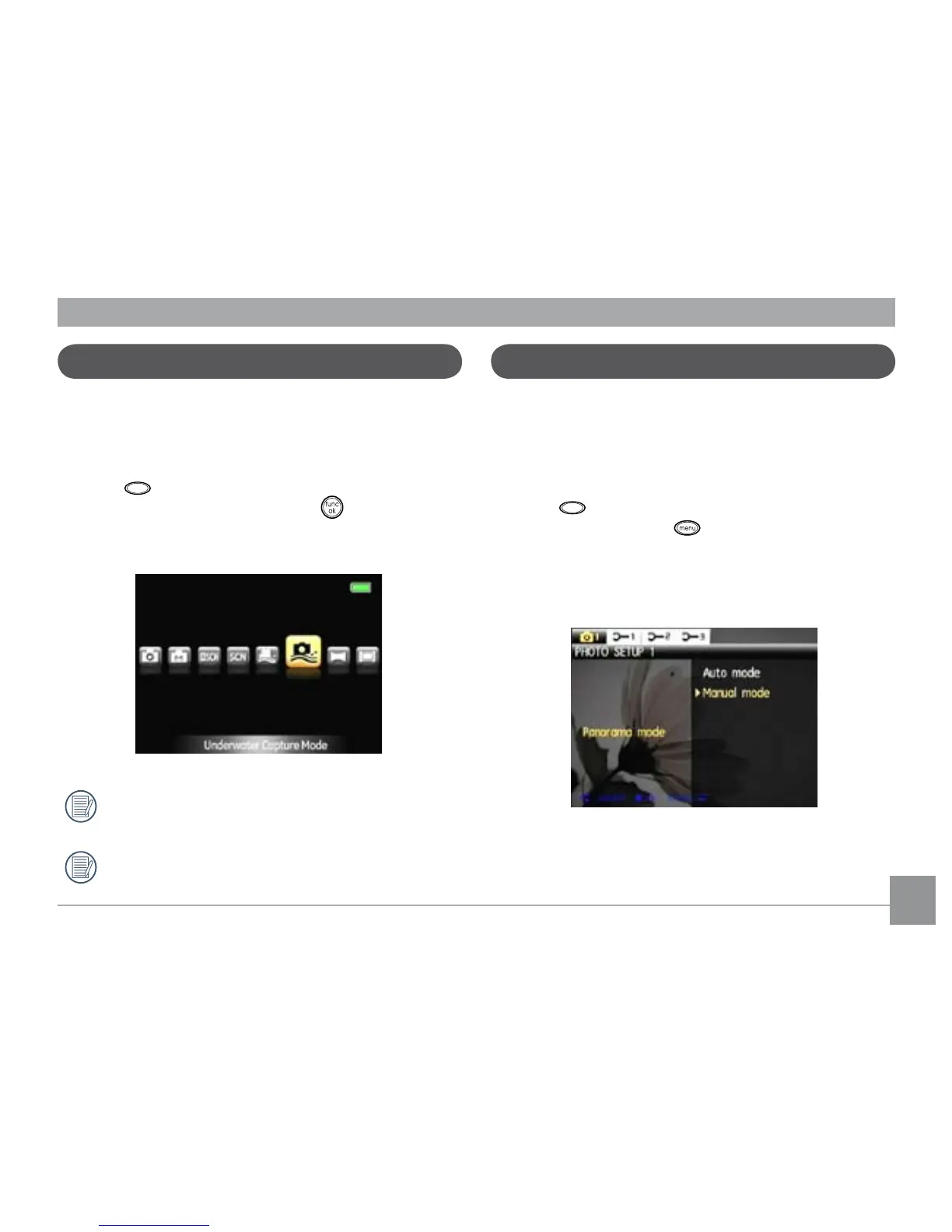34 3534 35
Panorama
Panorama mode allows you to create a panoramic picture.
The camera will automatically compose a panoramic picture
using the individual shots that you take.
Follow these steps to create a panoramic picture:
1. Press
button and select Panorama Mode with the
Left/Right button. Press button to enter the Photo
Setup. Use Up/Down button to go to the Panorama Mode
and select either the Auto or Manual. Press Right/
lightening bolt button for conrmation.
Underwater Capture Mode
When you are in the water, you can select Underwater Picture
Mode in the Mode Selection menu to take pictures under
water.
Press the
button, select Underwater Picture Mode
with the Left/Right button, and press the button for
conrmation.
Do not go deeper than 3 meters below the water
surface.
Do not use your camera under water for more than 2
hours.
