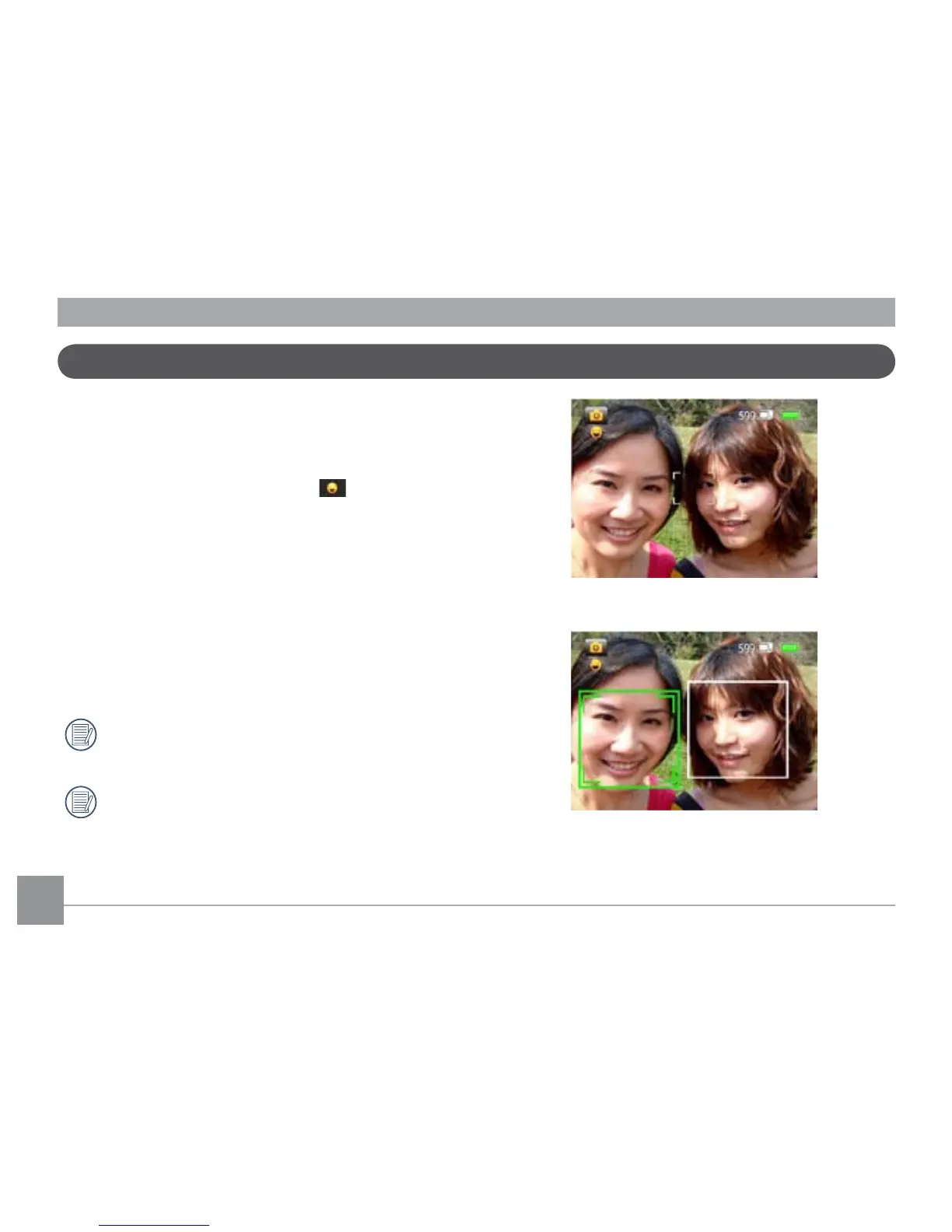Smile Detection
With the camera's new "Smile Detection" feature, which
automatically detects and captures a person smiling, you'll
never miss a smile.
1. In Shooting Mode, press the Left/Face Detection button to
turn on Smile Detection and an icon ( ) appears on the
LCD.
2. Point the camera at the subject until the subject's face is
detected and bracketed by a square box. Press the shutter
button all the way down and release the shutter button.
The camera will now 'wait' for the subject to smile.
3. When the subject smiles, the camera will automatically
release the shutter and capture the photo.
4. To turn o the Smile Detection, press the Left/Face
Detection button again.
A face must be detected by the camera in order for
smile detection to function correctly.
For optimal detection results, the subject should be
framed to occupy most of the screen space.