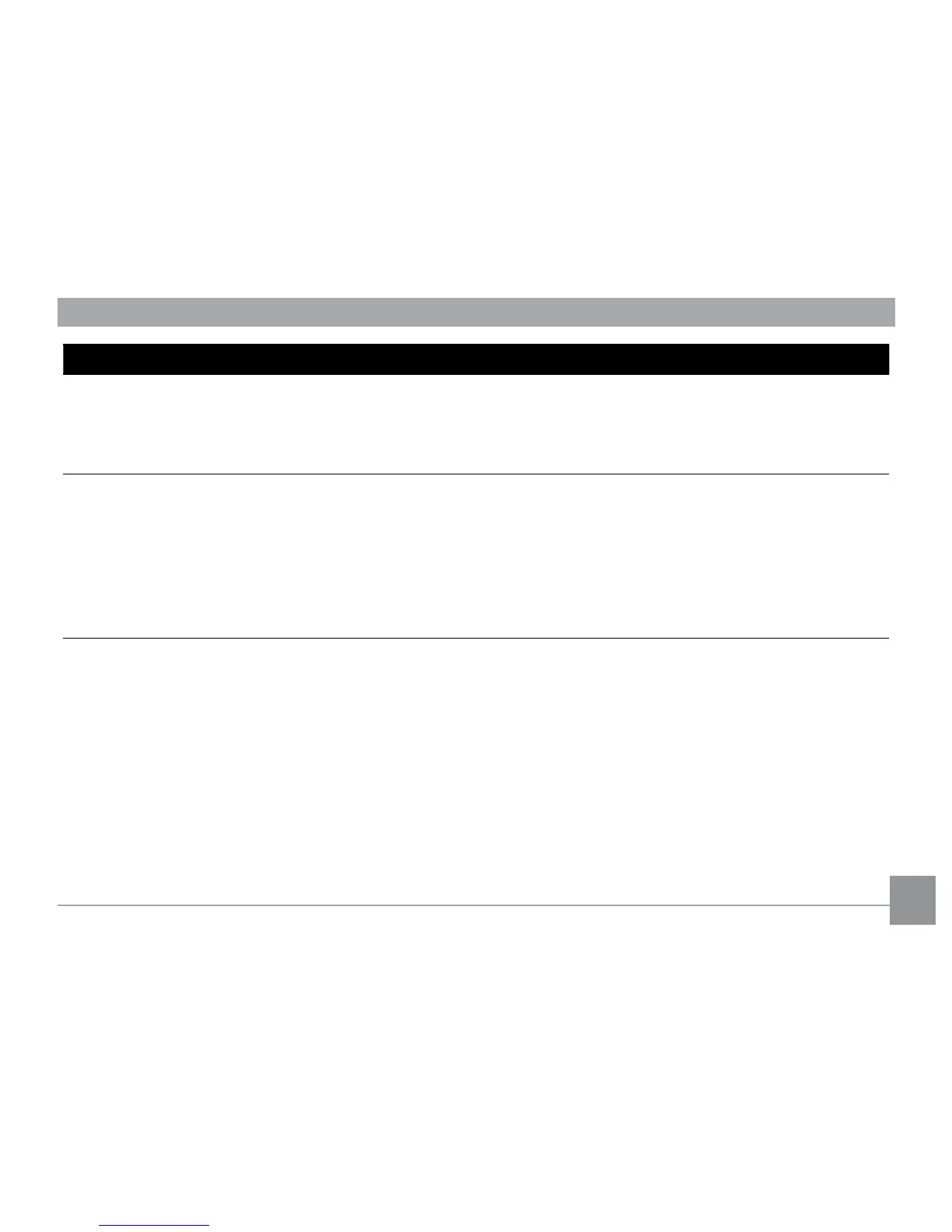82 8383
Problem Possible causes Solution
No picture is taken when pressing
the shutter button.
• The memory card is full.
• No available space to store the
les.
• The mode dial is in Playback mode.
• Replace the memory card with a new one or
clean o current memory card.
• Delete unwanted images.
• The memory card is locked.
Images cannot print from the con-
nected printer.
• The camera is not connected to the
printer correctly.
• The printer is not PictBridge com-
patible.
• The printer is out of paper or out of
ink.
• The paper is jammed.
• Check the connection between the camera
and printer.
• Use a PictBridge compatible printer.
• Load some paper in the printer.
• Replace the ink cartridge in the printer.
• Remove the jammed paper.
