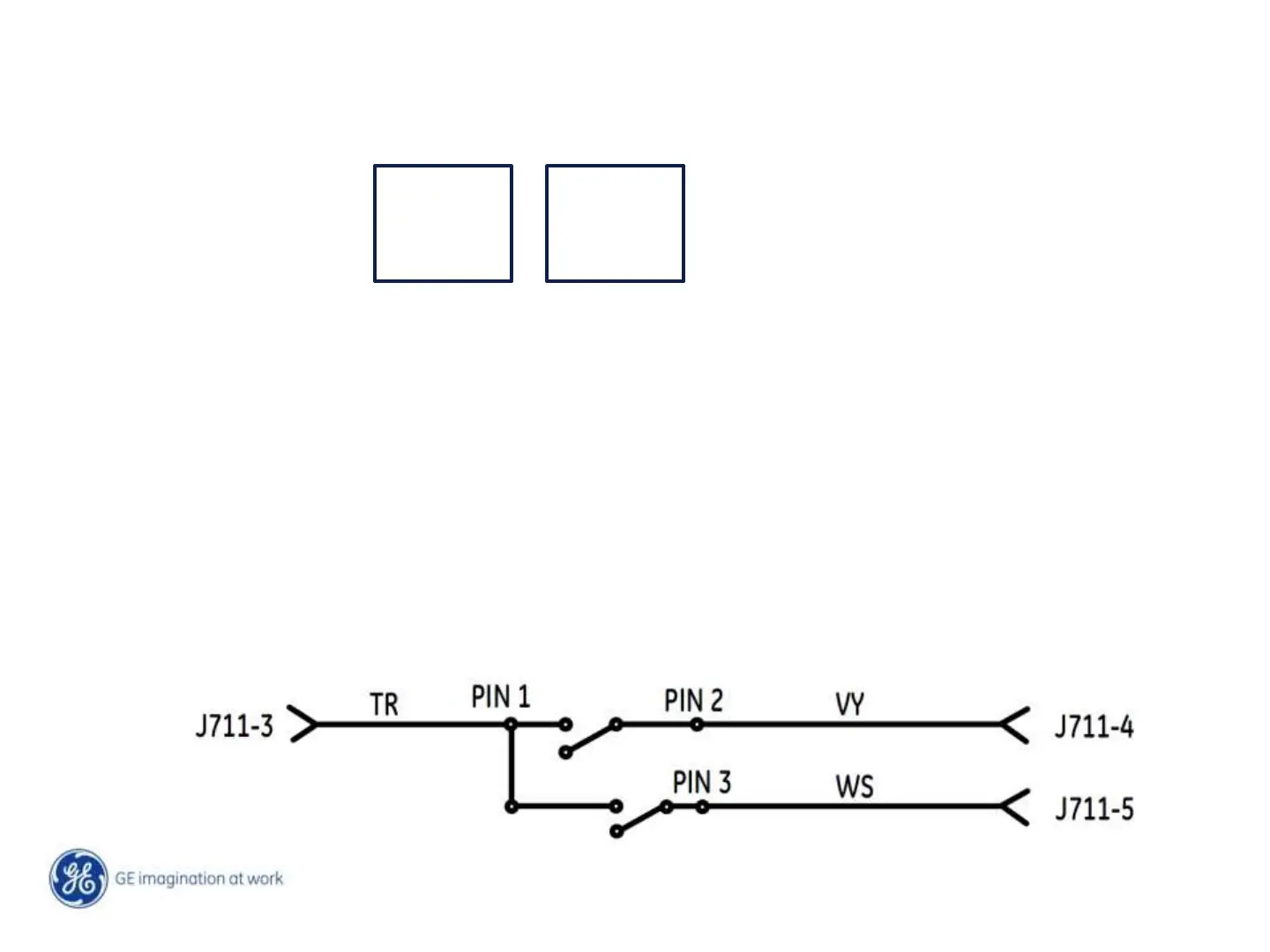106 /
Copyright General Electric 2011
9/23/2012
Door Switch Diagnoses
Diagnoses can be accomplished 2 ways:
1. Error Code Mode
Start
Press and hold 5 seconds
Cycle
Select
Door Status Check (test will last for 10 seconds)
LED’s Solid Indicates door is closed
LED’s Flashing Indicates door is open
(Door may be opened and or closed during the test)
2. From the Main Control, resistance can be checked
from connector J711, Pins 3-4 & 3-5
(connector will vary per model)