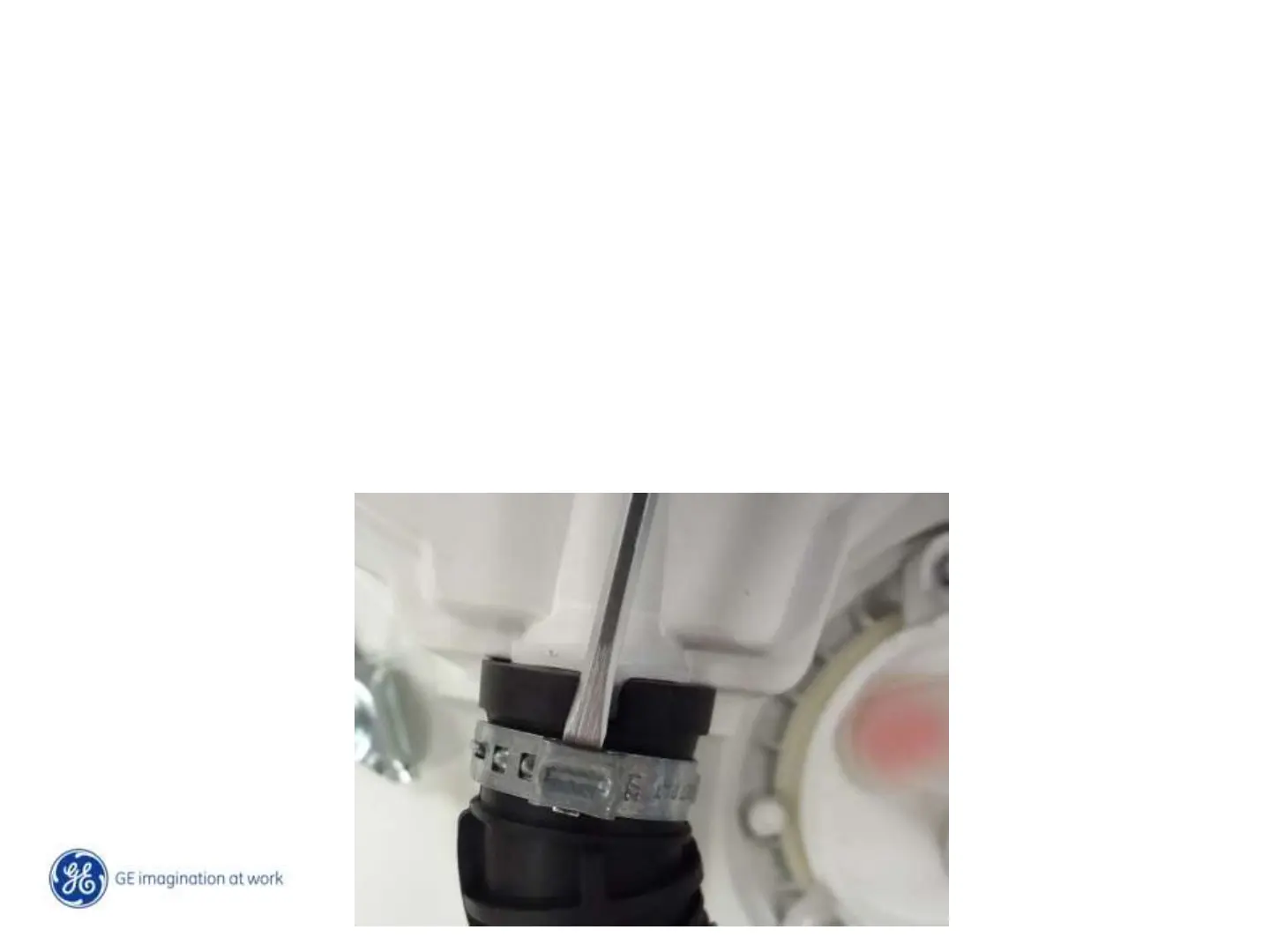87 /
Copyright General Electric 2011
9/23/2012
Clamp Removal
TIP: Use a pocket style screwdriver. Insert the blade end
into the “ear” of the clamp and move the handle end
back and forth to remove the clamp tension
(loosen and remove the component, then remove clamp)
Clamp Kit part # WD35X10382 includes 6 clamps
needed for all repairs on the Sump Module
*Do not attempt to reuse the original pinch type clamps