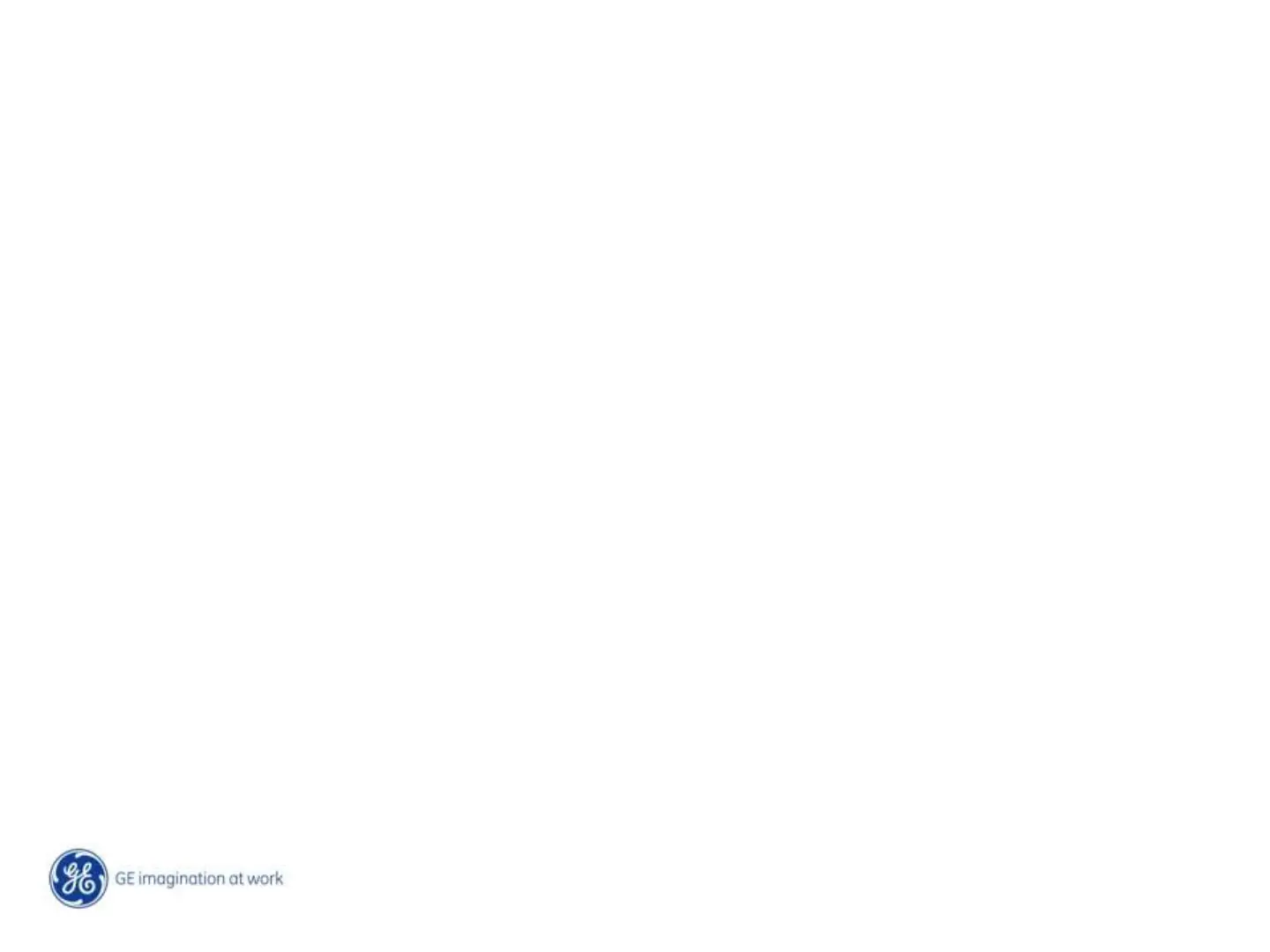29 /
Copyright General Electric 2011
9/23/2012
Demo Mode
Allows control functions for showroom use
To enter, press Heated Dry and Start for 5 seconds
To exit, press Heated Dry and Start for 5 seconds
Symptom: If the start button either does not respond or it makes a triple
beep sound every time its pressed AND all other buttons respond as
normal…..
Diagnosis: The unit may be in demo mode.
Cure: To exit demo mode hold Heated Dry and Start for 5 seconds.
Also – the Service LED on the control board will flash 6 times (explained
later in the presentation and is also in the mini manual)