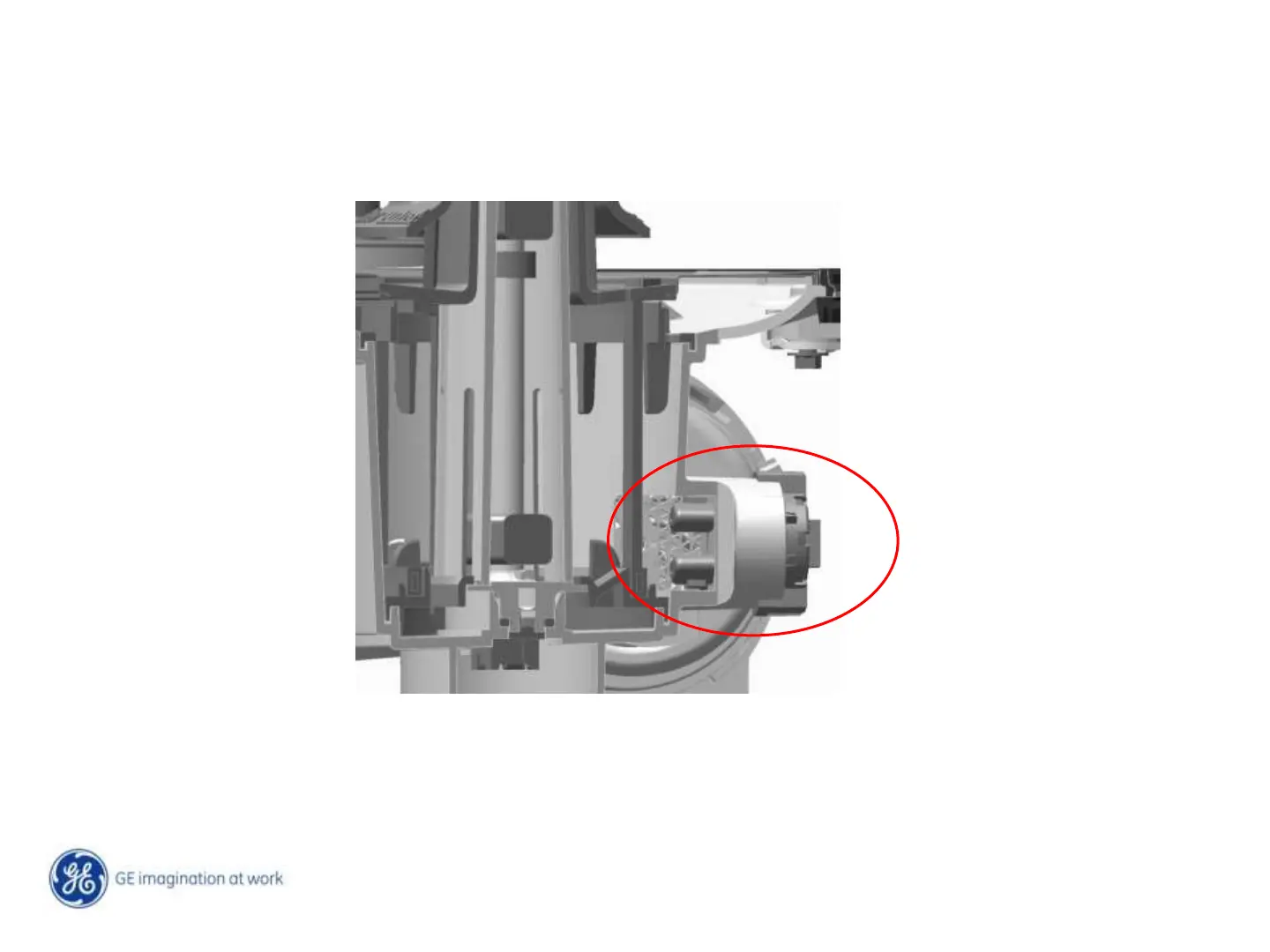110 /
Copyright General Electric 2011
9/23/2012
Turbidity Sensor Diagnoses and Repair
The most accurate way to verify operation is to place the dishwasher in
Error Mode to see if there are any errors stored in the last 5 cycle
history.
To Remove the Turbidity Sensor, empty water from the sump. Remove
the wire harness connector. The sensor is twist lock, turn counter-
clockwise to remove and clockwise to lock back in place
