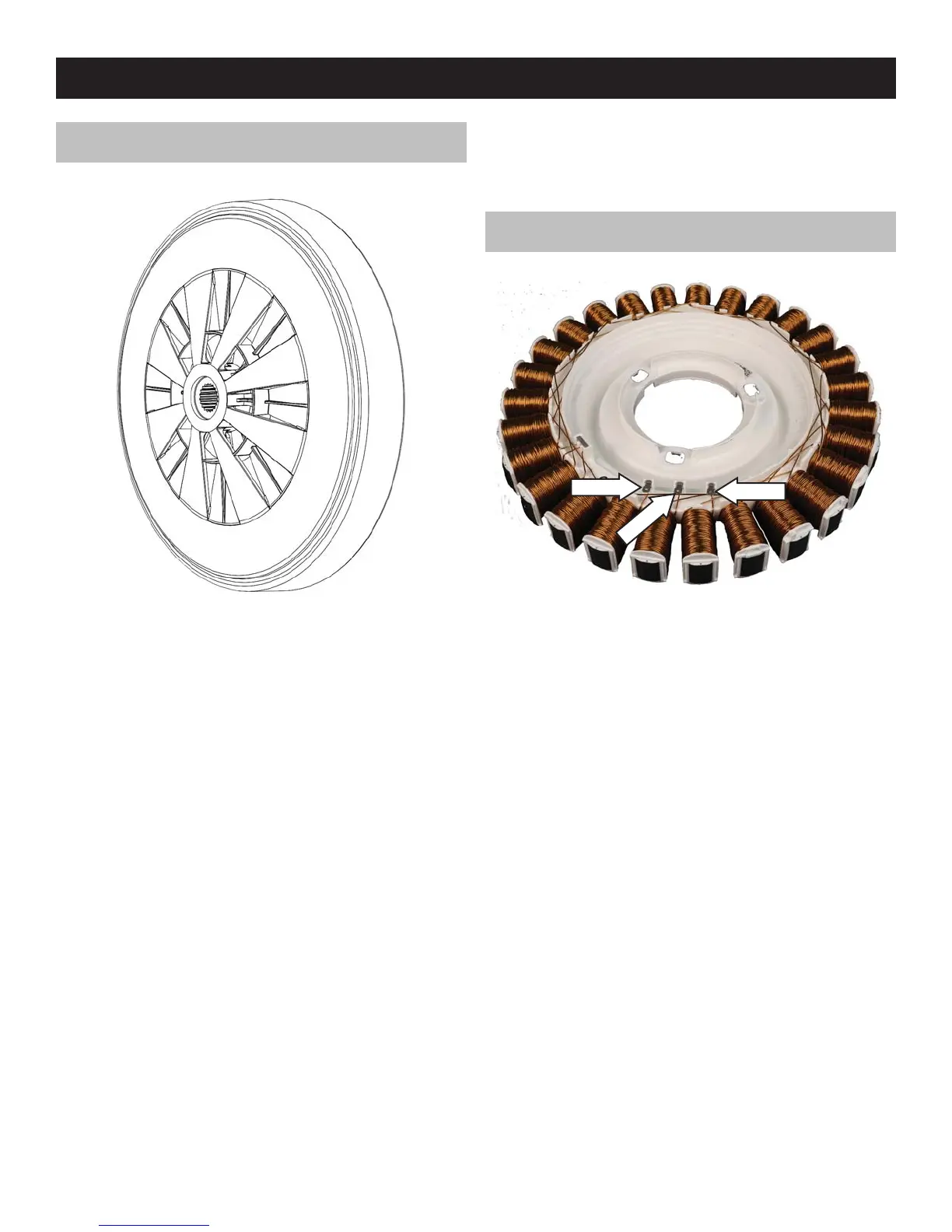56
Rotor
Location: See Rotor Location on page 36.
The rotor is the mechanical portion of the motor
system that applies rotational force to the wash
basket. A series of magnets around the perimeter
of the rotor interact with the electromagnetic fi eld
created by current fl ow through the stator windings.
This interaction causes a pushing and pulling eff ect
on the rotor, causing the rotor to rotate.
Rotors are inherently reliable components. Most
issues will be related to cracked or missing
magnets, a cracked housing or out of roundness.
These issues will likely not aff ect washer perfor-
mance but will create noisy operation. Inspect
magnets and housing and verify rotor is not out of
round.
Rotor Removal
1. Disconnect power to the unit.
2. Remove the rear panel.
(See Rear Panel Removal)
3. Remove the 1/2” standard thread rotor bolt and
pull rotor forward.
Note: The rotor is hard to remove because of the
interaction of the rotor magnets with the stator, rock
the rotor back and forth while pulling it forward.
Stator
Phase 2
Phase 1
Phase 3
Operating Voltage: 3 Phase DC
Resistance: 16.6 Ω phase-phase
Location: See Rotor Location on page 36.
The stator is wound in such a way as to produce
three changing electromagnetic fi elds that interact
with the magnets of the rotor to produce rotational
force. The electromagnetic fi elds are created by
passing current through the phase wires. Each
current is phased so that its electromagnetic fi eld is
opposite polarity of the rotor magnets.
Drive System
