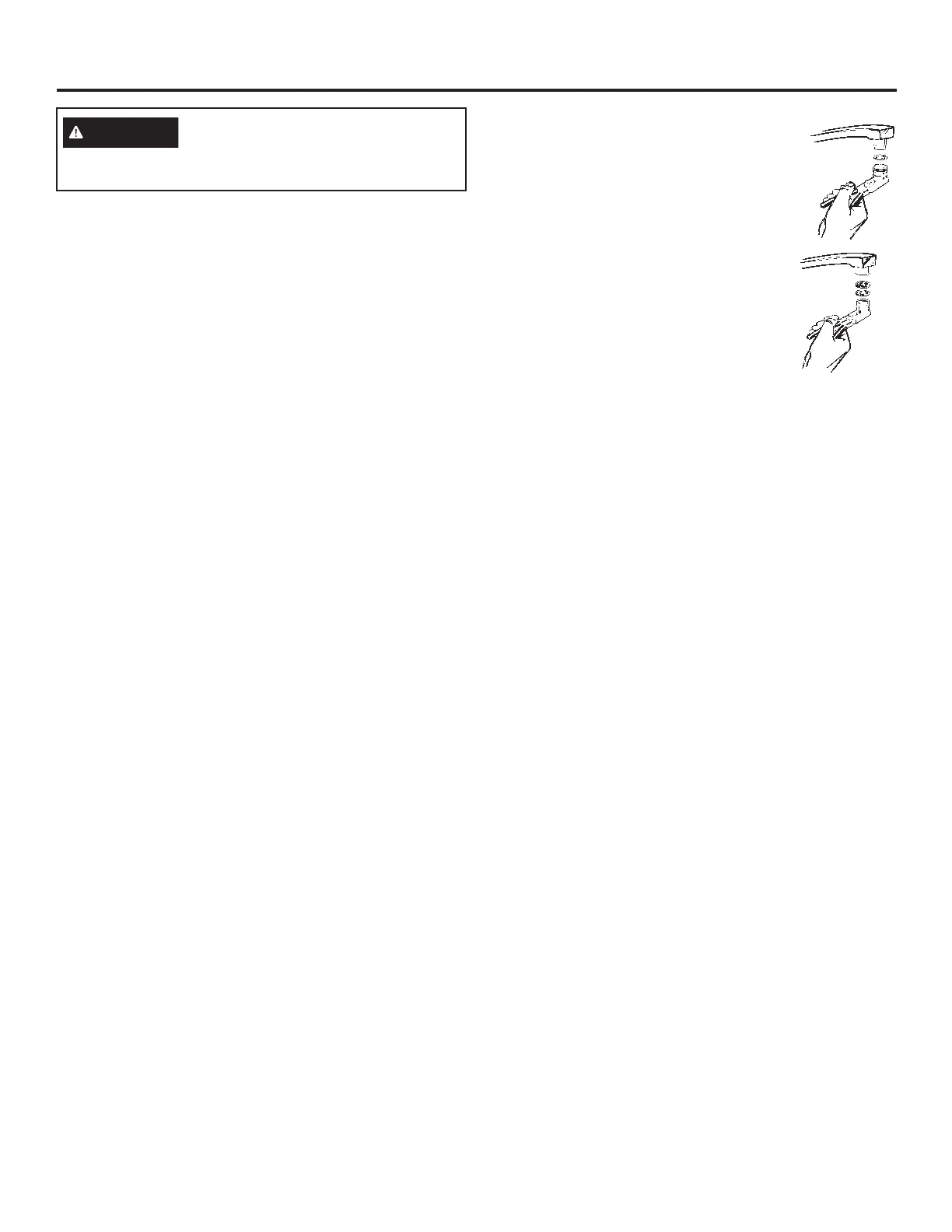49-4000275 Rev 1 11
Install faucet adapter (Portable models only)
The special faucet adapter supplied with your dishwasher
must be attached to the sink faucet before you can use
your dishwasher.
The faucet adapter is designed to fit standard spouts
having internal or external threads. You will find the
adapter and two washers in the faucet adapter packet
in your dishwasher.
A sink spray attachment hose can burst if
it is installed on the same faucet as your
dishwasher. We suggest that you disconnect the sink spray
attachment, if your sink has one, and place a cap over the opening.
CAUTION
Attach the Faucet Adapter
External Threads
Ŷ
If faucet has external threads: Insert
the thinner of the two washers into the
faucet adapter and attach it to the faucet
spout.
Ŷ
Tighten with pliers.
Internal Threads
Ŷ
If faucet has internal threads: Insert both
of the washers into the faucet adapter
and attach it to the faucet spout.
Ŷ
Tighten with pliers.
Non-Standard Threads
Ŷ
If the faucet adapter threads do not match your faucet
spout, your local hardware or plumbing supply store
normally has additional fittings to adapt your faucet spout
to the special faucet adapter.
Remove Current Faucet Adapter
Ŷ
To install faucet adapter, first remove the old aerator or
trim ring on your faucet spout.
