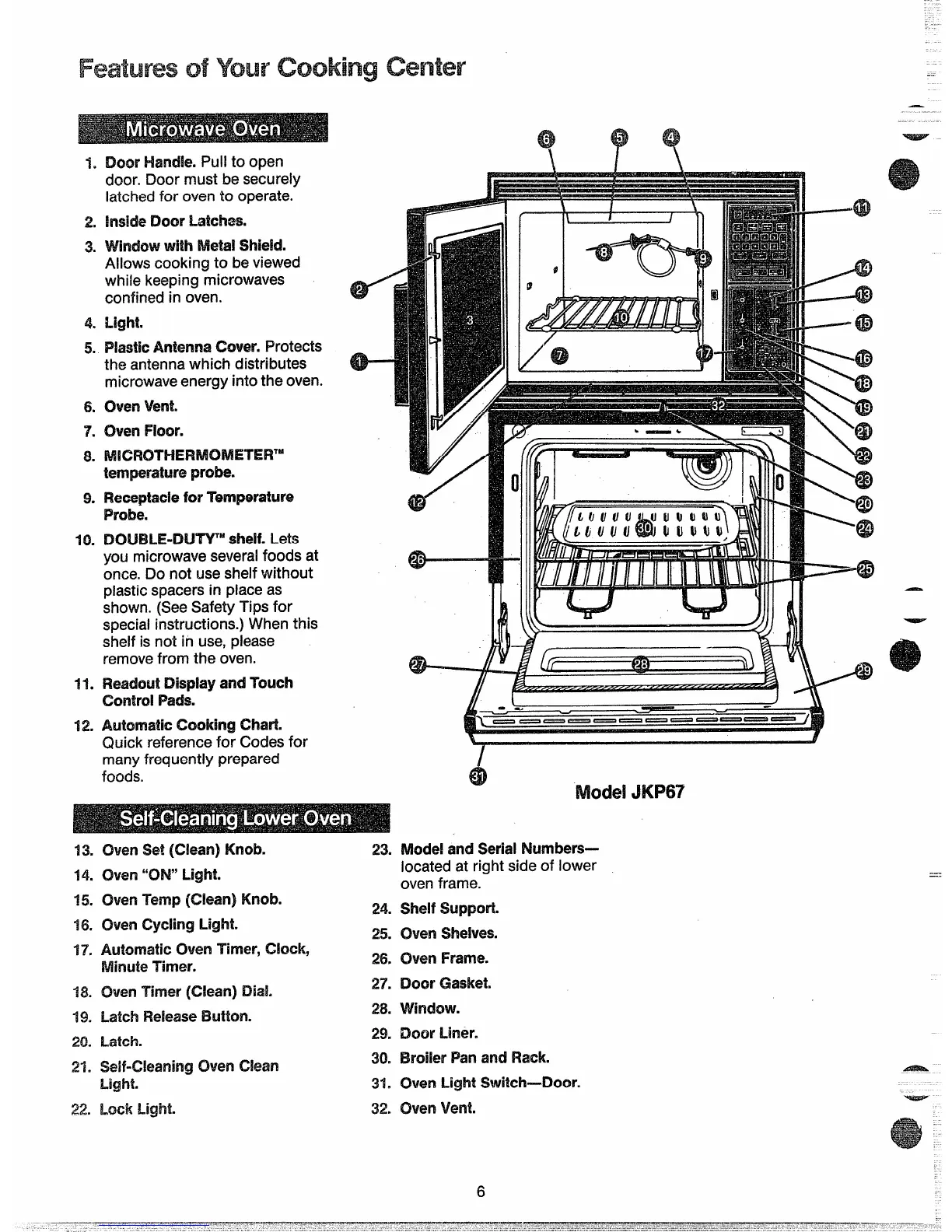1,
2.
3.
4.
5.
6.
7.
8.
9.
10=
11.
12.
!DOHandPut op
door. Door must be securely
latched for oven to operate.
hlside ?300rLatches.
with Metal shield.
AHOWScooking to be viewed
while keeping microwaves
confined in oven.
Light.
Plastic An@nna Cover. Protects
the antenna which distributes
microwaveenergy into the oven.
oven vent.
Oven Floor.
Mlperam%?probe.
Receptaclefor Temperature
Probe.
IXXJEILE-ENJTYMshelf.Lets
youmicrowave severalfoods at
once. Do not use shelf without
plastic spacers in place as
shown. (See Safety Tips for
special instructions.) When this
shelf is not in use, please
remove from the oven.
Readout Display and Touch
ControlF%ds.
Ammam cooking chart.
Quick reference fo~Codes for
many frequently prepared
foods.
w
#3.
14.
15.
16.
17”
18.
19.
20.
21.
22
OvenSet (Clean) IKnob.
(XKNll“Cm”Light.
(hen Tmp (Clean) Knob.
(Men Cycling Light.
Automaticoven Timer, Clock,
Timer.
OvenTimer (Clean) EM!.
Latch ReleaseButton.
Latch.
CNenClean
Light.
23*
24.
25.
26.
27.
28.
29”
30.
31.
s
\
@
—--a)
===49
Mode!JKP67
Model and SerialNwnbers—
located at right side of lower
oven frame.
shelf SLq3pcwt.
CMmishdves.
(Men Frame.
Door Gasketm
VVind43w.
Dow Liner.
BroilerPan and Flack.
(Mm LightSwiMw4Xmrm
C?venVent.
6
