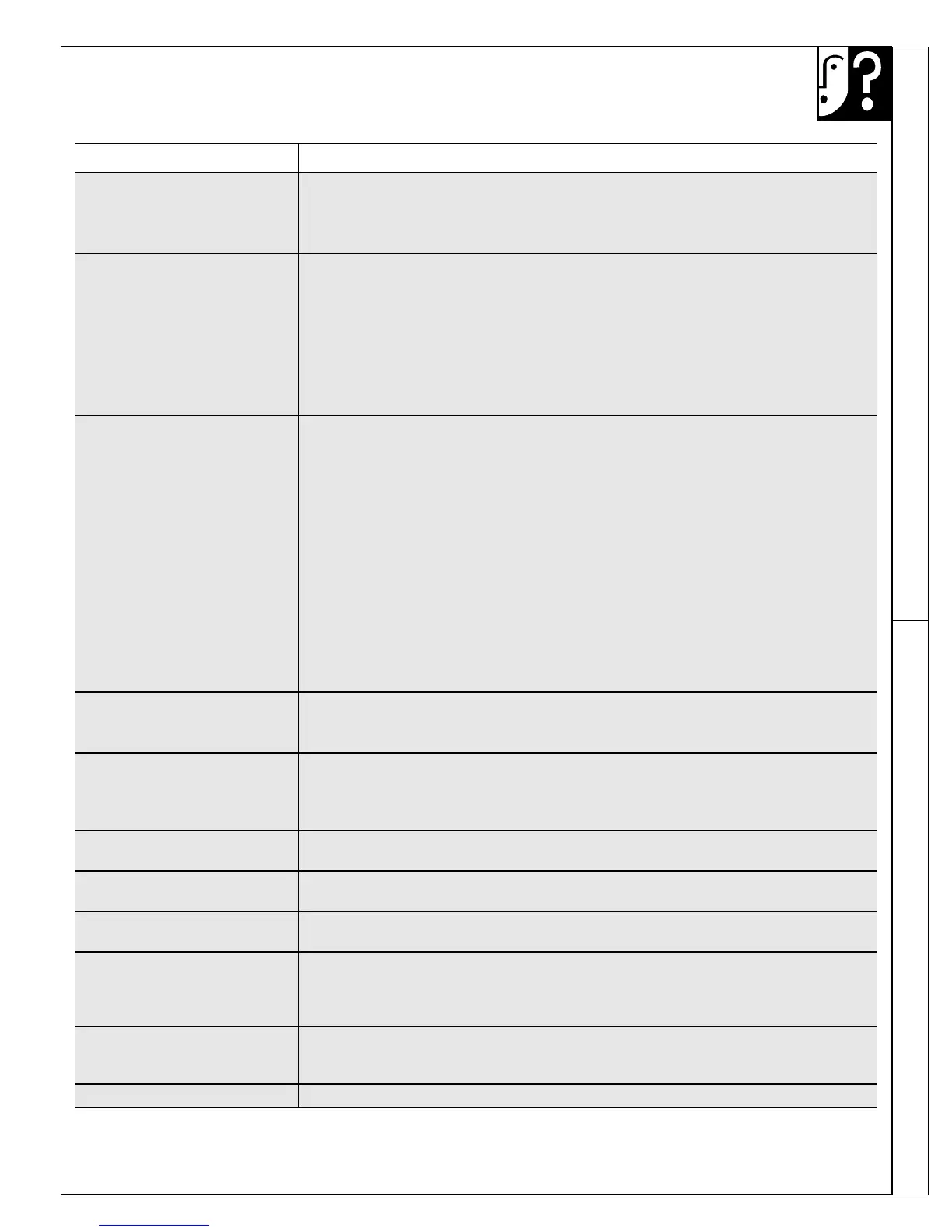QUESTIONS?
USE THIS PROBLEM SOLVER
Care and Cleaning Problem Solver
51
PROBLEM POSSIBLE CAUSE
“F–AND A NUMBER • This is a function error code. Press CLEAR/OFF. Allow the oven to cool one
OR LETTER” FLASH
hour. Place the oven back into operation.
IN THE DISPLAY • Disconnect all power to the oven for 5 minutes and then reconnect power. If the
failure code repeats, call for service.
CONTROL PANEL ON • The START pad not pressed.
MICROWAVE OVEN
• Door not securely closed.
WILL NOT OPERATE
• Another function was pressed. Press the CLEAR/OFF pad to cancel it.
• Numbers not entered after pressing the TIME COOK pad.
• Finished temperature not entered after pressing the TEMP COOK/HOLD pad.
• The CLEAR/OFF pad pressed accidentally.
• No code number entered after pressing the AUTO COOK, AUTO ROAST
or AUTO DEFROST pad.
FOODS OVERCOOKED • Not enough time set when using the Time Cook function because starting
OR UNDERCOOKED
temperature of foods varied widely.
IN MICROWAVE OVEN • Varying density and amount of foods will sometimes require more cooking time.
• Probe not inserted properly into meat or dish. See the Auto Roast section.
• Incorrect power level entered.
• Dish not rotated, turned or stirred as called for in the recipe.
• Too many dishes in the oven at the same time.
• Food not thoroughly defrosted.
• Improper use of coverings.
• Dish not covered as directed when using the Auto Cook function.
• Humidity or moisture in the oven will lessen the cooking time in the Auto Cook
function. Make sure the inside of the oven and the outside of containers are dry.
• Some standing time is recommended for certain vegetables cooked in the Auto
Cook function.
“PROBE” APPEARS • The probe not inserted properly into the receptacle or food.
ON THE DISPLAY
• The probe not used, although the AUTO ROAST or the TEMP COOK/HOLD
pad has been pressed.
“ERROR”APPEARS • When using the Temp Cook function, you have entered a temperature of less
ON THE DISPLAY
than 80°F. or more than 199°F.
• Door was opened during the “AUTO” cycle of the Auto Cook function. Close
the door and press the START pad.
MICROWAVE OVEN LIGHT • Replace the bulb.
DOES NOT WORK
STRONG ODOR IN • An odor from the insulation around the inside of the oven is normal for the first
LOWER OVEN few times the oven is used. This is temporary.
FAN NOISE WHEN USING • A cooling fan may automatically turn on and off to cool internal parts. This is
THE LOWER OVEN normal, and the fan may continue to run even after the oven is turned off.
“BURNING” OR “OILY” • This is normal in a new oven and will disappear in time. To speed the process,
ODOR EMITTING set a self-clean cycle for a minimum of 3 hours. See the Operating the Self-
FROM LOWER OVEN Cleaning Oven section.
WHEN TURNED ON
LOWER OVEN • The oven thermostat needs adjustment. See the Adjust the Oven Thermostat—
TEMPERATURE TOO Do It Yourself section.
HOT OR TOO COLD
DISPLAY GOES BLANK • The circuit breaker in your house has been tripped, or a fuse has been blown.
(continued next page)
