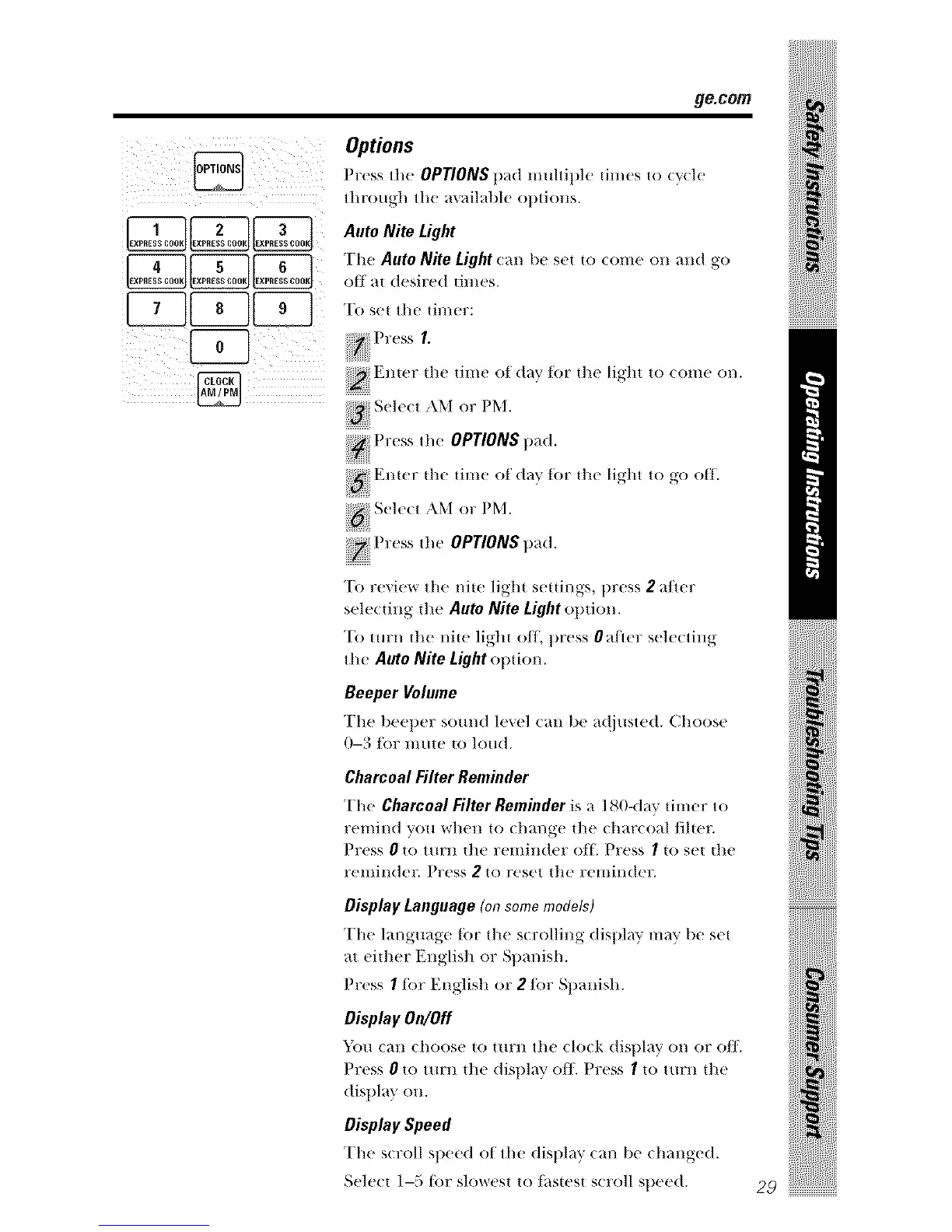ge.COIgl
Options
Press the OPTIONS pad muhip]e times to c,_'(]_'
through the a_ai]abh' options.
Auto NiLe Light
The Auto Nite Light (an be set to (ome (m and go
off" at desire(l times.
'Ib set the timer:
:+ Pr_ ss I.
ii+iiiii+++++{+!iiii+++/+++/iii+
+ P x ss the OPTIONS pad.
To review the niLe light settings, press 2 alter
sele( Ling the Auto NiLe Light option.
To tm:n the nite light oil press 0 alter selecting
the Auto NiLe Light option.
Beeper Volmne
The beeper sotmd lmel can be a(/juste(t. Choose
0-3 lot mute to loud.
Charcoal Filter Reminder
The Charcoal Filter Reminder is a 180-day umer to
remind you whell tO dmnge the i harcoal/iltet_
Press 0 to turn the reminder off. Press I to set the
reminder. Press 2 to reset the reminder.
Display Language (onsome models)
The language _br the s(rolling dist>lay may be set
at either English or Spanish.
Press I tbr English or 2/or Spanish.
Display On/Off
},_)u can choose to turn the clock display on or die
Press 0 to turtJ, tl'te display die Press 1 to turtJ, tl'te
dispkg on.
Display Speed
The scroll speed ot the display can be changed.
Select 1-5 tor slowest to t;islesl s<roll speed.
iiiii{++!!+'¸ii!i+,+:iii+iiii!
29