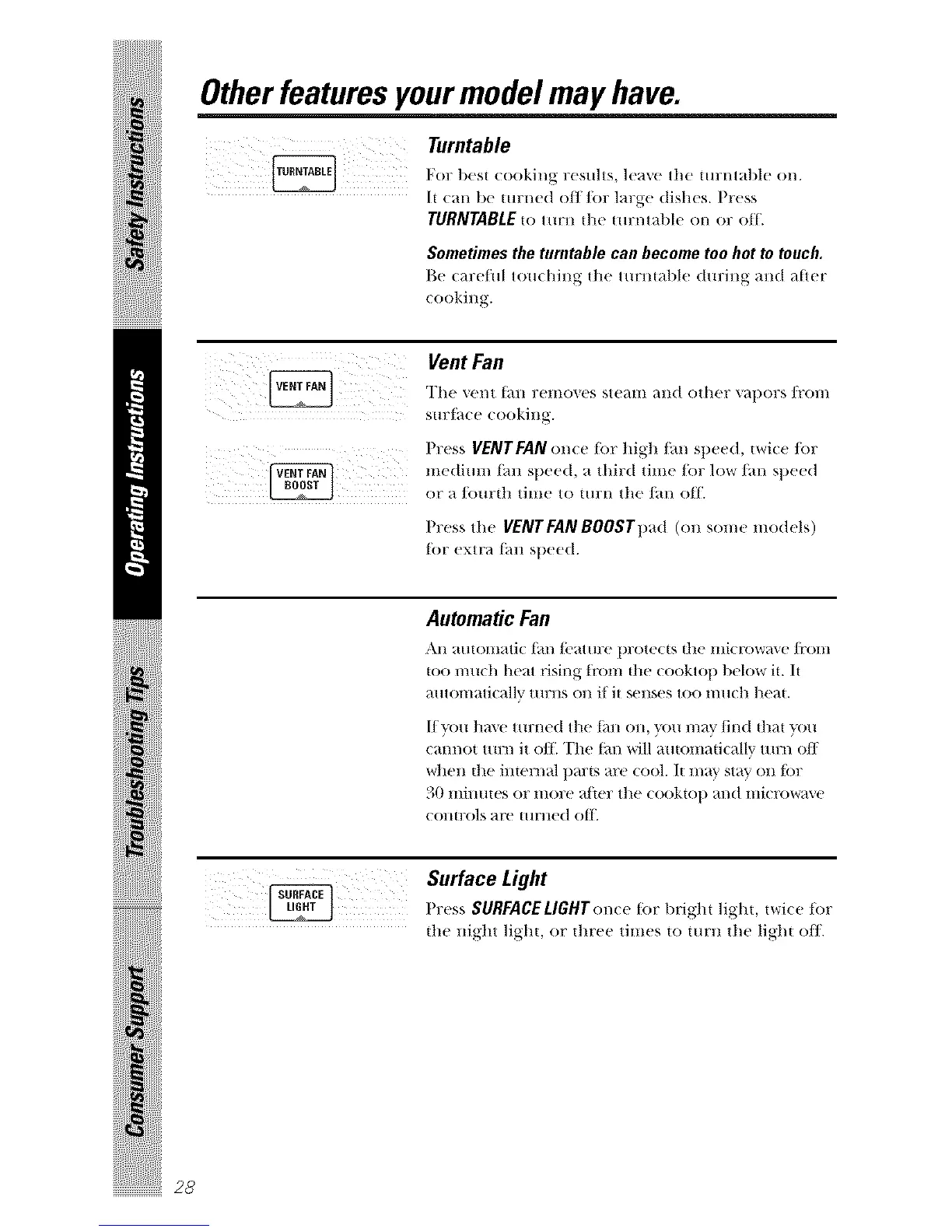Otherfeatures yourmodel may have.
Turntable
For best cooking rcsuhs, leave the tm:ntal)h' on.
It can be turned o/1/or large dishes. Press
TURNTABLEu) ttlFll the turntable on or off.
Sometimes the turntable can become too hot to touch.
Be carelul touching die turntal)le dm:ing and after
(ooking.
VentFan
Wh(' v('nt [_HI l"('IllOV('s st('alll all(t oth('F vapoFs ]l'oH/
sm:th( c cooking.
Press VENTFANomc tbr high Jim speed, twke for
1lie(till1//t_111 sp(!(!d, _t third time for low fan speed
oF a fouFth time to Hll?n the fan off.
Press the VENTFANBOOSTpad ((m some models)
tot extra tml speed.
Automatic Fan
An aillOlllatJ( [_tl/ ]('atilt(' prot('( is ill(' IllitTowa\ 1']i'Olll
too much heat rising ti'om th( • (ooktop t)clo_ it. It
automatically turns on if it senses too nmch heat.
1] VO/I ]l_l\ e till?ned the _illl Oil, }_()/l l//}ly r Jill(| []lat }_()/l
c}tnnot tlllTn it olt'. "I]le [_tl/will automatically tlllTIl Off
W]lell I]l(' illi(wn}il paris are coo]. It l//}W St}iV 011 _()17
}_0 IIlillllleS or lllOl?e a][{'l? the ¢ooktop and llliCFo_v%l\ e
COll{l?OlS aF(' {llFll(_d (){t_
ii iiiiiiKiii !lii
!iil;!!illi!i ;ilji;! !)i
28
Surface Light
Press SURFACE LIGHT on(e tot bright light, v,vi( e tot
the night lighL or three times to turn the light of/.