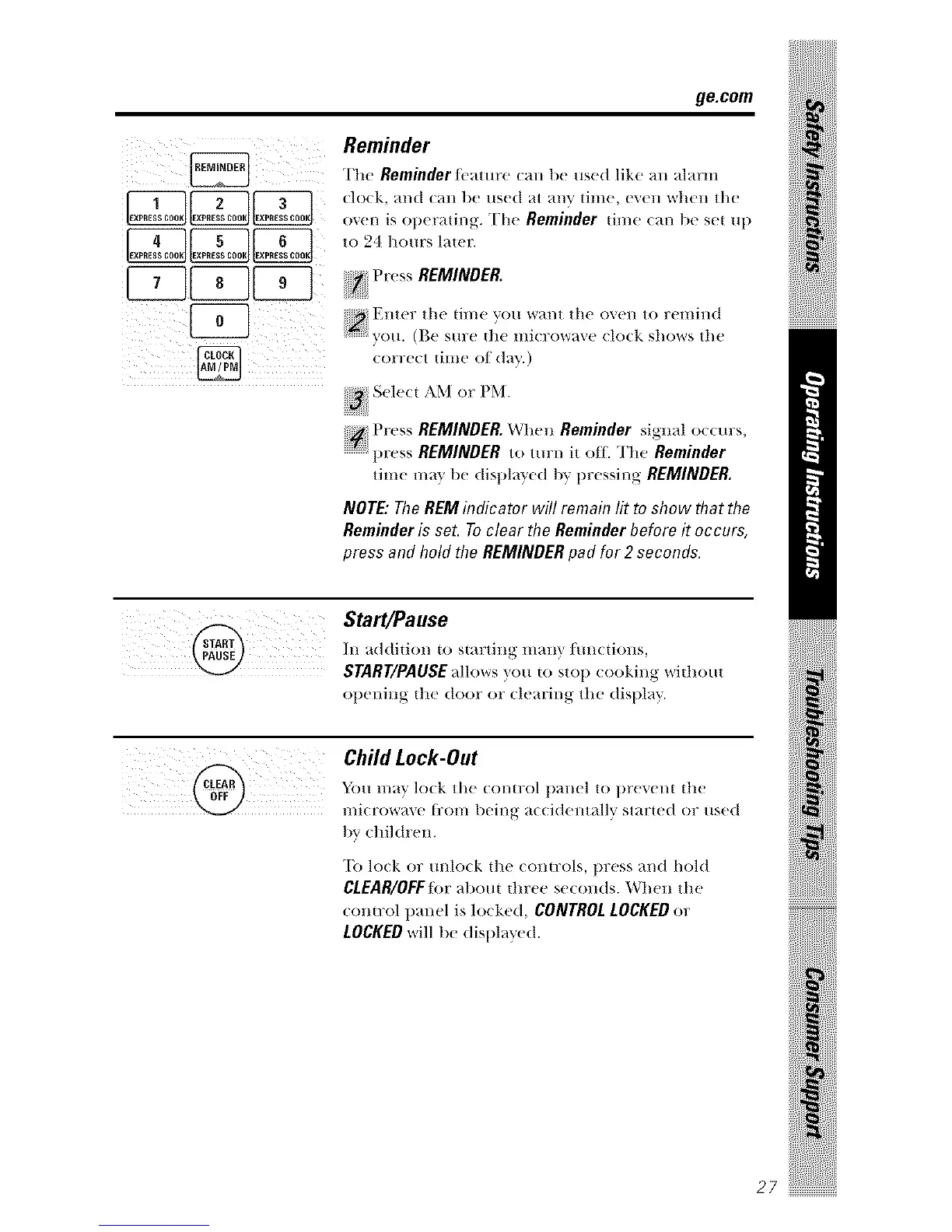ge.com
iii i ii !iii iii !i ! ! i ii!
Reminder
The Reminder t_ature (_m l)e used like _m alarm
o',en is ot)erating. The Reminder time (an be set ut)
to 24 hours later.
_' Press REMINDER.
;_ I_huer the time you _r_t tl_ (_ (_ t(_ remind
?'_:_::_)ou. (P,e sm:e the IlIi(?ITOVVr_Iv(._clock sho_srs the
correct time of day.)
o,I,M.
i Press REMINDER. When Reminder signal occm:s,
press REMINDER to turn it oil. 1he Reminder
time may be displayed b_' pressing REMINDER.
NOTE: The REM indicator will remain lit to show that the
Reminder is set. To clear the Reminder before it occurs,
press and hold the REMINDER pad for 2 seconds.
ii_/iiiiiiiii_!iiiiiii/iii/iiil
Start/Pause
]n addluon to ,_tartln_ man'_ tim(naris,
START/PAUSE_Illows _OH tO stop (ooking wi[ho/lt
opening the door or clearing the dist)lay.
Child Lock-Out
¥o/I 1//_t'}' lo(k tl/(' (anti?el 1)_ll(_l to t)Fe'_el/t ill('
mi(rowa'_e flxm_ being a(ddentally' started or used
BV (hildren.
To lock or unlock the controls, press and hold
CLEAR/OFFIi)r abollt three secoll(ts. Whell the
control t)anel is locked, CONTROt LOCKED or
LOCKED will be dist)laved.
iiiiiiii!ilili !!iiiiiii iiiii
27