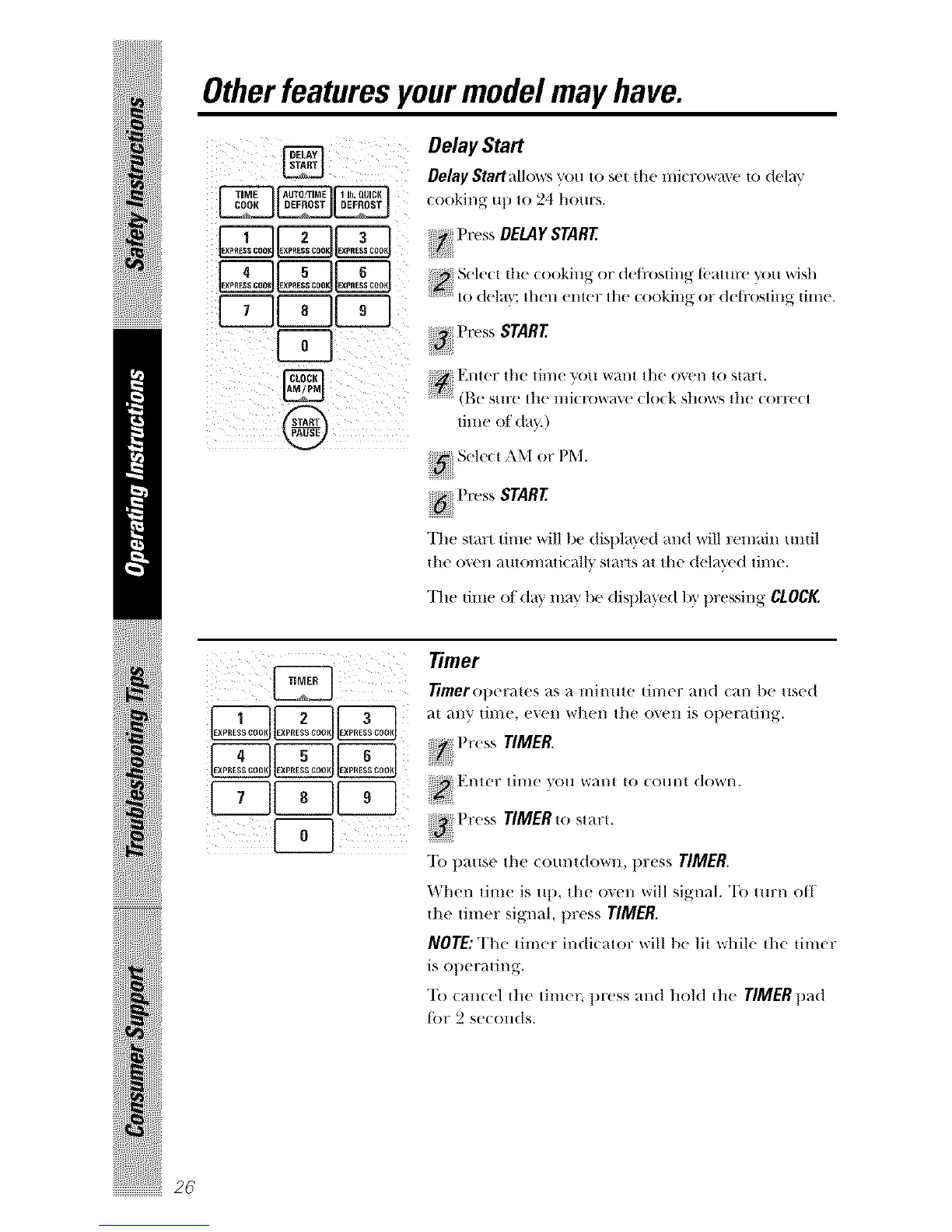Otherfeatures yourmodel may have.
___AUTO/TIME 1 lb.QUICK
Delay Start
Delay Start_lllows you to set the l//i(']'OW_l_,_' |0 (t(qHV
cooking up to 94 hom'.'_.
Pr_ ss DELAY START
Sele(t the (ooking or defi'osting ff!ature you wish
to dela}; then enter the (ooking or (leflx)sting time.
Press START
(B(_ SlllTe the l//i(row_lxe (lo(k shows the (OFFeCt
tin/e ot' (t_1_'.)
Select AM or PM.
:iliiiiiii!
The start time will 1)e disl)layed and will l:en/ain until
the oven automaticalh_ starts at the delayed thne.
The time ot day m_ly' be dist)layed 1)) pressing CLOCK
28
Timer
Timerol)er_m,s as _ minute tim('r and (an t)e us('d
_t _HIV till/(', (W('l/ wh('l/ tl/(' ov('ll is ot)('I'_tillg.
) • "S
t r_ s. TIMER.
_' ]_I/t(_F time )ou vvr_i]I| |O (OHI/[ d()_rn.
' ) 5,
t res. TIMER to start.
To pause the com_tdown, press TIMER.
When time is ut), the o_en will signal. To mrn off
the timer signal, press TIMER.
NOTE: The timer indicator will be lit while the timer
is operating.
To cancel the timec press and hold the TIMER pad
tor 2 seconds.