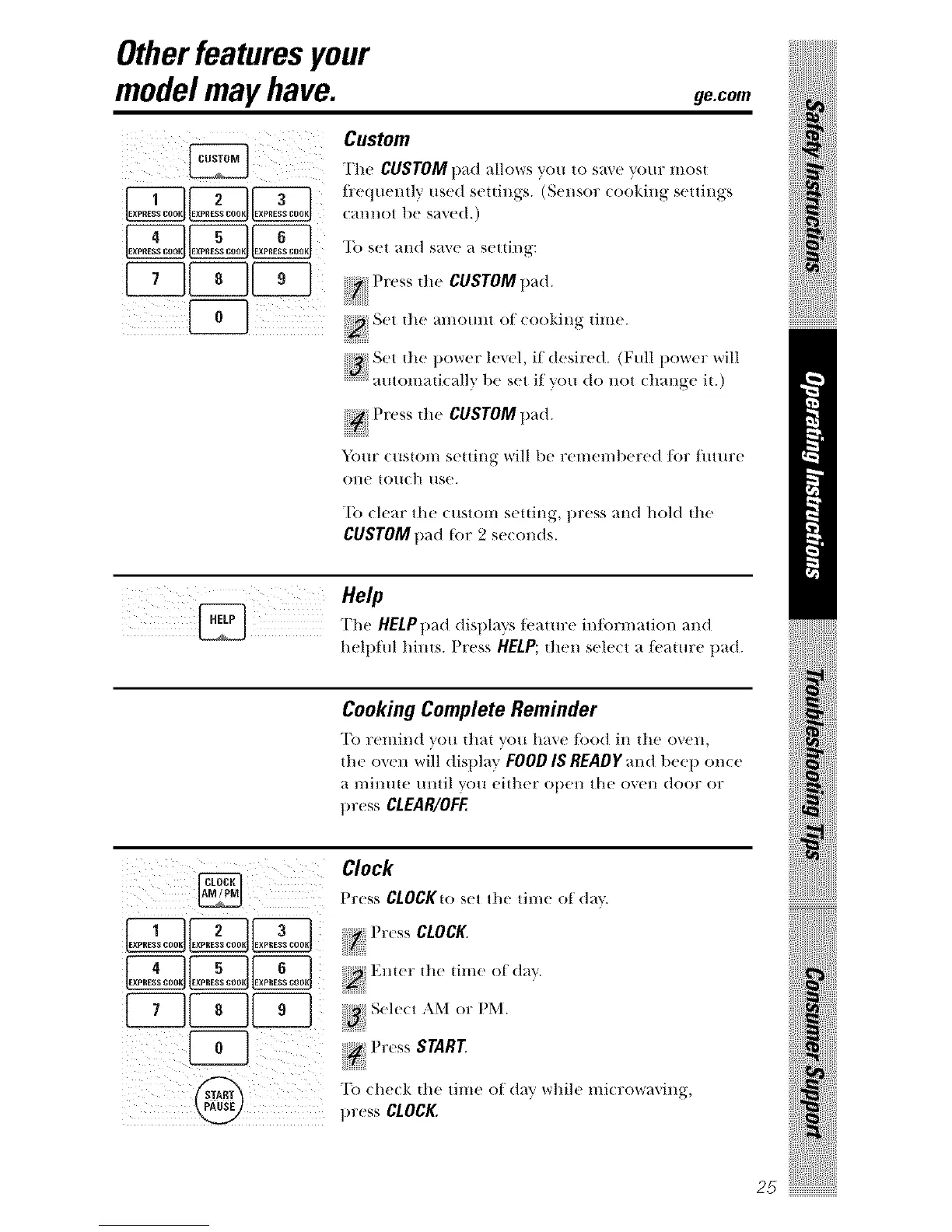Otherfeatures your
model may have.
ge.com
Custom
T]w CUSTOM1);,dH1]OWS VO/I tO S'dVt" VO/IF IIIOS|
li'cqm'ntly uscd scttillgs. (S('I/S()I" (ookillg S:'ttil/gS
cmmot be saved.)
To set and saxe a setting:
Press he CUSTOM pad.
Set tlle _tH/OHllt of ( ooking tilIle+
.....................m.omati(alh, be set if you do not dlange it.)
' ) S
[res, the CUSTOMpad.
Your ( ustom setting will be remembered for tuture
011{_ tO/t(]l [IS{!.
"['o (lear the {ustom setting, press and Hold the
CUSTOM pad ti>r 2 seconds.
ii+iiiiiiiiiii+!iiiiiii/iii/iii+
[_ i¸ He_
The HELPpad displays t_atm:e information and
helphfl hints. Press HELP; then select a t_atm:e pad.
Cooking Complete Reminder
To remind v(m theft vott haxe [i>od in the oxen,
the oxen will display FOOD IS READY and be(!p on(e
_t l//illH|{! tllltil roll eit]ler Opell the o'_ell door or
press CLEAR/OFE
Clock
P,{_++CLOCK,o+{,,,/{,,,,,{_o,{,_v
+CLOCK
i
Pr{ ss START
To (he(k flw time of day while mk row_c, ing,
press CLOCK.
iiiiiiii!ilili__!!iiiiiii+iiiii
25