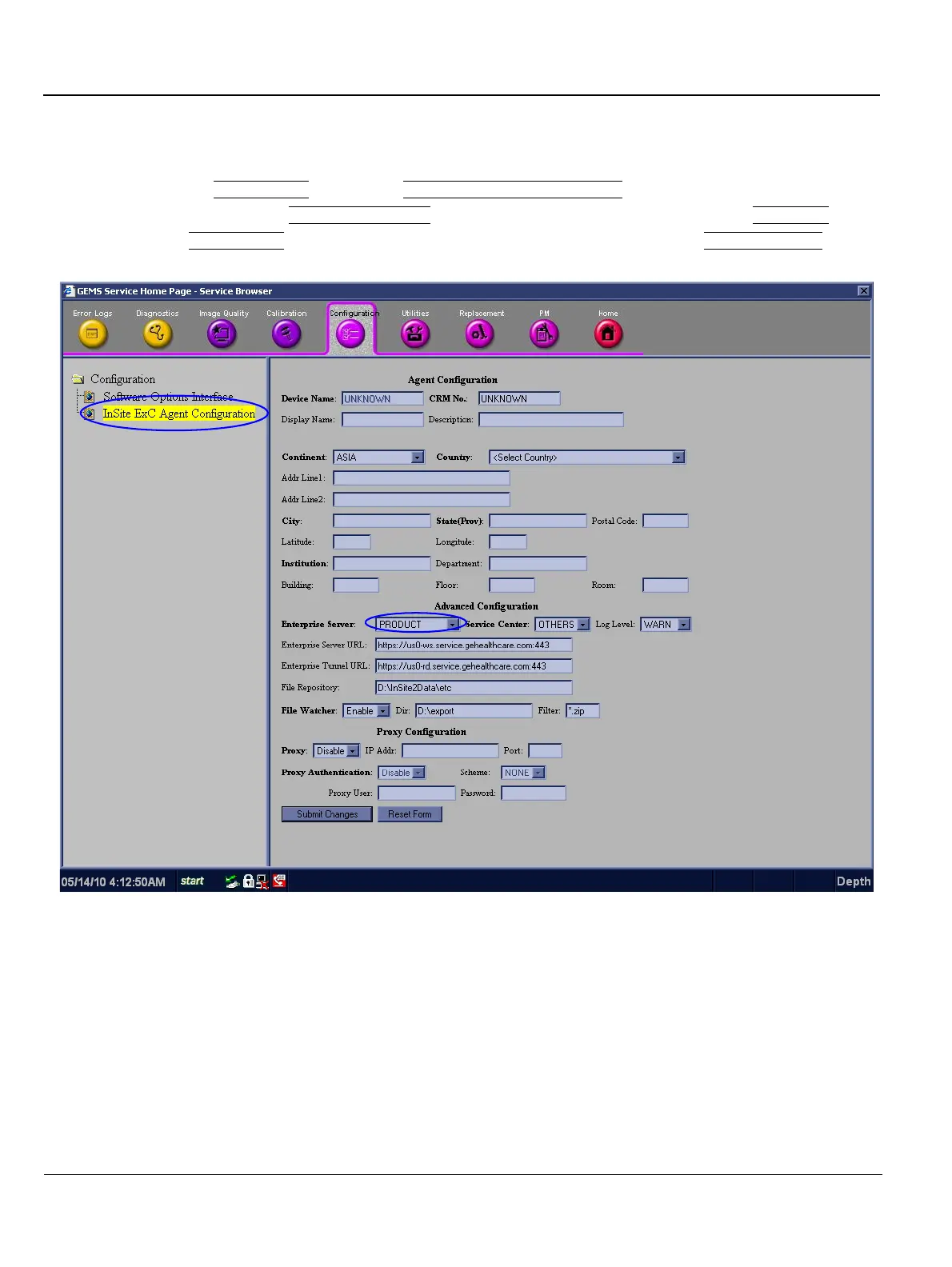GE
Direction 5370626-100, Revision 18 LOGIQ e/LOGIQ e Vet/LOGIQ i/Vivid e Basic Service Manual
7-24 Section 7-7 - Network and Insite II Configuration
7-7-3 Insite II Configuration (For LOGIQ e R6.x.x/R7.x.x and LOGIQ e Vet R6.x.x/
R7.x.x)
1.) Enter global service user interface, and log in as GE Service. See 7-5-1.
2.) On Configuration
page, select Insite ExC Agent Configuration in the left column, fill in the
information in Agent Configuration
, choose “PPODUCT” as Enterprise server in Advanced
Configuration, please keep the default settings for other items, then click Submit Changes.
NOTE: The BOLD items can not be left blank.
Figure 7-27 Choose Enterprise server
