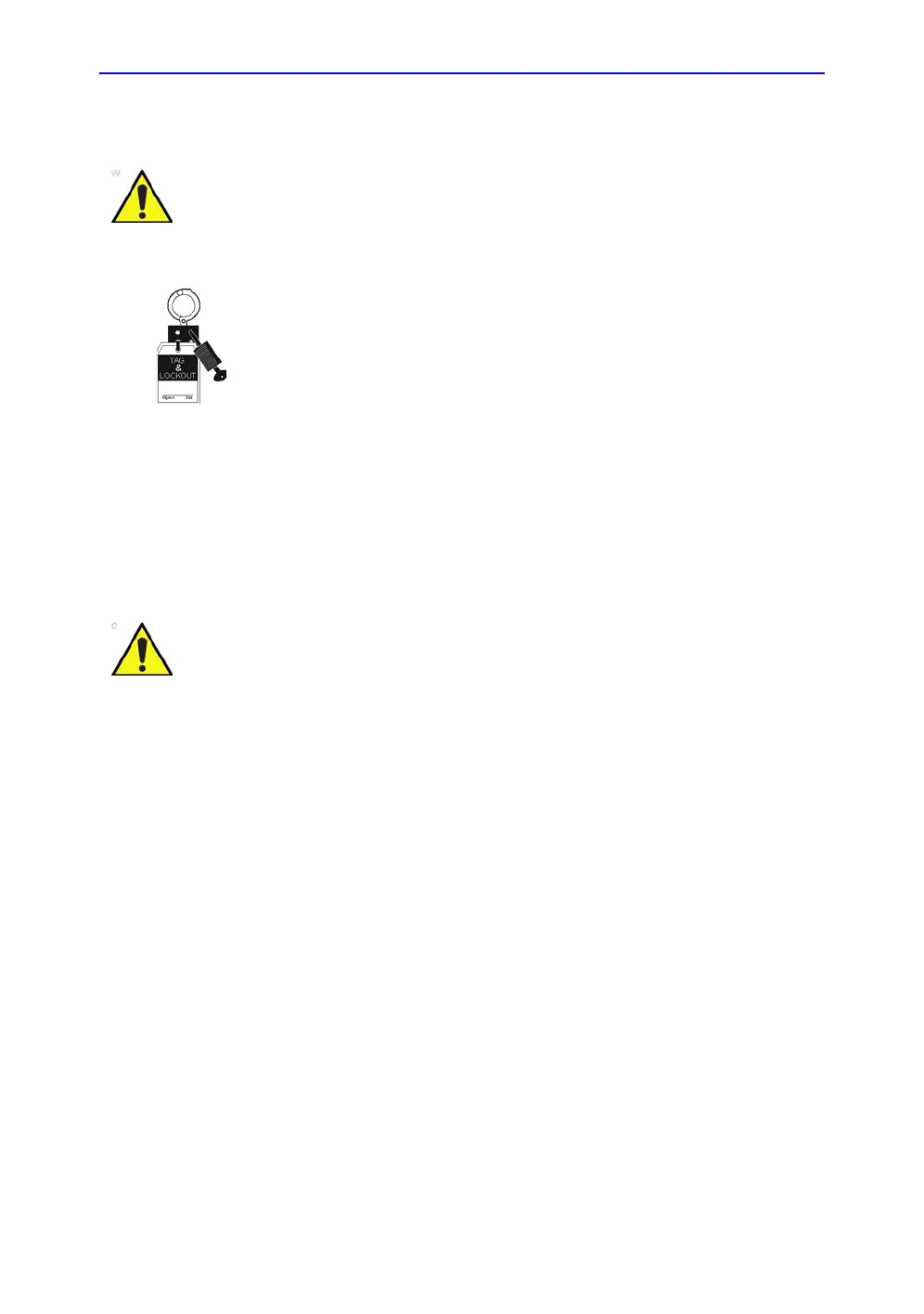Care and Maintenance
4-16 Ultrasound System – Common Service Information
Direction 5444964-100 English
Rev. 5
Safety test overview
The electrical safety tests in this section are based on IEC60601
standard including national deviations for Health Care Facilities
and IEC 62353 Medical electrical equipment – Recurrent test
and test after repair of medical electrical equipment. These
standards provide guidance on evaluating electrical safety of
medical devices which are placed into service and are intended
for use in normal Care and Maintenance or testing following
service or repair activities. They differ somewhat from the
standards that are used for design verification and
manufacturing tests (e.g., IEC 60601-1 including national
deviations) which require a controlled test environment and can
place unnecessary stress on the Ultrasound system.
These tests may refer to specific safety analyzer equipment as
an example. Always refer to the safety analyzer’s user manual
that will be used to perform the tests.
WARNING
Energy Control and Power Lockout for Ultrasound System.
When servicing parts of the Ultrasound system where there is
exposure to voltage greater than 30 volts:
1. Follow LOCK OUT/TAG OUT procedures.
2. Turn off the breaker.
3. Unplug the Ultrasound system from the wall outlet, then
from the Ultrasound System.
4. Maintain exclusive control of the Ultrasound system power
cable.
5. Wait at least 30 seconds for capacitors to discharge as
there are no test points to verify isolation.
6. Remove/disconnect the battery if present.
Ultrasound System components may be energized.
Capacitors on Ultrasound Systems with the Shearwave Option
can take up to 5 minutes to discharge.
CAUTION
Possible risk of infection.
Do not handle soiled or contaminated probes and other
components that have been in patient contact. Follow
appropriate cleaning and disinfecting procedures before
handling the equipment.
