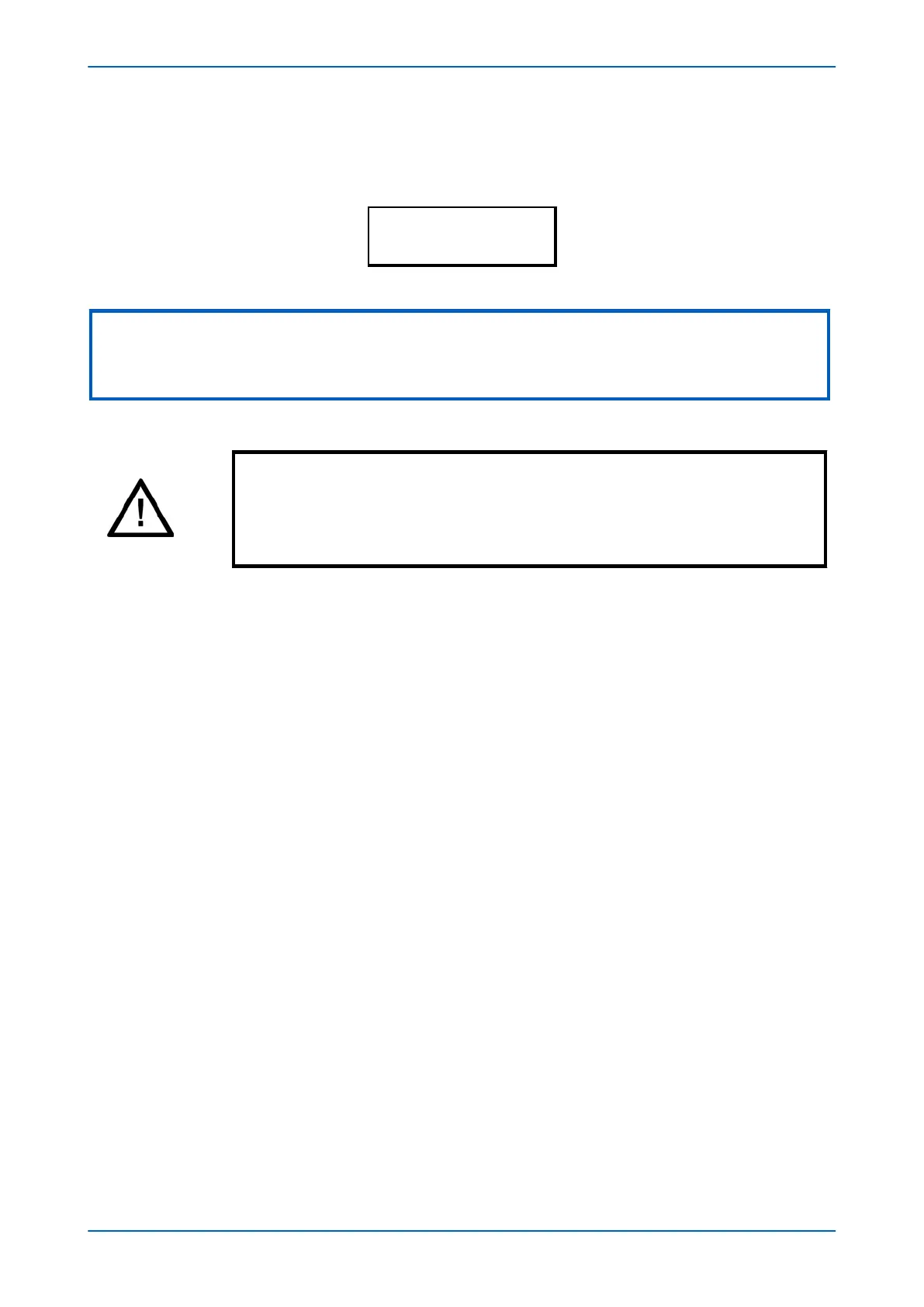9. For protection group settings and disturbance recorder settings, the changes must be confirmed before
they are used. When all r
equired changes have been entered, return to the column heading level and press
the down cursor key. Before returning to the default display, the following prompt appears.
Update settings?
ENTER or CLEAR
10. Press the Enter
key to accept the new settings or press the Clear key to discard the new settings.
Note:
If the menu time-out occurs before the setting changes have been confirmed, the setting values are also discarded.
Control and support settings are updated immediately after they are entered, without the Update settings prompt.
It is not possible to change the PSL using the IED’s front panel HMI.
Caution:
Where the installation needs application-specific PSL
, the relevant .psl files, must be
transferred to the IED, for each and every setting group that will be used. If you do
not do this, the factory default PSL will still be resident. This may have severe
operational and safety consequences.
Chapter 21 - Commissioning Instructions P14x
506 P14xEd1-TM-EN-1