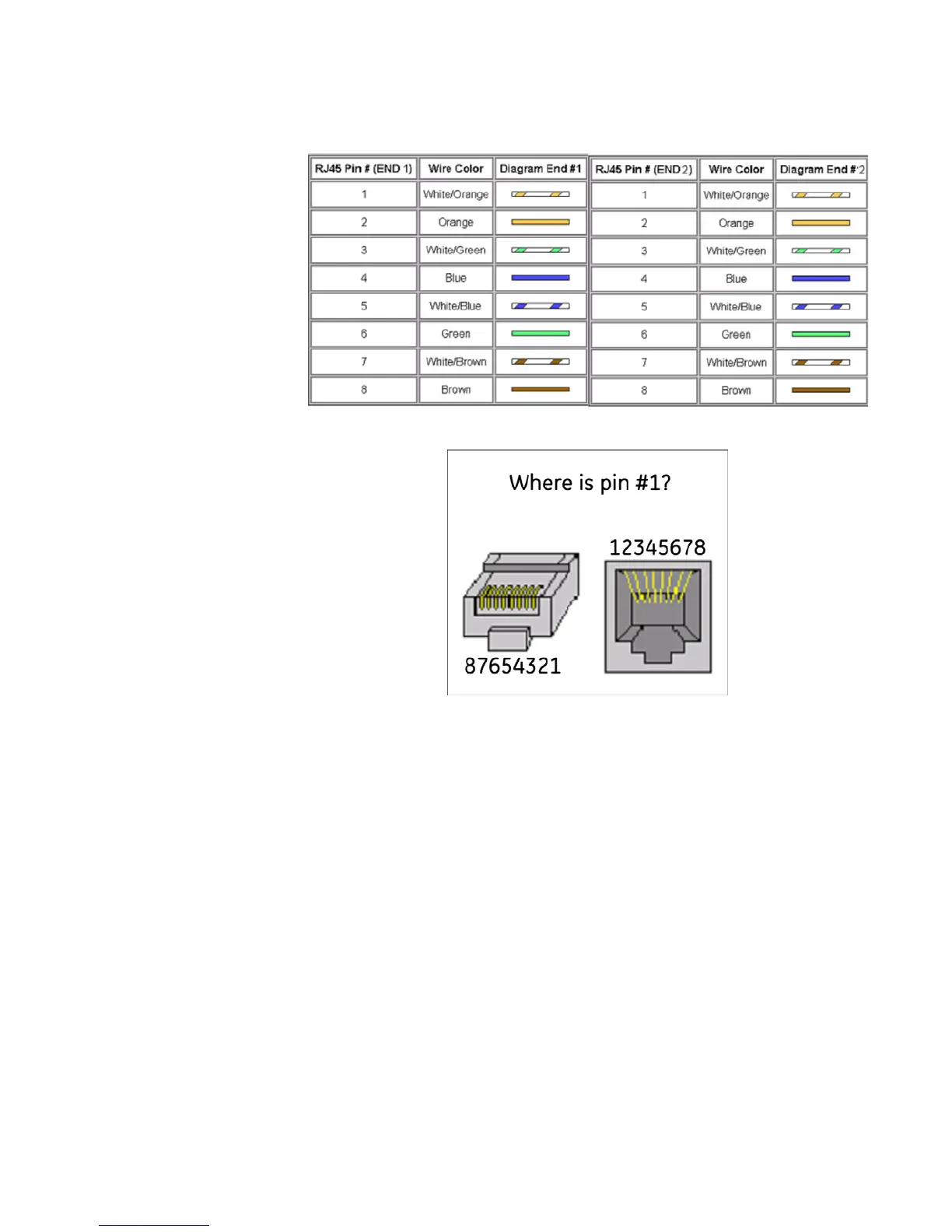QUICK START GUIDE
MULTILINK ML1600/2400 ETHERNET COMMUNICATIONS SWITCH – QUICKSTART GUIDE QS–5
FIGURE QS–1: Pin Layout for a RJ45 Ethernet Straight-through Cable
The cable itself consists of four pairs of wires terminated in RJ45 connectors. The
maximum permitted cable length is 100 meters. The cable pin connections can be one of
two configurations. The first is called a "straight-through" cable and the second is called
either a "crossover" or a "patch" cable. Whether the cable is straight-through or crossover
as per standard* each of the wires within the cable has the following color code:
For the first twisted wire pair or wire pair #1: one wire is White with Blue bands while the
other wire is Blue.
For the second twisted wire pair one wire is White with orange bands while the other wire
is orange.
The third twisted wire pair #3 consists of a white wire with green bands and a second wire
that is green.
The final wire pair, wire pair #4 consists of a white wire with brown bands while the other
wire is Brown.
* The Electronic Industry Association (EIA) / Telecommunications Industry Association's (TIA)
Standard 568B