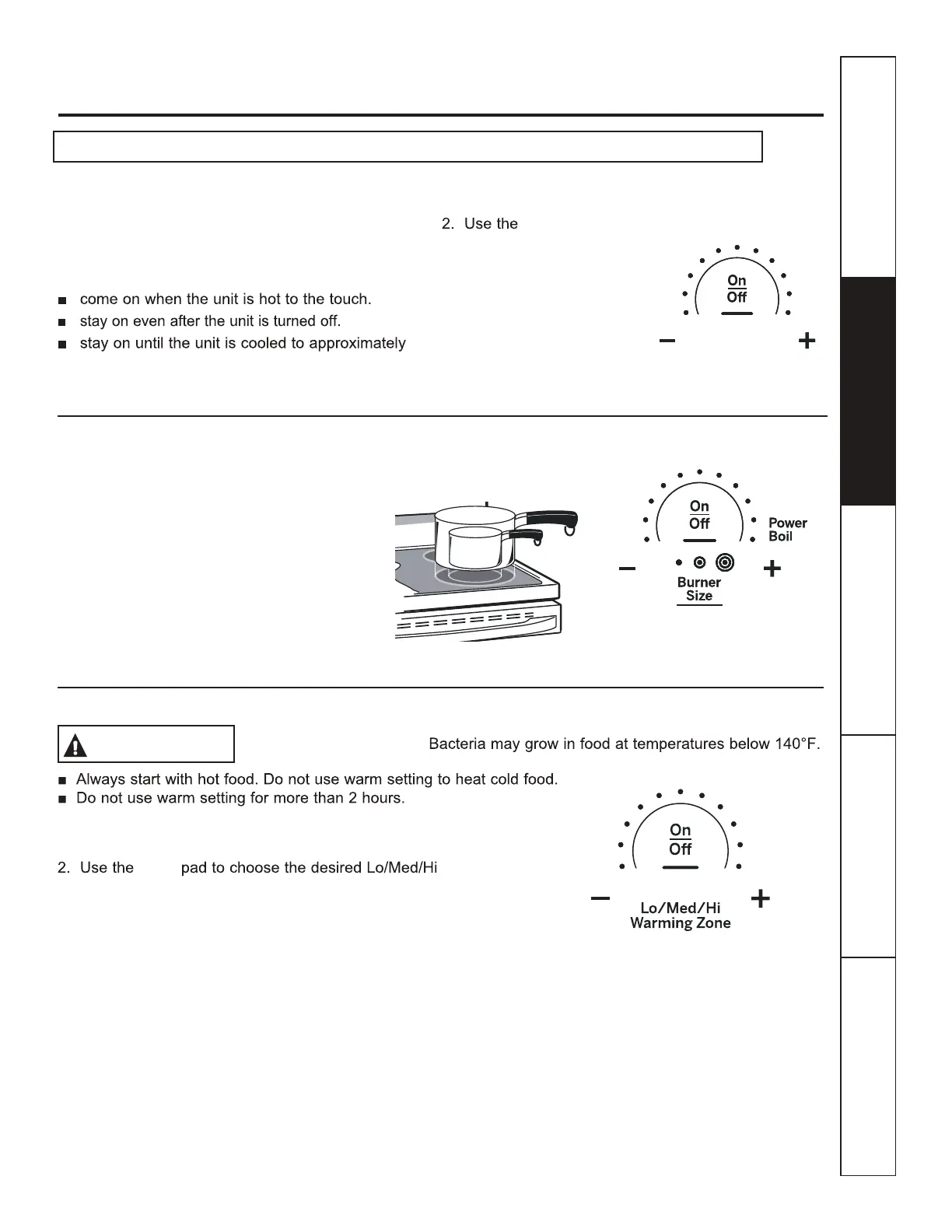www.GEAppliances.ca
Safety Instructions
Operating
Instructions
Care and Cleaning
Troubleshooting Tips
Consumer Support
9
6XUIDFH8QLWV.QRE)UHH0RGHOV
NOTE: All protective packing must be removed from all parts. It cannot be removed if it is baked on.
Radiant Glass Cooktop
The surface unit will cycle on and off to maintain your
selected control setting. This is normal.
For glass cooktop surfaces:
A HOT COOKTOP indicator light will:
150°F.
To Turn On a Surface Unit:
1. Touch the On/Off pad, then touch the + or - pad.
+ or - pad to choose the desired power
setting.
3. For the dual and triple surface
units, touch the Burner Size
pad to select the desired
burner size.
To Turn Off a Surface Unit:
Touch the On/Off pad.
Using the Warming Zone
FOOD POISON HAZARD:
To Use the Warming Zone:
1. Touch the Warming Zone On/Off pad.
+ or -
setting.
To Turn Off the Warming Zone:
Touch the Warming Zone On/Off pad.
WARNING
Dual and Triple Surface Units (on some models)
The surface unit has 2 or 3 cooking sizes to select from
so you can match the size of the unit to the size of the
cookware you are using.
Models with a Tri-Ring
surface element only.