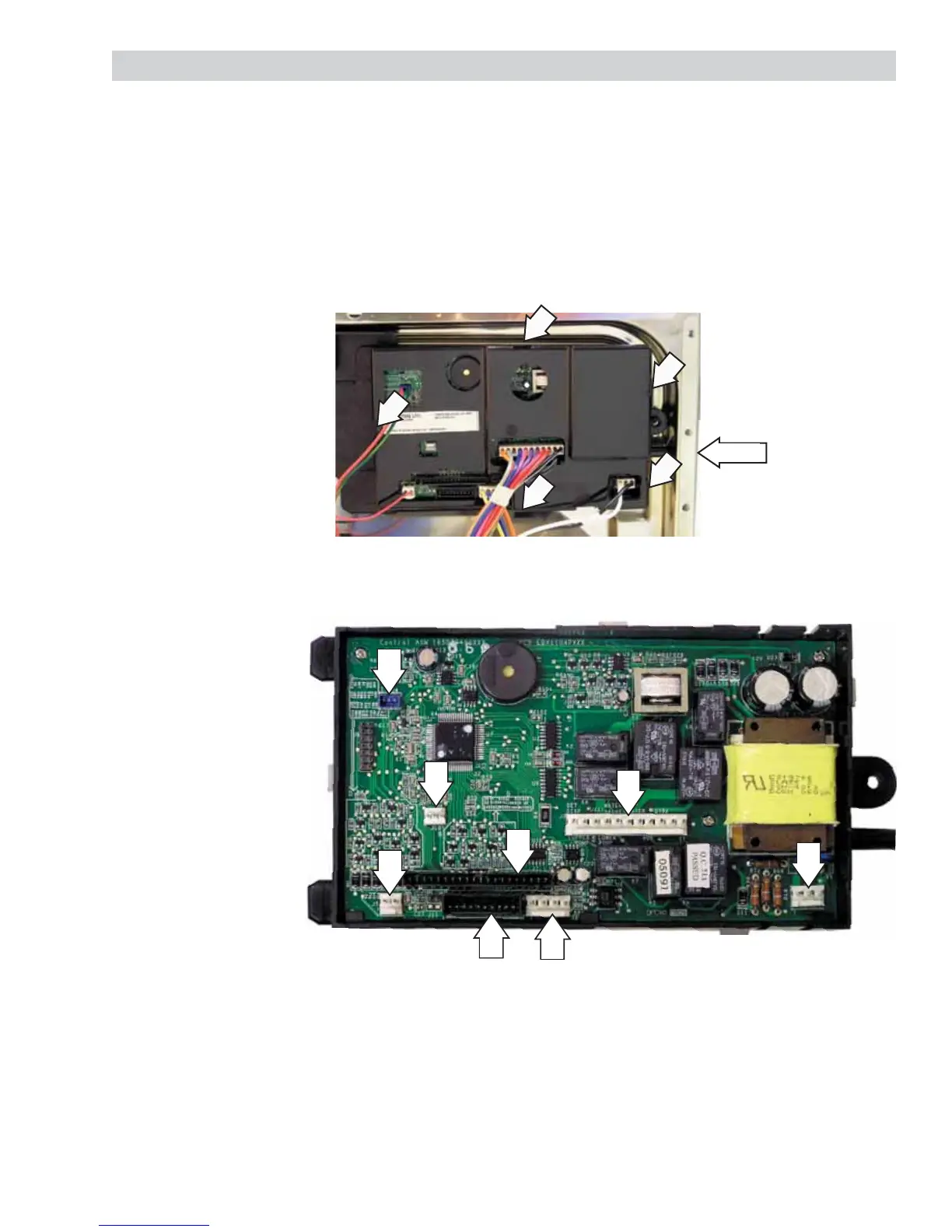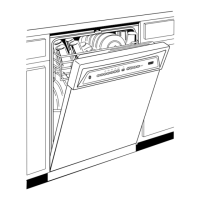– 27 –
Control Module
The door panel must be removed to access the control module. (See Door Panel.) The main control is
considered a “smart” control, capable of learning the water temperature and turbidity characteristics of the
home.
It is normal for the cycle times to vary over a period of time from the factory default settings due to
temperature and water quality.
The control module is held in place by a single screw that secures the module to the right side of the inner
door panel. (The screw is located on the outside of the inner door panel.)
The module cover is held in place by 5 tabs (see arrows).
Screw
Control Module Board
Note: When replacing
the control module,
always run the Factory
Test Mode to calibrate
the keypad membrane
and turbidity sensor to
the control board.
J1 - Power Supply X
J2 - Heating Element, Circulation Pump, Drain Pump, Fan, Water Valve,
Detergent Module, Wax Motor, Bulk Detergent Pump
J3 - Turbidity/Temperature Sensor
J4 - Detergent Sensor
J5 -Active Vent
J7 - Keypad
J8 - 3-Digit Display
J10 - PQA
J1
J2
J10
J5
J4
J7
J8
J3
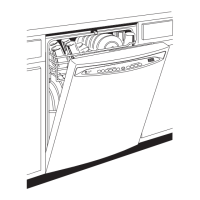