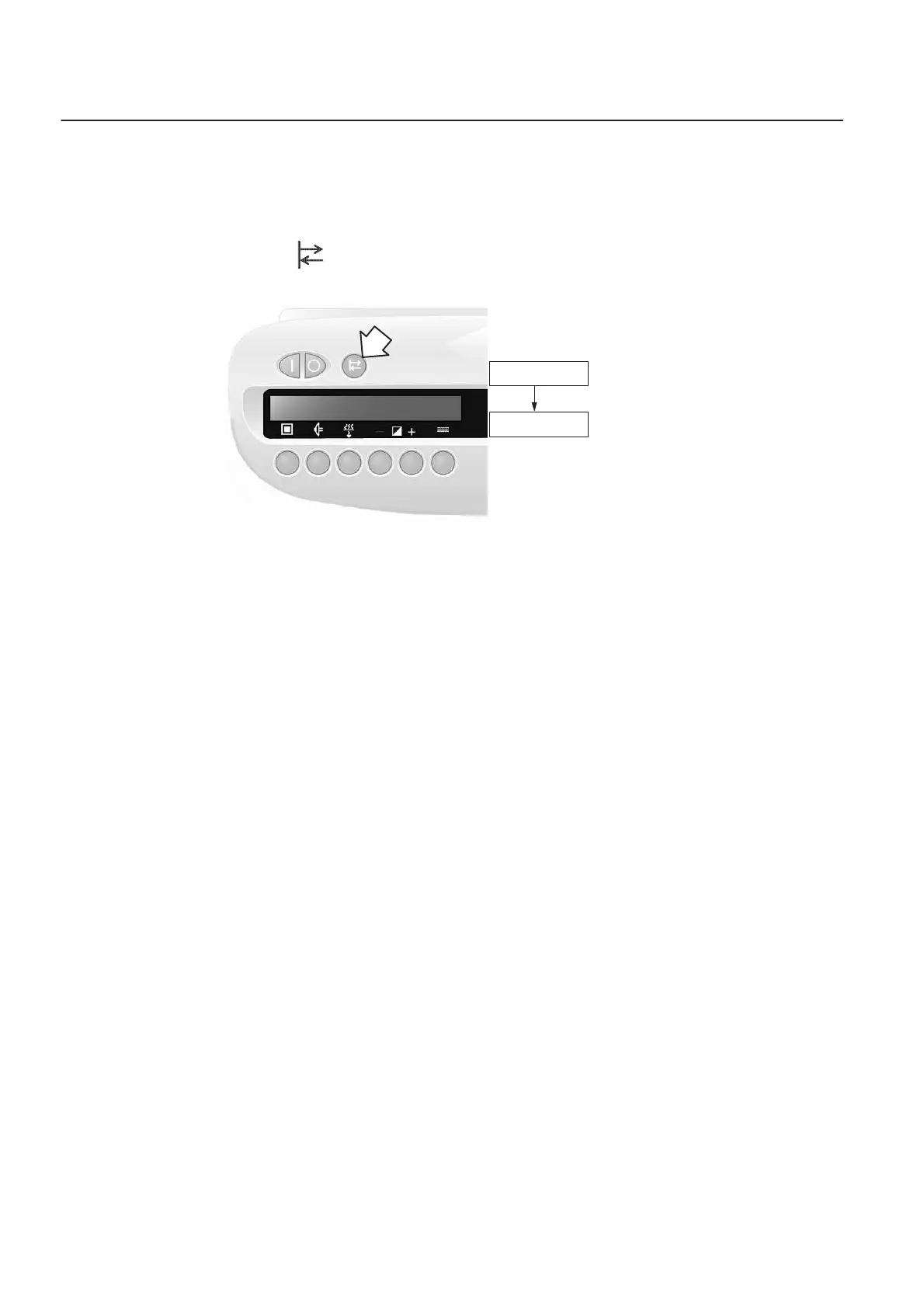0
4–1–3 Confirm, & Return to APPLICATION Menu
To confirm the function selected and return to the APPLICATION Menu (daily use), press
repeatedly until Nfocal spot, focal track, filter, etc” return.
B ,!-. %& -!&. -&,!.
%: !%- . !, *
##
BB'1"5170
35<B
FOR TRAINING PURPOSES ONLY!
NOTE: Once downloaded, this document is UNCONTROLLED, and therefore may not be the latest revision. Always confirm revision status against a validated source (ie CDL).