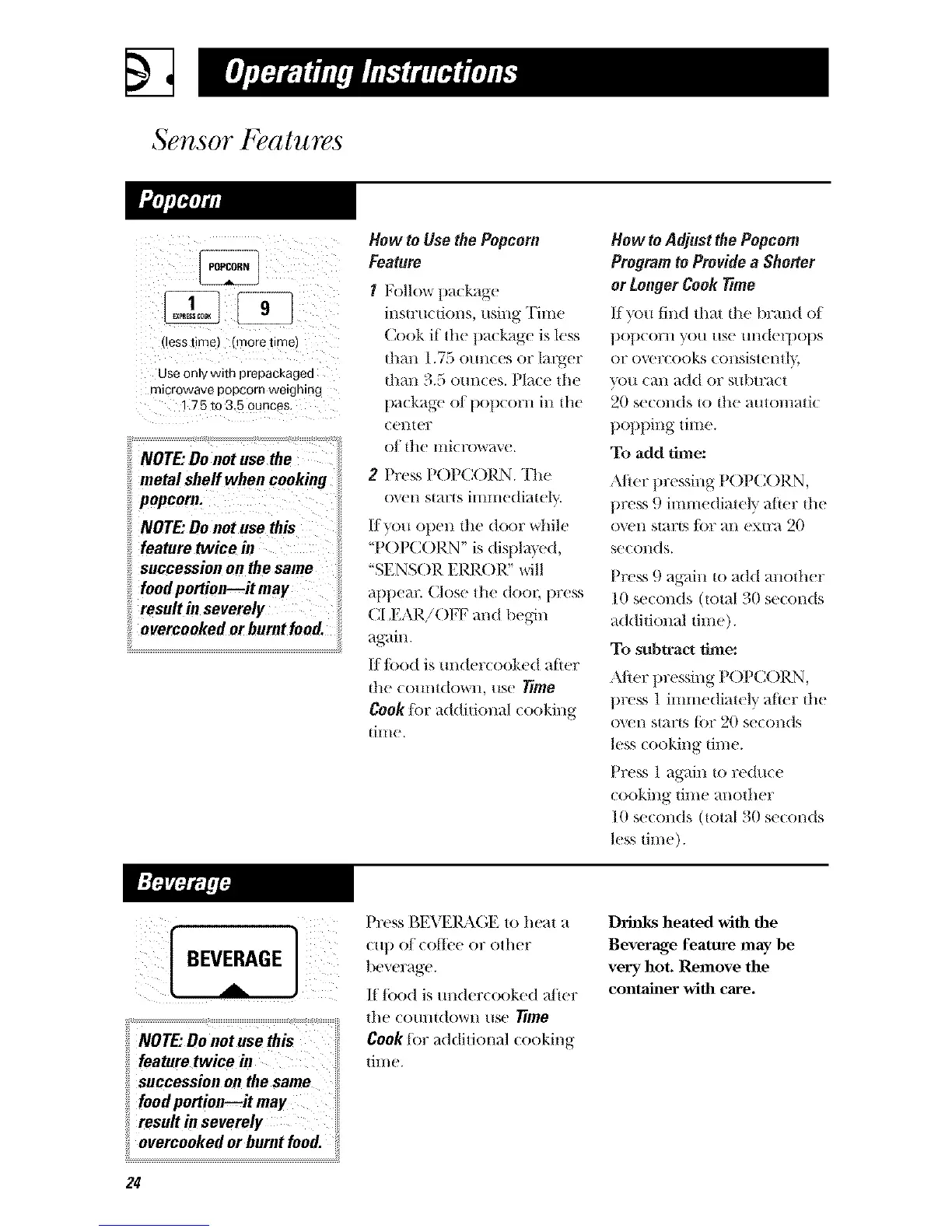Sensor Features
leSstlmel H_norel me
Use only with prepackagea
nucrowave Dor3cor/i wo Unln9
.7 5 to 3.5 ounces
NOTE: Do not use the
metal sheff when cooking
popcorn.
/VOTE:Do not use this
feature twice in
succession on the same
food portion--it may
result in severely
overcooked or burnt food.
How to Use the Popcorn
Feature
I Follow pack_ge
insmmtions, /lsing Tiine
Cook if the package is less
than 1.75 ounces or larger
than 3.5 (mnces. Place tile
packag-e of popcorn in the
ceilter
of tile llliCrow_l\ e.
2 Press POPCORN. The
(wen st_tr[s illlllleeliately.
If yo/l otlen the door while
"P()PCOI, LN" is displayed,
"SENS()R EPd{( )l;F will
appear. Close the doo_; press
CI I':.\P,/()FF and begin
again.
fflbod is undercooked alier
tile corn/re/own, use lime
Cook Ior additional cooking
time.
How to Adjust the Popcorn
Program to Provide a Shorter
or Longer Cook time
If you find that tile brand of
popcorn you/lse [ll/eleY[)OllS
or overcooks eOllSisteI/tl}.
yo/l can add or subtract
20 seconds to the autonlatic
popping time.
To add llme:
,\lier l )re._filg POPC()RN,
press 9 imlnediately alier the
()\ell starts I()r an extra 20
seconds.
Press 9 again to add another
10 seconds (total 30 seconds
additional time).
To subtract time:
.\tier ln'e_ing POPC()I_N,
press 1 immediately alier the
(/,,en starts lor 20 seconds
less cooking lime.
Press 1 again to red/ice
cooking time another
] 0 seconds (total 30 seconds
less time).
Press t{EVEI,L\(;E to heat a
cup of oolite or ()tiler
t)everage.
If tood is undercooked a/ker
tile cotmtetown use _me
Cook tot _dditional (()()king
time.
Drhfl_s heated with the
Beverage feature nlay be
very hot. Remove the
contahler with care.
24
