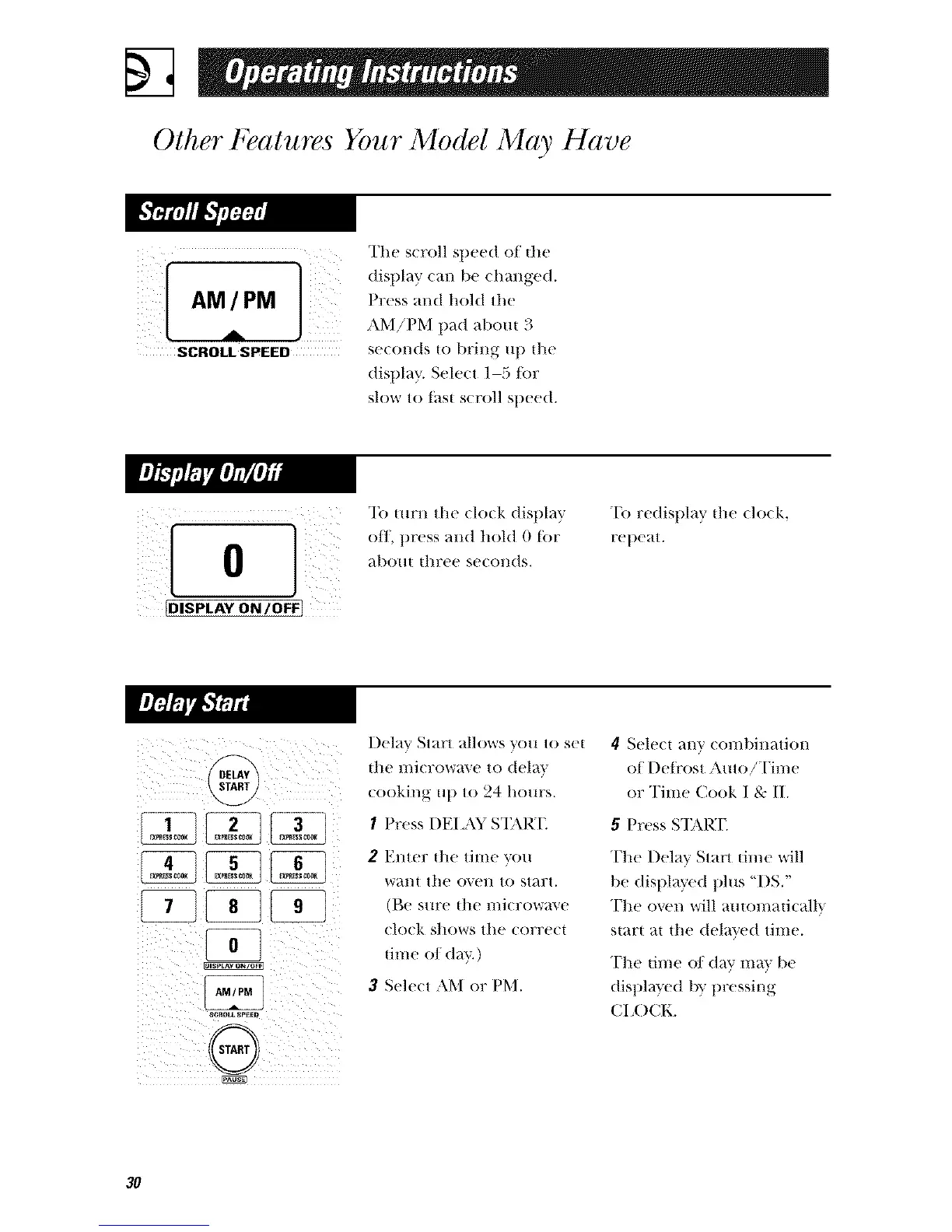Other Features Your Model May Have
i
AM/PM
SCROLL SPEED
The scroll speed of the
display (an be (hanged.
Press and hold the
AM!I)M pad about 2/
seconds to bring u I) the
display. Sele(t 1-5/or
slow to thst scroll speed.
[0 1:
[DISPLAY ON/OFF]
To turn the (lo(k display
off, press and hold (l tor
al)o[l{ |]lree se(ollds.
"[b redisplay the do(k,
r(_t)eat.
f--_
DELAY
START
_nO_S_ED
Delay Start alh)ws you to se|
the microwave to delta
cooking up to 24 hours.
I Press DEI AY S%\RI"
2 Enter |he time you
wan| the o_en to start.
(Be sure the microwave
clock shows the correct
time of day.)
3 Select AM or PM.
4 Selee| any combination
of Defrost Auto!Time
or Time Cook I 8,: II.
5 Press S%\RT.
The Delay Start |ime will
be displayed plus "DS."
The ()_xq_ will au|oma|icallv
s|ar| a| the delayed time.
The time of day mm be
disl)la}ed 1)y t)ressing
CI ()CK.
3O
