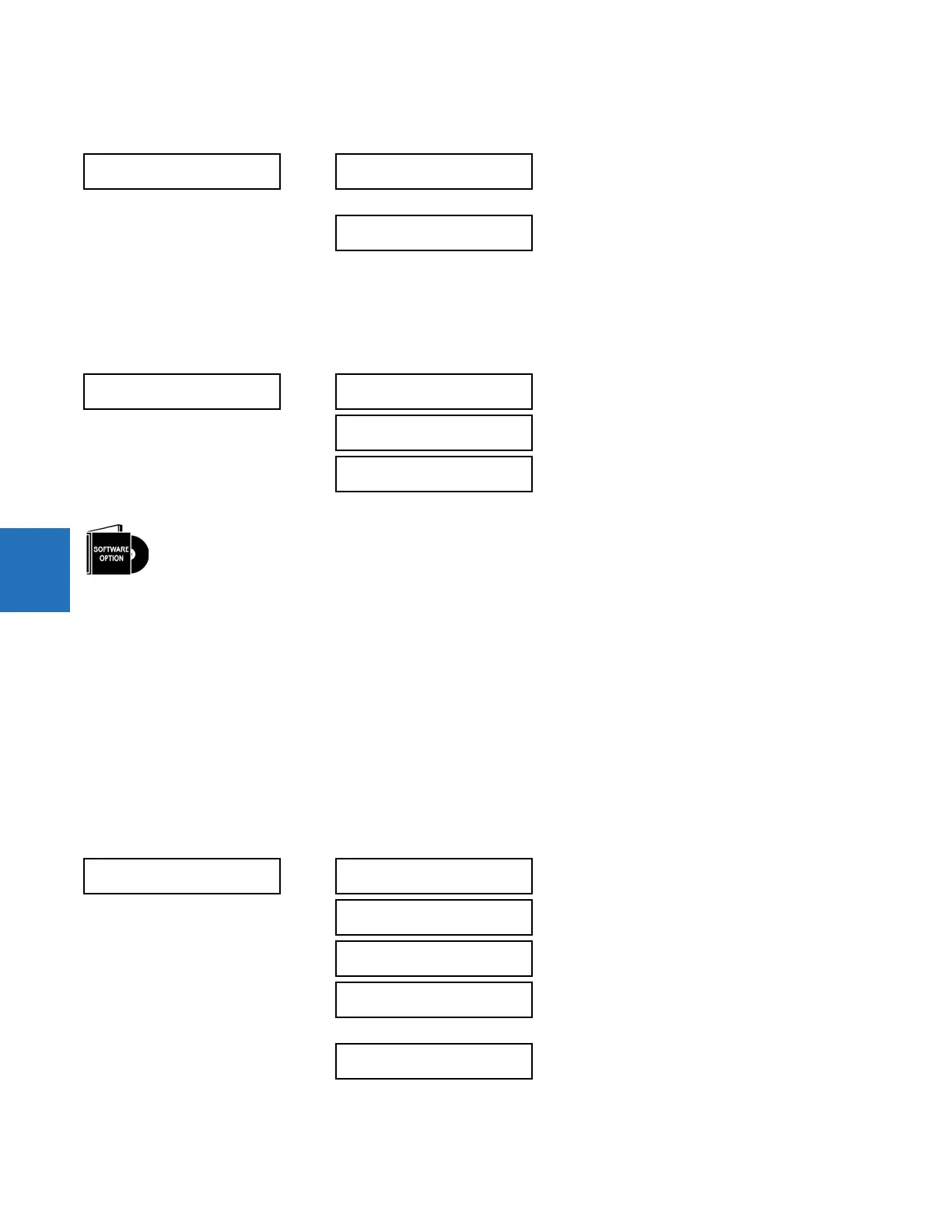5-102 T35 TRANSFORMER PROTECTION SYSTEM – INSTRUCTION MANUAL
PRODUCT SETUP CHAPTER 5: SETTINGS
5
SETTINGS PRODUCT SETUP COMMUNICATIONS IEC 60870-5-104 PROTOCOL IEC NETWORK CLIENT
ADDRESSES
The T35 can specify a maximum of five clients for its IEC 104 connections. These are IP addresses for the controllers to
which the T35 can connect. A maximum of two simultaneous connections are supported at any given time.
5.3.5.16 EGD protocol
SETTINGS PRODUCT SETUP COMMUNICATIONS EGD PROTOCOL
Ethernet Global Data (EGD) is a suite of protocols used for the real-time transfer of data for display and control purposes.
The relay can be configured to ‘produce’ EGD data exchanges, and other devices can be configured to ‘consume’ EGD data
exchanges. The number of produced exchanges (up to three), the data items in each exchange (up to 50), and the
exchange production rate can be configured.
The relay supports one fast EGD exchange and two slow EGD exchanges. There are 20 data items in the fast-produced
EGD exchange and 50 data items in each slow-produced exchange.
EGD cannot be used to transfer data between UR series relays. The relay supports EGD production only. An EGD exchange
is not be transmitted unless the destination address is non-zero, and at least the first data item address is set to a valid
Modbus register address. The default setting value of “0” is considered invalid.
Fast exchanges (50 to 1000 ms) are generally used in control schemes. The T35 has one fast exchange (exchange 1) and
two slow exchanges (exchange 2 and 3).
The settings menu for the fast EGD exchange follows.
SETTINGS PRODUCT SETUP COMMUNICATIONS EGD PROTOCOL FAST PROD EXCH 1 CONFIGURATION
The settings menu for the slow EGD exchanges follows.
IEC NETWORK
CLIENT ADDRESSES
CLIENT ADDRESS 1:
0.0.0.0
Range: standard IPV4 address format
CLIENT ADDRESS 5:
0.0.0.0
Range: standard IPV4 address format
EGD PROTOCOL
FAST PROD EXCH 1
CONFIGURATION
See below
SLOW PROD EXCH 1
CONFIGURATION
See below
SLOW PROD EXCH 2
CONFIGURATION
See below
The T35 is provided with optional Ethernet Global Data (EGD) communications capability. This feature is
specified as a software option at the time of ordering. See the Order Codes section in chapter 2 for details.
FAST PROD EXCH 1
CONFIGURATION
EXCH 1 FUNCTION:
Disable
Range: Disable, Enable
EXCH 1 DESTINATION:
0.0.0.0
Range: standard IP address
EXCH 1 DATA RATE:
1000 ms
Range: 50 to 1000 ms in steps of 1
EXCH 1 DATA ITEM 1:
0
Range: 0 to 65535 in steps of 1 (Modbus register
address range)
EXCH 1 DATA ITEM 20:
0
Range: 0 to 65535 in steps of 1 (Modbus register
address range)