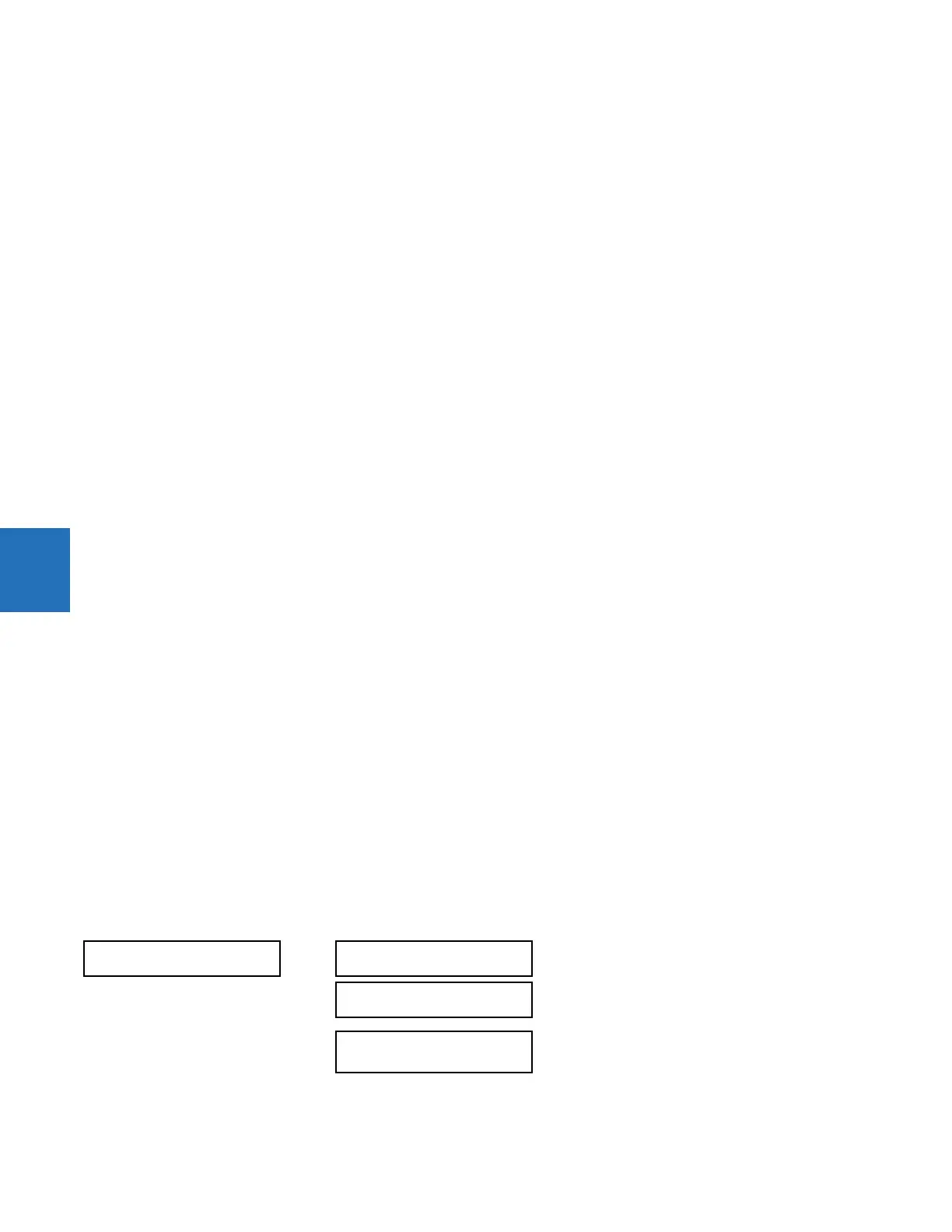5-158 T35 TRANSFORMER PROTECTION SYSTEM – INSTRUCTION MANUAL
SYSTEM SETUP CHAPTER 5: SETTINGS
5
3. Configure source n (source 2 for this example) as the current from CTY in Winding 1 in the SYSTEM SETUP SIGNAL
SOURCES SOURCE 1(6)
settings menu.
SOURCE 2 NAME: “WDG 1Y”
SOURCE 2 PHASE CT: “F5”
SOURCE 2 GROUND CT: “None”
SOURCE 2 PHASE VT: “None”
SOURCE 2 AUX VT: “None”
4. Configure source n (source 3 for this example) to be used as the current in Winding 2 in the
SYSTEM SETUP SIGNAL
SOURCES SOURCE 1(6)
settings menu.
SOURCE 3 NAME: “WDG 2"
SOURCE 3 PHASE CT: “M1”
SOURCE 3 GROUND CT: “M1”
SOURCE 3 PHASE VT: “None”
SOURCE 3 AUX VT: “None”
5. Configure the source setting of the transformer windings in the
SYSTEM SETUP TRANSFORMER WINDING n
settings menu.
WINDING 1 SOURCE: “WDG 1X”
WINDING 2 SOURCE: “WDG 1Y”
WINDING 3 SOURCE: “WDG 2"
Setup method B (alternate)
This approach adds the current from each phase of the CT1 and CT2 together to represent the total winding 1 current. The
procedure is outlined as follows.
1. Enter the settings for each set of CTs in the
SYSTEM SETUP AC INPUTS CURRENT BANK settings menu, as shown for
method A.
2. Configure Source n (Source 1 for this example) to be used as the summed current in Winding 1 in the
SYSTEM SETUP
SIGNAL SOURCES SOURCE n
settings menu.
SOURCE 1 NAME: “WDG 1"
SOURCE 1 PHASE CT: “F1 + F5”
SOURCE 1 GROUND CT: “None”
SOURCE 1 PHASE VT: “None”
SOURCE 1 AUX VT: “None”
3. Configure Source n (Source 2 for this example) to be used as the Winding 2 current in the
SYSTEM SETUP SIGNAL
SOURCES SOURCE n
settings menu.
SOURCE 2 NAME: “WDG 2"
SOURCE 2 PHASE CT: “M1”
SOURCE 2 GROUND CT: “M1”
SOURCE 2 PHASE VT: “None”
SOURCE 2 AUX VT: “None”
5.5.4.10 Transformer thermal inputs
SETTINGS SYSTEM SETUP TRANSFORMER THERMAL INPUTS
THERMAL INPUTS
WINDING CURRENTS:
SRC 1
Range: SRC 1, SRC 2, SRC 3, SRC 4, SRC 5, SRC 6
(or the user-defined name)
AMBIENT TEMPERATURE:
RTD Input 1
Range: RTD Input 1, RTD Input 2,..., RTD Input 8, dcmA
Input 1, dcmA Input 2,..., dcmA Input 8, RRTD 1,
RRTD2,..., RRTD 12, Monthly Average
TOP-OIL TEMPERATURE:
RTD Input 1
Range: RTD Input 1, RTD Input 2,..., RTD Input 8, dcmA
Input 1, dcmA Input 2,..., dcmA Input 8, RRTD 1, RRTD2,...,
RRTD 12, Monthly Average