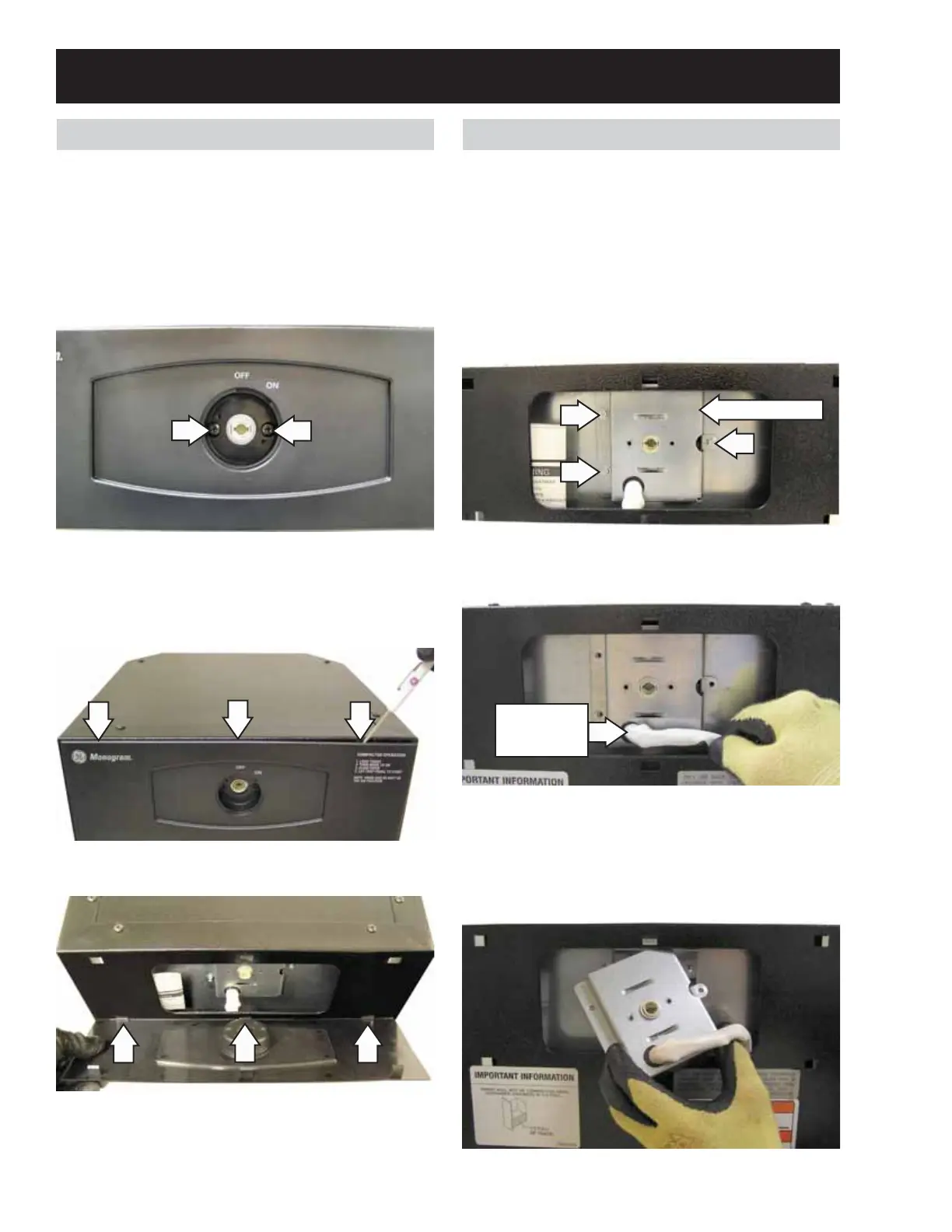– 16 –
Control Panel Removal
1. Open the compactor drawer. Turn the knob to
the OFF position and remove it by pulling the
knob straight out.
2. Remove the 2 Phillips head screws from the
knob recess.
3. Insert a small-bladed screwdriver between the
top of the control panel and the front cover.
4. Pry the control panel forward and release it
from the 3 top tabs.
5. Lift the control panel from the 3 bottom tabs.
Built-In Compactor Components
Switch Bracket Removal
1. Disconnect power.
2. Remove the control panel. (See Control
Panel Removal in the Built-In Compactor
Components section in this guide.)
3. Remove the 3 Phillips head screws that attach
the switch bracket to the frame.
4. Raise the switch wiring harness parallel to the
bottom of the switch bracket.
5. Pull the bottom of the switch bracket out to
clear the bottom of the front cover opening.
Rotate it approximately 45°F counter-clockwise,
then remove the switch bracket from the front
cover opening.
Switch Wire
Harness
Switch Bracket
(Continued next page)
Control Panel
Switch Bracket
