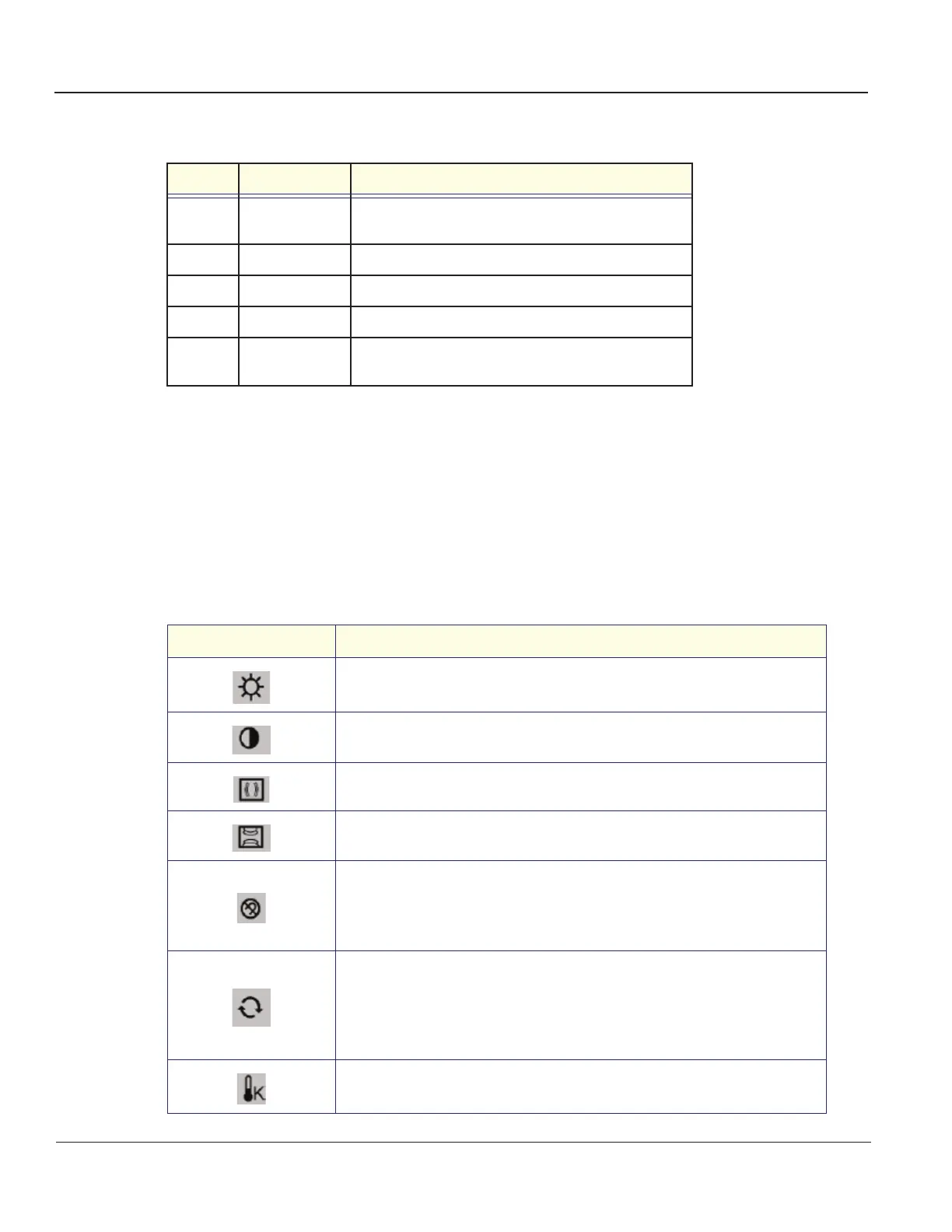GE MEDICAL SYSTEMS
D
IRECTION 2300164-100, REVISION 7 VIVID™ 3 PRO/VIVID™ 3 SERVICE MANUAL
6-10 Section 6-6 - Monitor Operation
NOTE: For clarification, the numbers appearing in square brackets in the following steps correspond to the
numbers shown in
Figure 6-4 and Table 6-10, above.
1) Push the menu button [1] to display the main menu and activate sub menus.
2) Push the adjustment button [2] to move through the icons and highlight items in the menu.The name
of the function will appear on each window.
3) Push the menu button [1] to exit and save your changes.
6-6-1-2 15" and 17" Monitor Function Control Options
Table 6-10 15" and 17" On-Screen Menu Controls and Functions
Legend Control Function
1 Menu Button
Opens the On-screen menu. Also used to exit the menu, or
return to the previous menu.
2 Adjust Button
Used to highlight and adjust items in the menu.
3 Enter Button
Used to select the On-screen menu.
4 Power Button
Used to turn ON/OFF power to the monitor.
5 Power Indicator
Light glows green during normal operation.
Light blinks once as the monitor saves your adjustments.
Table 6-11 Vivid™ 3 15" and 17" Monitor Controls and Functions
Control Function
Adjusts the background Brightness (white level) of the screen.
Adjusts the Contrast level (black level) of the screen.
A 'Moire' pattern can appear on your screen, looking like a series of concentric circles
or arcs. To eliminate this pattern, use the horizontal moire adjustments.
A 'Moire' pattern can appear on your screen, looking like a series of concentric circles
or arcs. To eliminate this pattern, use the vertical moire adjustments.
The Degauss feature will remove color impurities caused by magnetic fields. Do not
use the Degauss feature more than once within a 30-minute period.
Note: The monitor may buzz momentarily, the image colors may change and the image
will jiggle for a few seconds. These effects are normal.
Use the Recall feature to reset these monitor settings to their original levels:
Position, Size, Pincushion, Trapezoid, Parallelogram, Pinbalance, Rotation,
Clear Moire.
Note: If you have selected "Yes", all settings listed above will be reset. All other settings
will remain the same.
Color temperature is a measure of the 'warmth' of the image colors.
The available range is between 5000 to 9300K.
Artisan Technology Group - Quality Instrumentation ... Guaranteed | (888) 88-SOURCE | www.artisantg.com
