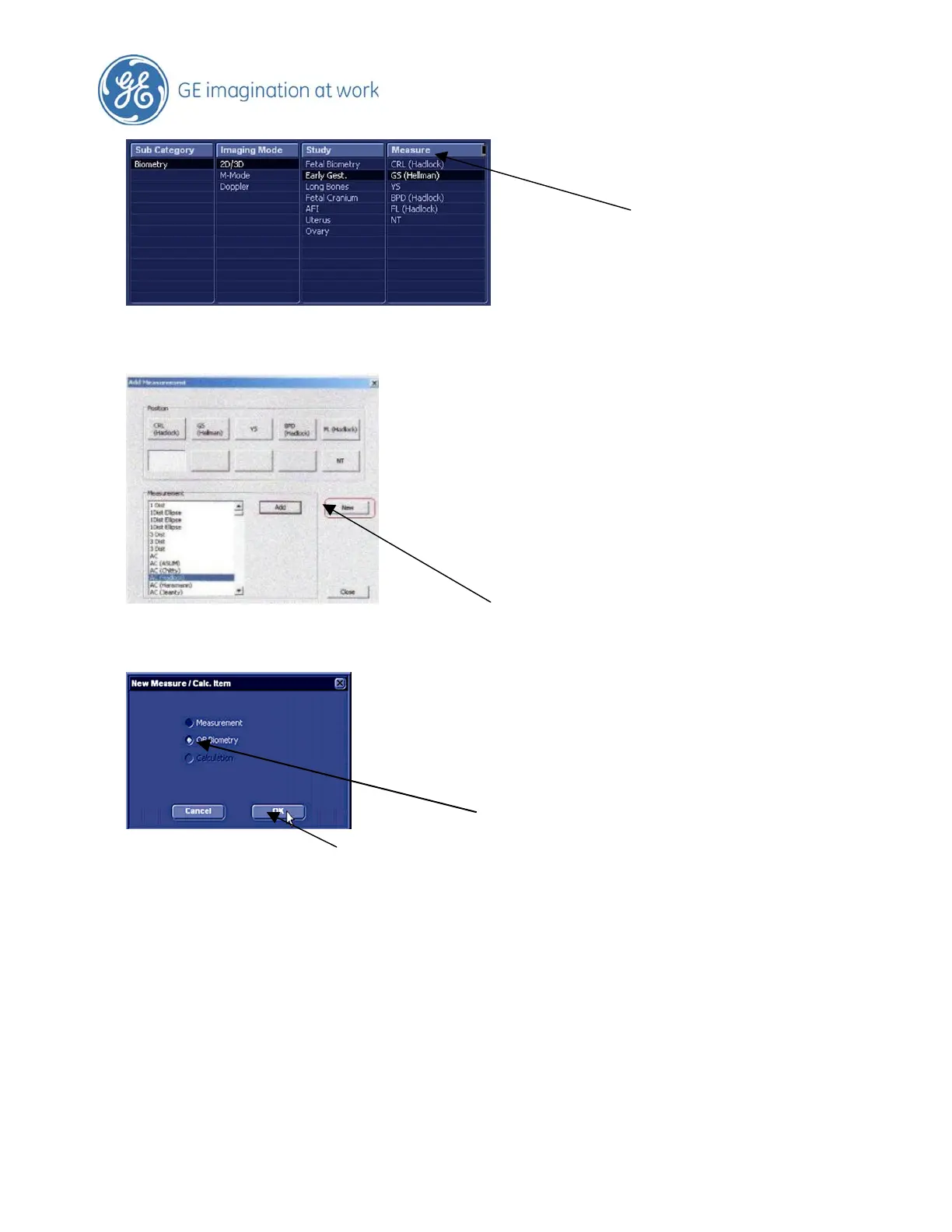Select New
Select Ob biometry and OK
Select measure name using drop down menu, type in authors name - must be unique! I
would suggest label this FSC
Select measurement tool -distance,
Select appropriate unit i.e. mm using drop down menu
Select Fetal age.
Select Equation.
Page 11 of 37