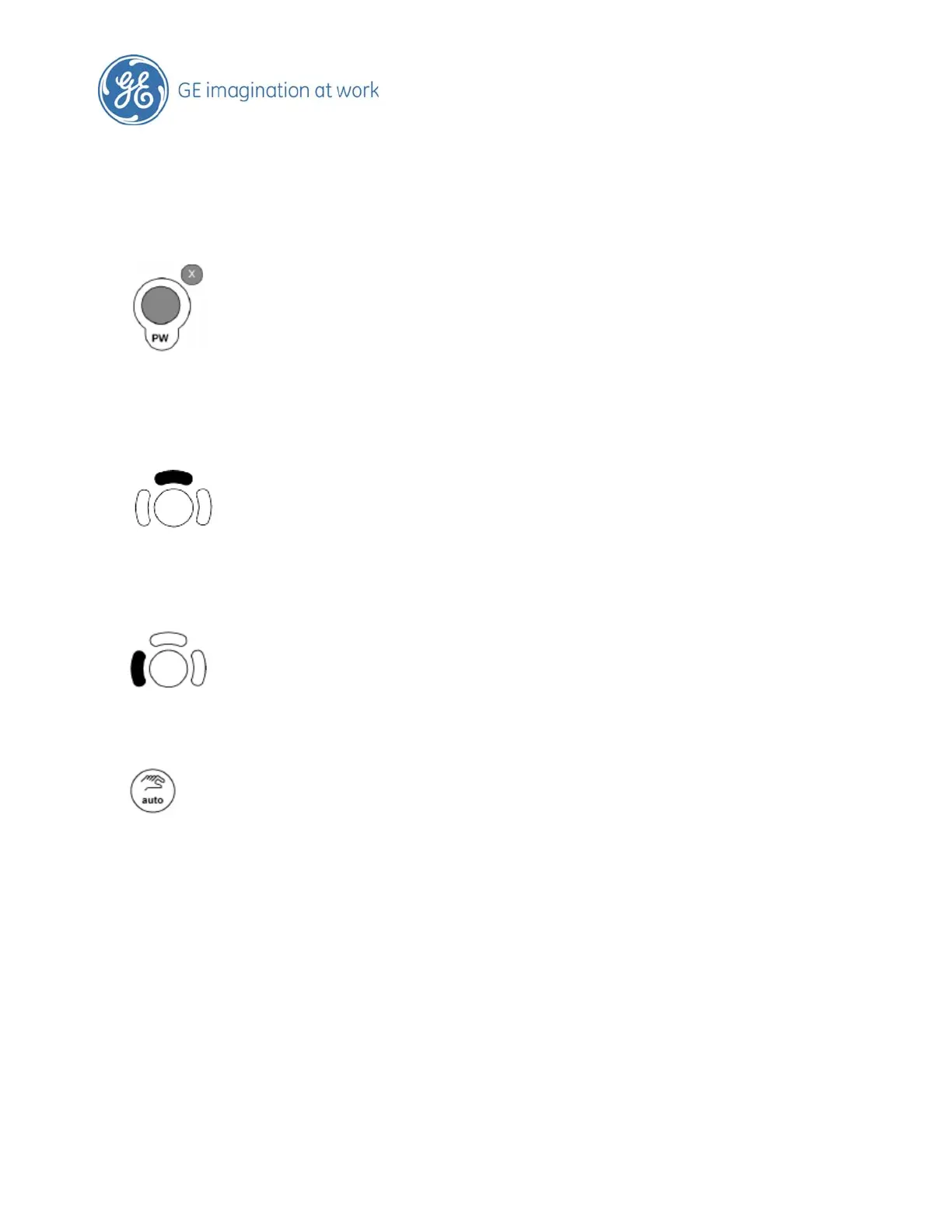12. Guide on Spectral Doppler
Press the PW hard key
To adjust gate position move the trackball, to adjust gate size, press the hard key ( labeled
change on the screen) above the trackball, then use the trackball to adjust to desired size,
press the change key again to change position
To activate the trace press the hard key to the left of the trackball (labeled update on the
screen)
Use the AUTO key to optimize the PRF and the baseline
Alternatively this can be adjusted with the keys on and around the touch screen
Page 28 of 37