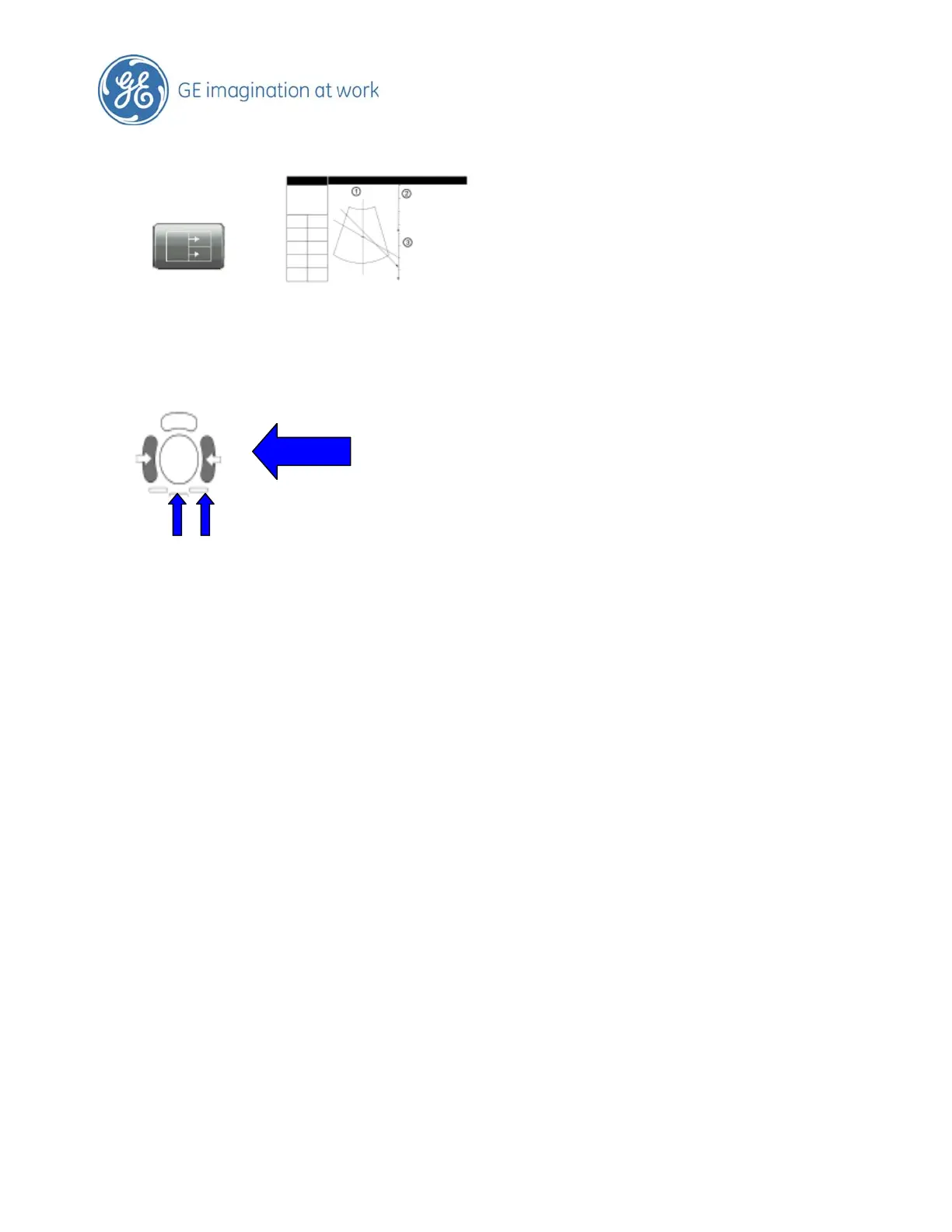Use the side keys around the trackball to activate the
AMM, use the small grey keys below the trackball to adjust the two AMM cursor positions
respectively (labeled on the screen)
AMM
Use rotary below touch screen labeled AMM rot to rotate active line – switch between 2 lines
using small grey keys below trackball as labeled on screen
Page 27 of 37