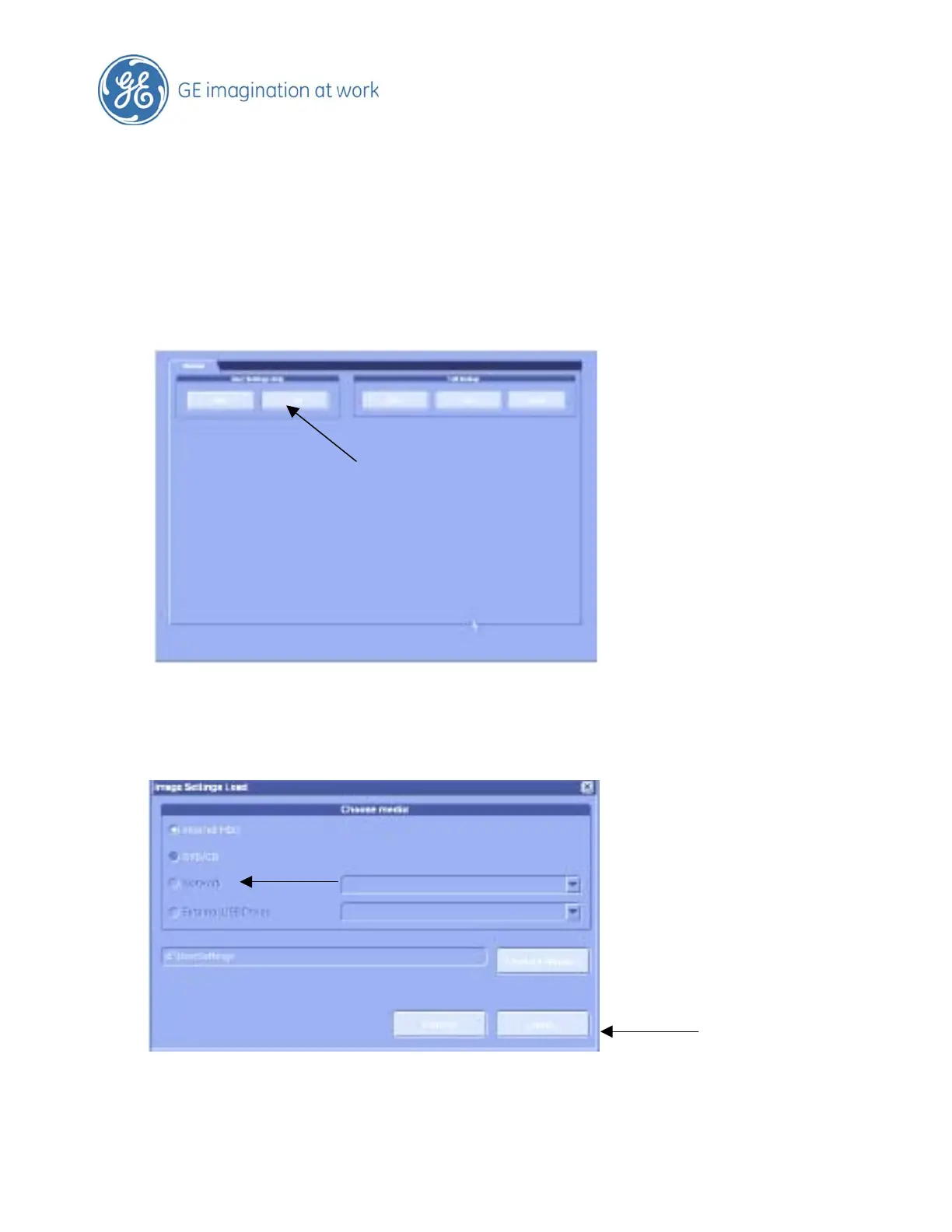5. Loading presets
Press Utility button
Select System Set-up on touch panel
Select ‘Back-up’ with arrow, trackball and set key on left hand side.
This will open screen with back-up tabs
Select LOAD in the user settings only category
The system will now ask where to load from - Select DVD/CD drive / USB (make sure the disc
is in the drive before selecting this option)
Select load
Click on the file to select and click OK
Page 14 of 37