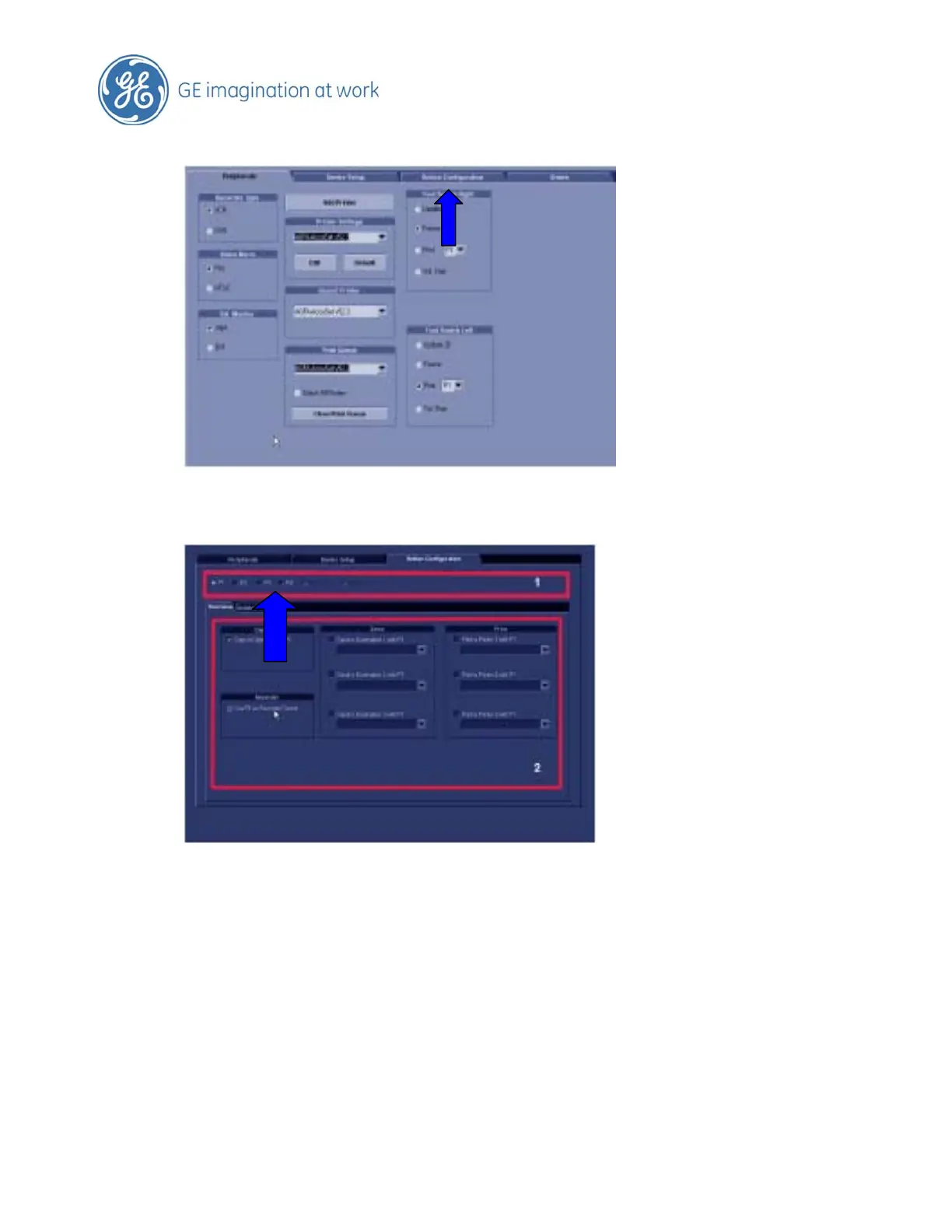I would suggest using P3 and P4
On this page select send: from drop down arrow select the desired destination
Go to the detailed setup and select how the system is to store the information, i.e. 2D single
frame or cine and same for 3/4D
I would suggest you set P3 up for single frame/ screenshot and P4 for your cine and 3/4D
volumes
Save and exit to store all changes!
I suggest you use P2 now for Thermal Print
Page 9 of 37