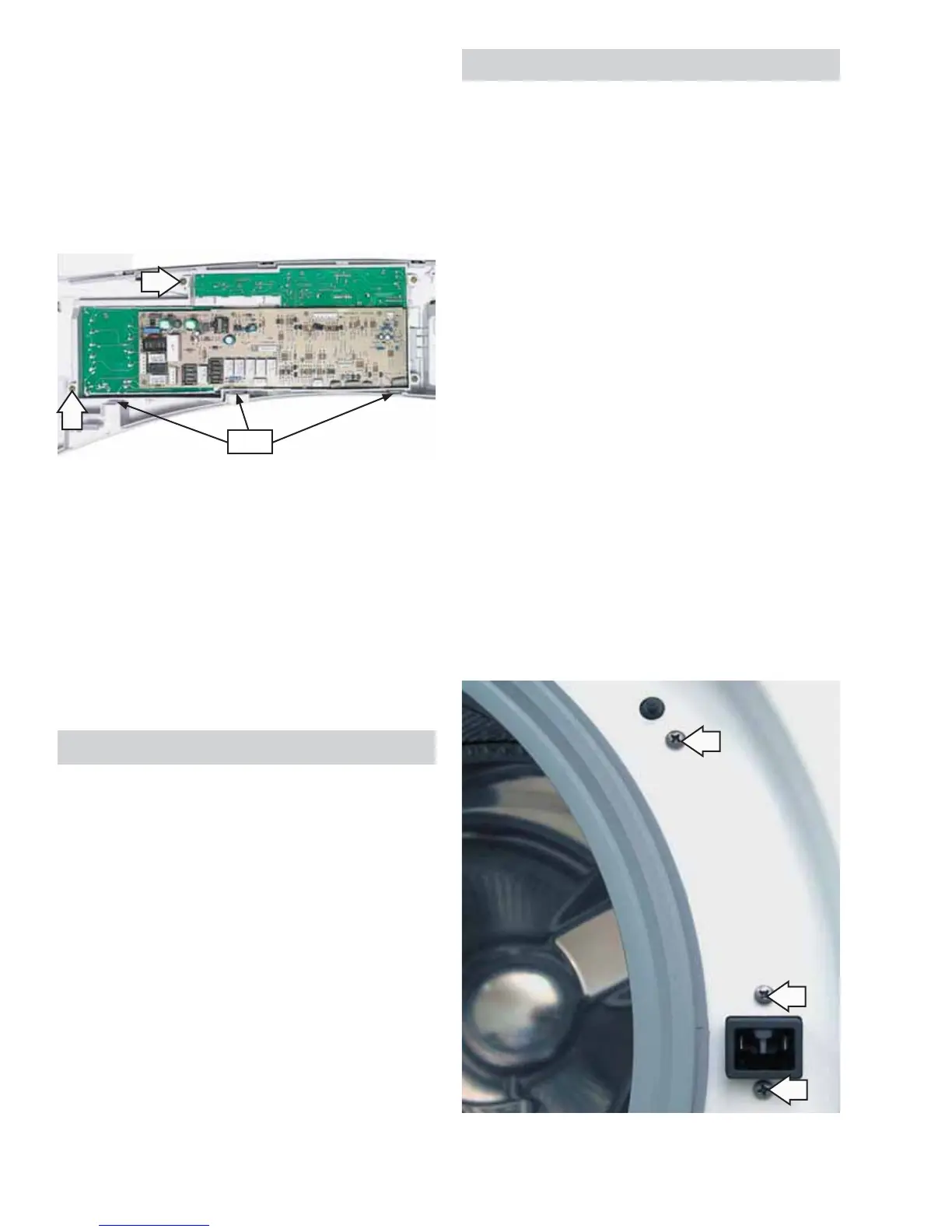– 26 –
Door Lock
The door lock contains a door switch and solenoid
operated locking and unlocking mechanism. A
release ring, located at the bottom, allows for
manual unlocking of the door.
The door locks when a cycle is entered (Wake-up
routine) and during every cycle. The door unlocks at
the completion of a cycle.
The door will not open when:
The foam switch is open
Water temperature is above 130°F (54°C)
Wash basket is rotating
Specifi c failures associated with the door lock can
initiate error codes E60 thru E64. (See Service Test
Mode.)
The door lock is held to the front panel with 3
Phillips-head screws. The door lock is accessed from
the front of the washer when the right side of the
gasket is partially pulled back.
To remove the door lock :
Remove the 3 Phillips-head screws that hold the
door lock to the front panel.
•
•
•
1.
(Continued Next Page)
To remove the control board assembly:
Remove the control panel. (See Control Panel.)
Pull the cycle knob off.
Remove the 4 Phillips-head screws that hold the
control board assembly to the control panel.
Release the 3 tabs at the bottom of the control
panel.
1.
2.
3.
4.
Remove the control board assembly from the
control panel.
Remove the cycle selection buttons.
Note:
The replacement control board will always enter
into test mode t01 on initial power-up.
If replacing the control board, the washer will
not function until the replacement control board
has been programmed.
5.
6.
•
•
Tabs
Programming the Control Board
To program the replacement control board:
Reconnect power to the washer. (The display
will now show "---", which means no model has
been selected.)
Rotate the cycle knob until the correct model
number is displayed:
Select 1 for model WHDVH626F
Select 2 for model WCVH6260F
Select 3 for model WBVH6240F
Press and hold the Start key for 3 seconds (or
until a second beep is sounded).
Press the Power key to reset the control.
Note: If an error is made in programming the
control, enter test mode and select t01. Then repeat
steps 2 thru 4.
1.
2.
•
•
•
3.
4.
