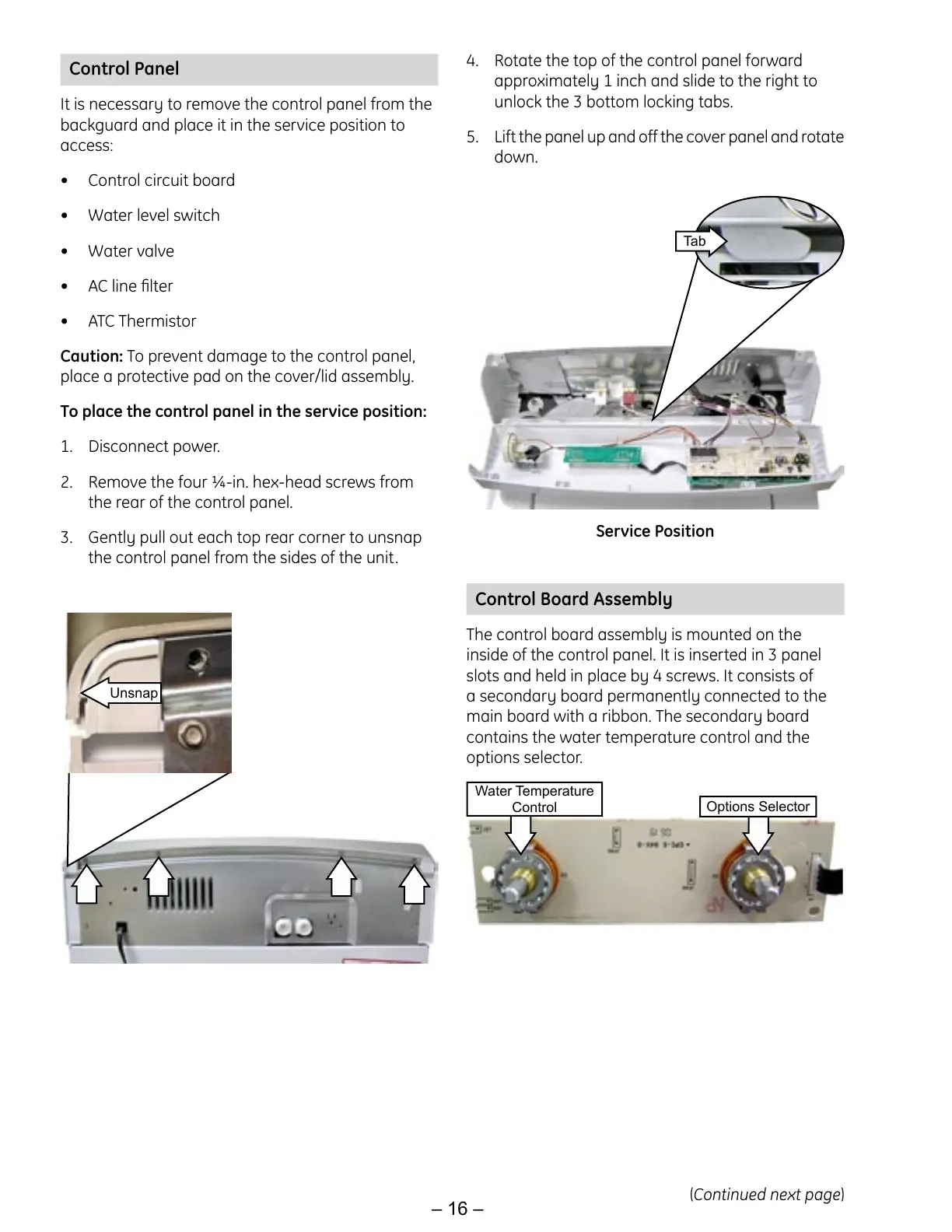– 16 –
Rotate the top of the control panel forward
approximately 1 inch and slide to the right to
unlock the 3 bottom locking tabs.
Lift the panel up and off the cover panel and rotate
down.
4.
5.
Service Position
Tab
Control Panel
It is necessary to remove the control panel from the
backguard and place it in the service position to
access:
Control circuit board
Water level switch
Water valve
AC line filter
ATC Thermistor
Caution: To prevent damage to the control panel,
place a protective pad on the cover/lid assembly.
To place the control panel in the service position:
Disconnect power.
Remove the four ¼-in. hex-head screws from
the rear of the control panel.
Gently pull out each top rear corner to unsnap
the control panel from the sides of the unit.
•
•
•
•
•
1.
2.
3.
Unsnap
Control Board Assembly
The control board assembly is mounted on the
inside of the control panel. It is inserted in 3 panel
slots and held in place by 4 screws. It consists of
a secondary board permanently connected to the
main board with a ribbon. The secondary board
contains the water temperature control and the
options selector.
Water Temperature
Control
Options Selector
(Continued next page)
