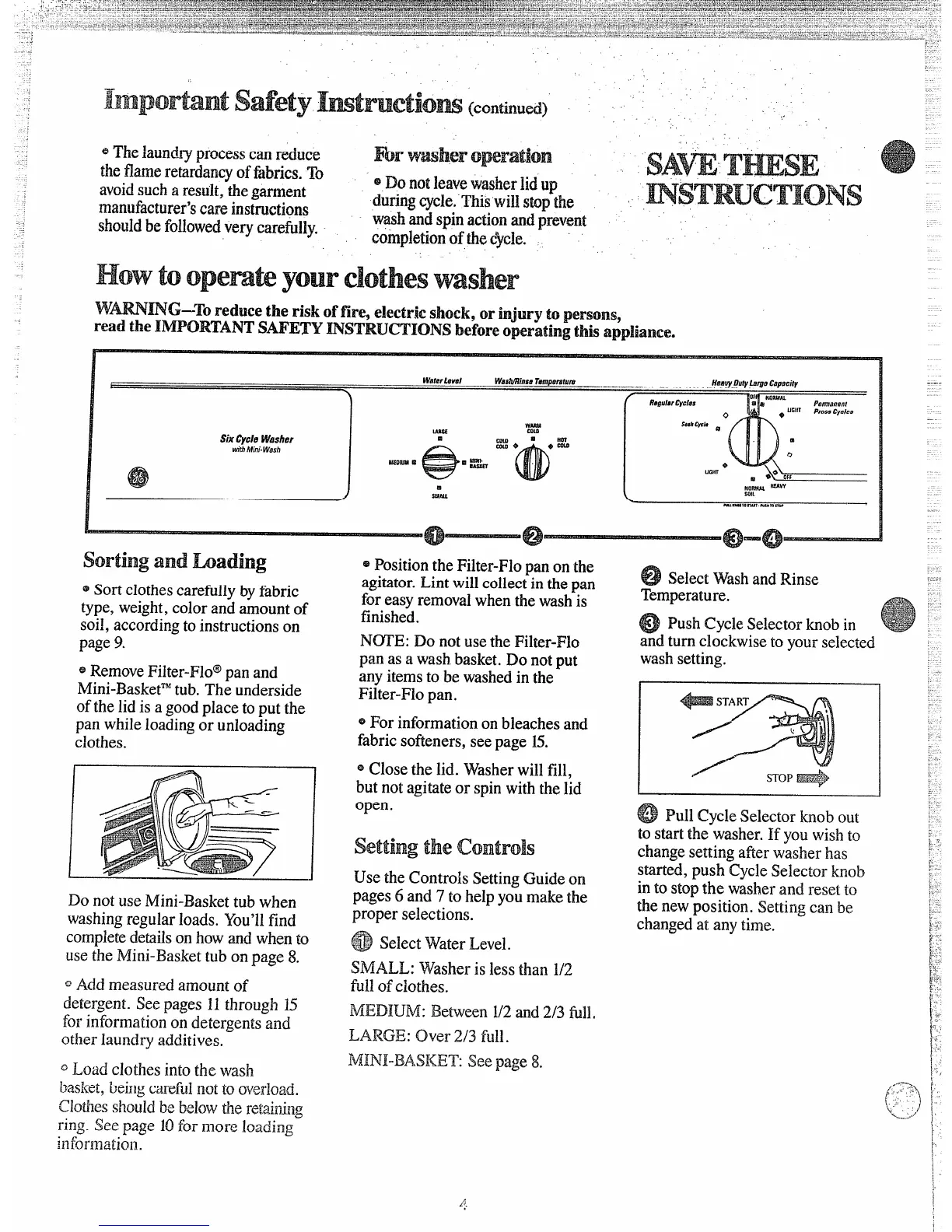@The laundrypIocesscan reduce
For washer operation
theflame
retardancyof fabrics. To ~
sAti TmsE
QDOnot
leavewasherlidup
avoidsucharesult,tie garment
duringcycle.ThiswilIstopthe
msTRucTIoNs
manufacturer’scareinstructions
shouldbefo~owedverycarefilly.
washandspinactionandprev~nt
c6mpIetionofthe~ycle.
Howtoopemte your clotheswasher
sortingand bading
QSort clothescarefully by fabric
type, weight, color and amount of
soil, according to instructions on
page 9.
~RemoveFilter-Flo” pan and
Mini-BasketTJ’tub. The underside
of the iid is a goodplace to put the
pan while loading or unloading
clothes.
Do not use Mini-Basket tub when
washing regular Ioads. You’llfind
completedefiils on how and when to
use the Mini-Basket tub on page
8.
DAdd measured amount of
detergent. See pages 11through 15
for information on detergents and
other laundry additives.
~Positionthe Filter-Flo pan on the
agitator.Lint will collect in thepan
for easy removalwhen the wash is
finished.
I?~E: Do not use the Filter-Flo
pan as a wash.basket. Do not put
any items to be washed in the
Filter-Flo pan.
~For information on bleaches and
fabric sofie]lers,seepage 15.
~ Close the lid. Washerwill fill,
but not agitate or spin with the Iid
open.
Use the Controls Setting Guide on
pages 6
and7 tohelpyoumakethe
properselections.
@ Select Water Level.
SMALL: Washer is less than
1/2
full
of clothes.
MEDIUM: Between 1/2and 2/3 till.
LARGE:
~VeF2/3 fU~~.
MINI-BASICET: See
page 8.
0
SelectWashand Rinse
